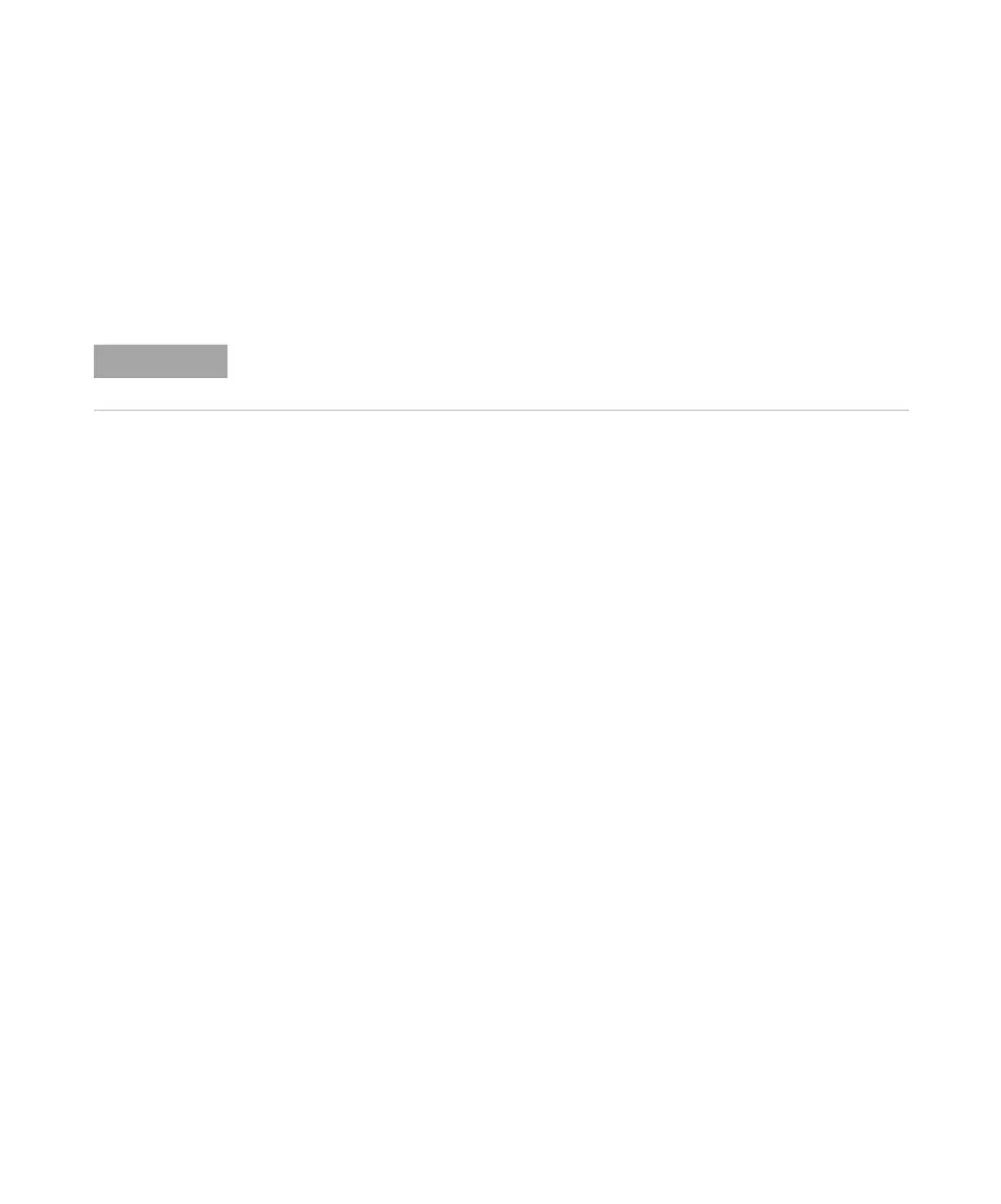Troubleshooting and Test Functions 3
1100 Series WS MWS Reference Manual 101
6. Needle into seat error
✔ Upgrade the firmware revision to A.04.14 or higher and the ChemStation
revision to A.08.04 or higher
✔ Check needle position and correct alignment in the pusher
✔ Perform an auto-alignment
• Turn-off the system
• Perform a forced cold start (move the 8-bit configuration dip switches 1,2,8
at the rear of the instrument to position 1)
• Turn-on the system
• Perform an auto-alignment
• Turn-off the system
• Move the 8-bit configuration dip switches 1,2,8 at the rear of the instrument
to position 0
• Turn-on the system
✔ Check the connector from needle carrier to the sample transport unit
✔ Check the sample transport connectors on the main board/sample
transport
✔ Check the connector on the bottom of the sample transport unit
✔ Change the needle carrier assembly (G1367-60010)
✔ Change the sample transport unit (G1367-60019)
✔ Change the main board (G1367-69500)
NOTE
If the needle into seat error appears during the initialization of the Well Plate Sampler:
