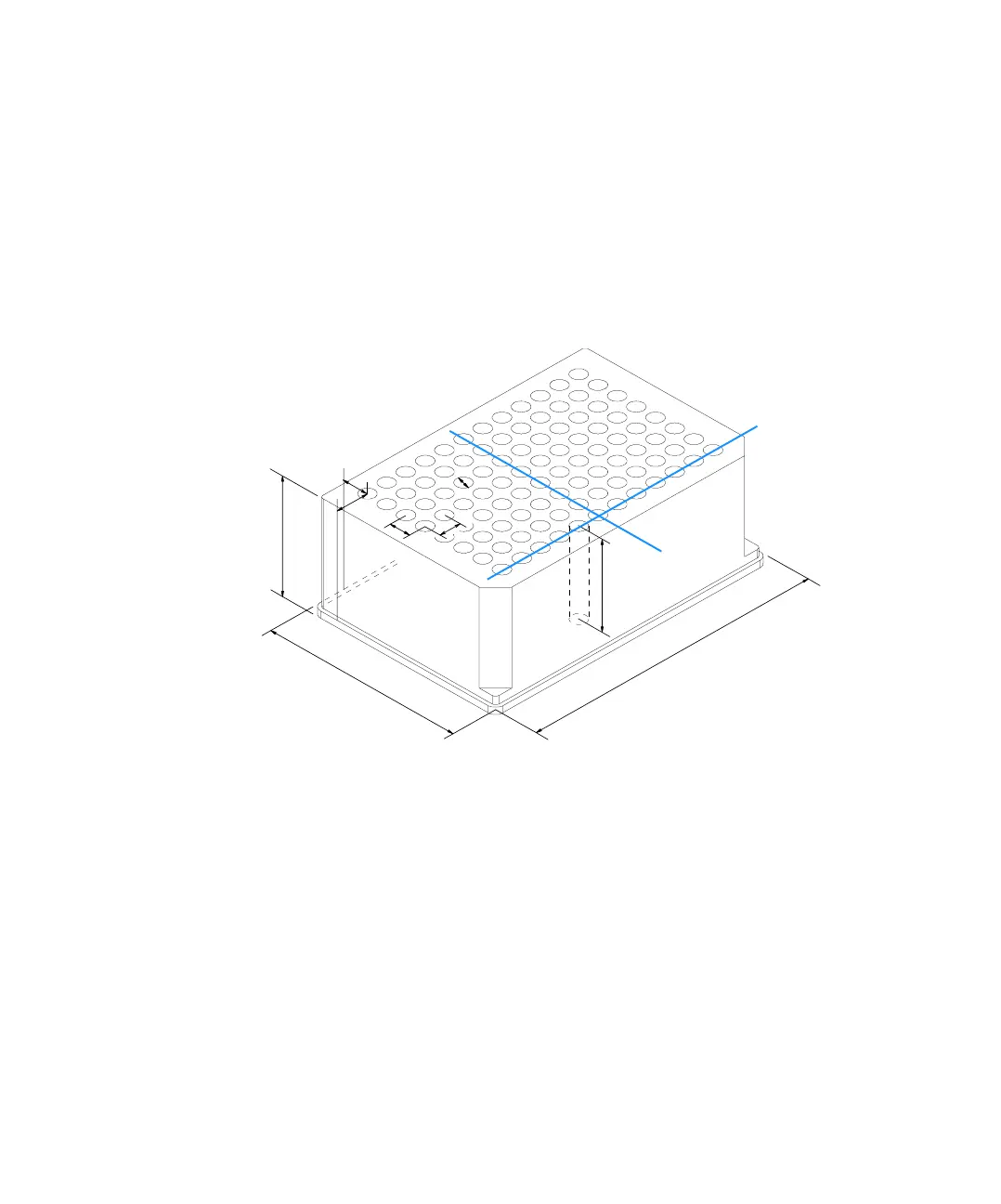38 1100 Series WS MWS Reference Manual
1 Installing the Sampler
Configure Well-plate Types
If the plate you are using is not found on the “List of recommended Plates and
Closing Mat" on page 34 you may configure a custom plate. Measure the exact
dimensions of the plate as marked below and enter the values in the plate
configuration table of the ChemStation or the Control Module.
Figure 12 Well-plate Dimensions (straight)
G
B
C
D
E
A
F
I
J
column
row
