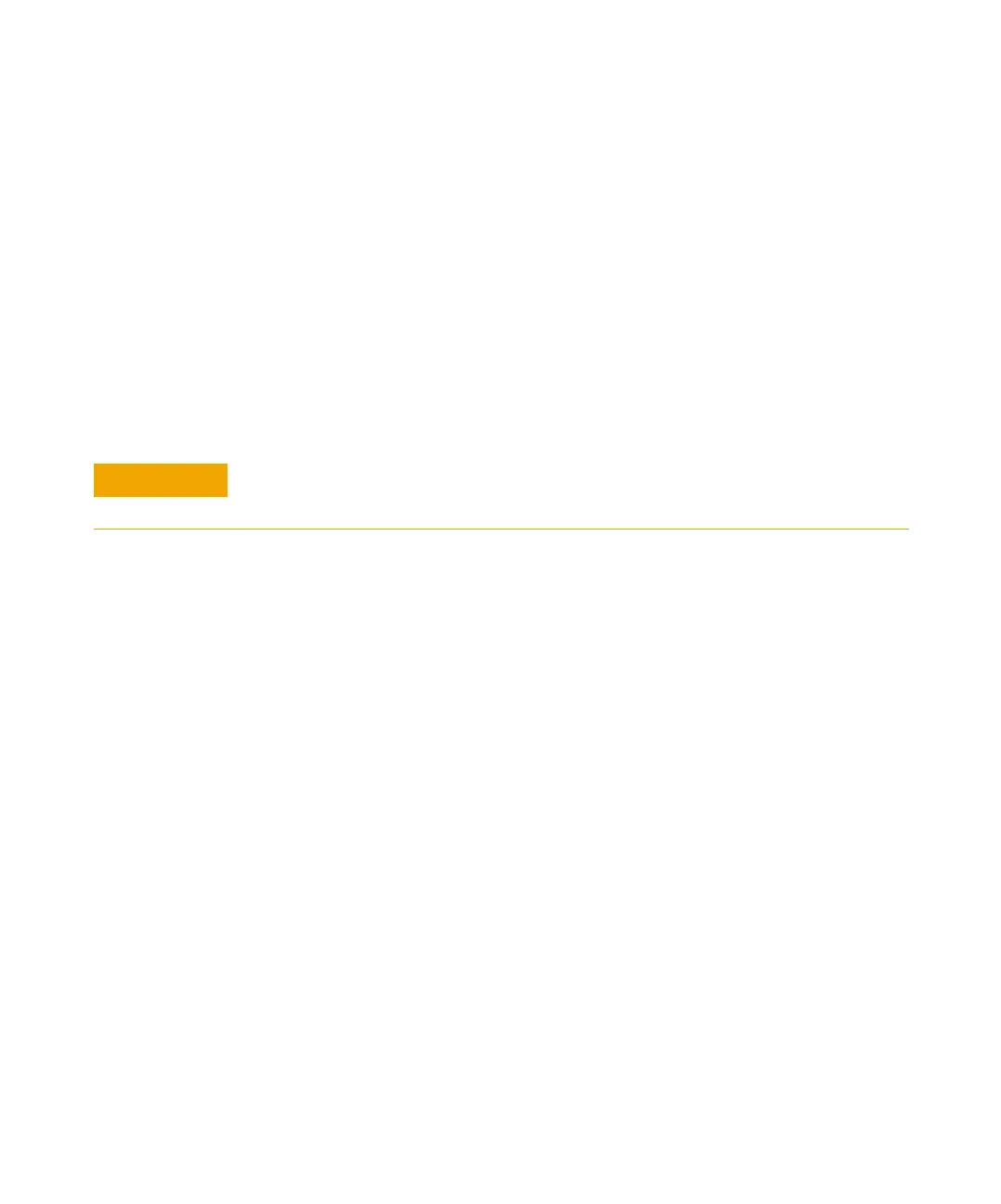114 1100 Series WS MWS Reference Manual
4 Repairing the Sampler
Removing the Needle Carrier Assembly
1 In the user interface start the maintenance mode and select the “Change
Needle Carrier” function.
2 Open the front door and remove the side door.
3 Remove the plate tray from the tray base.
4 Push the silicon safety tube over the needle
5 Pinch the holder clamp, pull back and remove the needle assembly from the
needle carrier.
6 Unplug the flex board on the sample transport.
7 Unscrew the three holding hex screws with the 2 mm hex key.
8 Remove the needle carrier assy.
When required When the needle carrier is defect
Tools required 2 mm hex key 8710-2438 (supplied in accessory kit)
Parts required G1367-60010 Needle Carrier assembly
CAUTION
An uncovered needle is a risk of harm to the operator.
