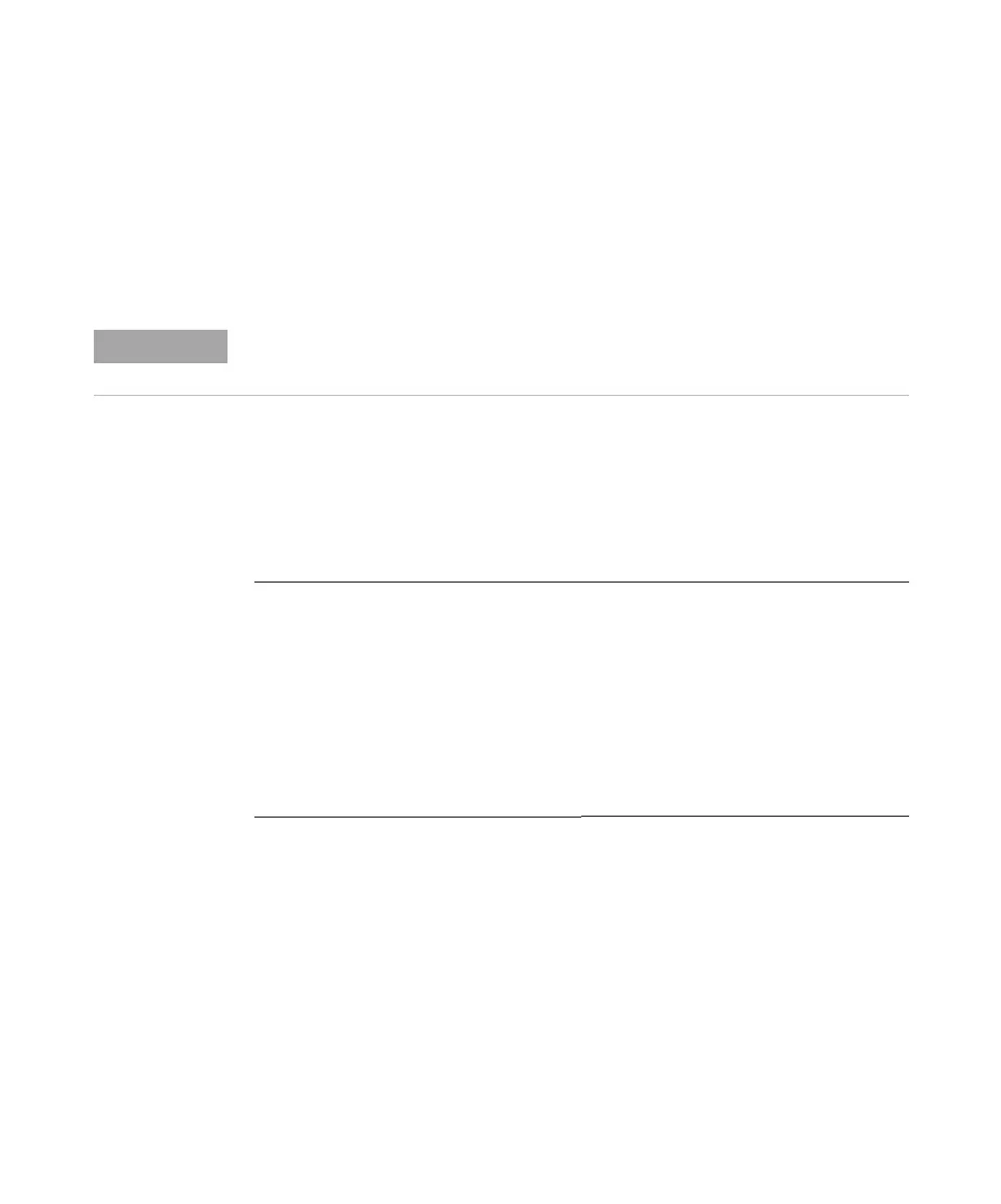Theory of Operation 7
1100 Series WS MWS Reference Manual 229
Analog Signal Output
The analog signal output can be distributed to a recording device. For details
refer to the description of the module’s main board.
GPIB Interface
The GPIB connector is used to connect the module with a computer. The
address and control switches next to the GPIB connector determine the
GPIB address of your module. The switches are preset to a default address and
recognized by the operating software from Agilent Technologies.
CAN Interface
The CAN is an intermodule communication interface. It is a 2-wire serial bus
system supporting high speed data communication and real-time requirement.
NOTE
A chemstation cannot be connected directly to the well-plate sampler by GPIB.
Tabl e 66 Default Addresses
Autosampler 28 RID 29
Pump 22
FLD 23
VWD 24 Autosampler (HP 1050) 18
Agilent 8453A 25 Pump (HP 1050) 16
DAD / MWD 26 VWD (HP 1050) 10
Column Compartment 27 DAD (HP 1050) 17
