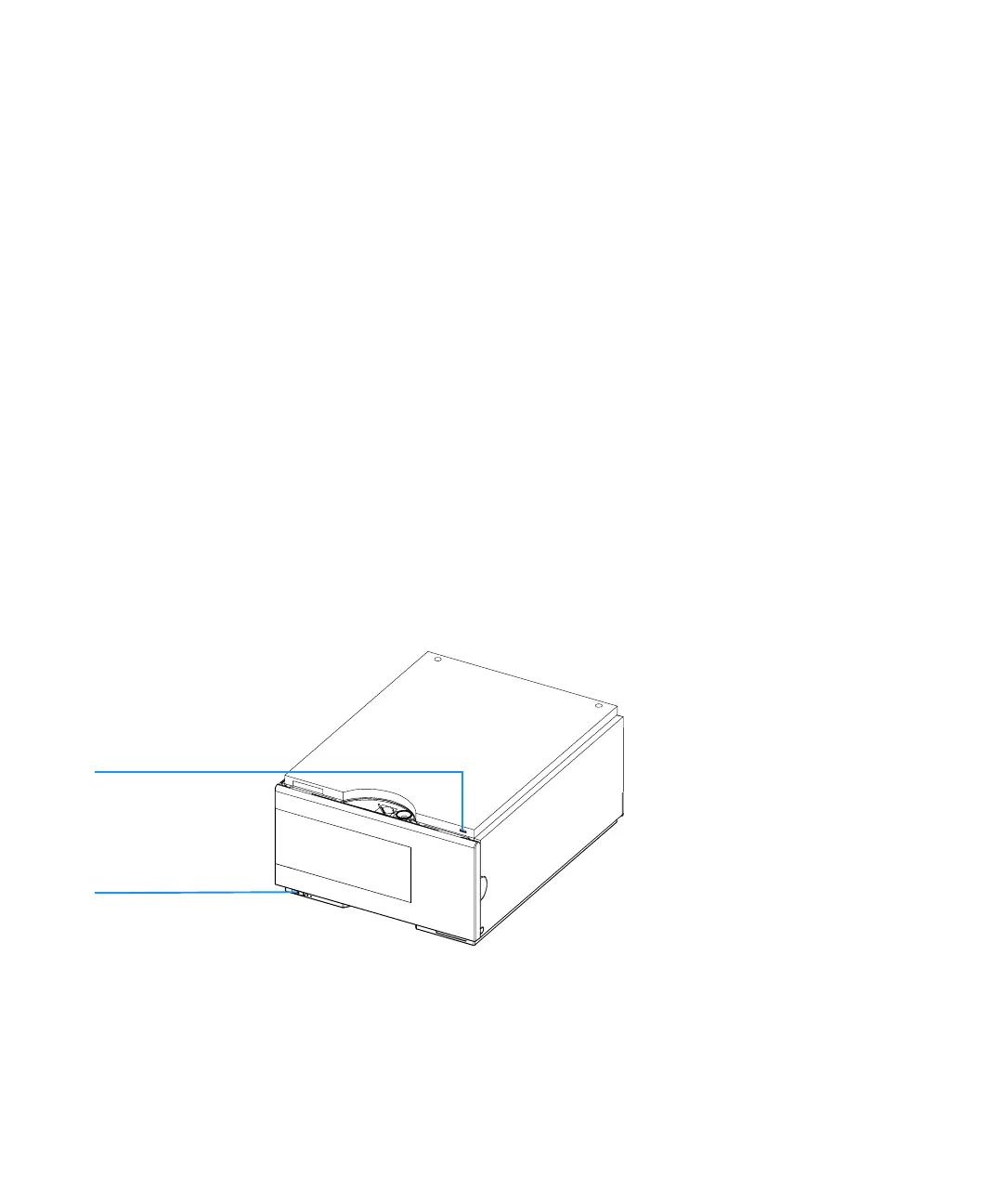94 1100 Series WS MWS Reference Manual
3 Troubleshooting and Test Functions
Turn ON and initialization steps
A successful WPS turn-on/initialization takes about 3.5 minutes, and consists
of five steps
1 WPS turn on, begins when the main power button is pushed ON. Power
indicator turns green. Front cover latch activates immediately.
2 Main fan and exhaust fan turn-on immediately.
3 Main board self-test begins. Status indicator tests red, green and yellow,
than goes to yellow. This takes about 20 seconds (from turn-on). The status
indicator remains yellow until the initialization process is complete. The
user interface indicates “initializing” during this period.
4 The vapor blowout period begins. This lasts for about 2 minutes.
5 WPS sample transport and sampling unit initialization begins at the
2-minutes mark (from turn-on), if the front cover is closed. If the front cover
is open at the 2 minutes mark, initialization will start only when the front
cover is closed. Initialization takes about 1.5 minutes. When initialization is
complete the needle is in the needle seat, the needle lock is down, and the
status indicator is off.
Figure 15 Instrument LED indicator
StatusLED
Power LED
