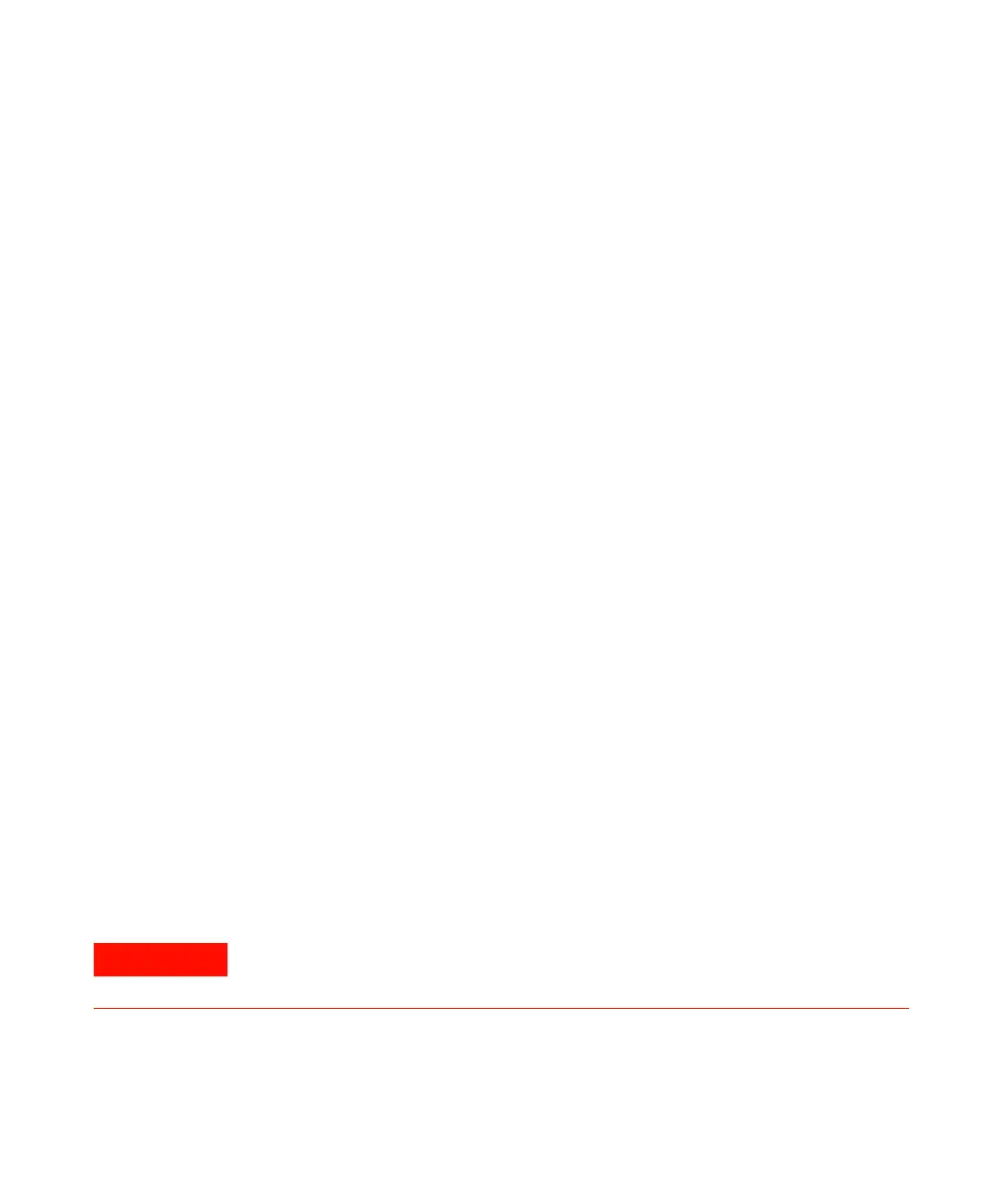56 1100 Series WS MWS Reference Manual
3 Troubleshooting and Test Functions
Overview of the Sampler’s Indicators and Test Functions
Status Indicators
The sampler is provided with two status indicators which indicate the
operational state (prerun, not ready, run, and error states) of the instrument.
The status indicators provide a quick visual check of the operation of the
sampler (see “Status Indicators" on page 58).
Error Messages
In the event of an electronic, mechanical or hydraulic failure, the instrument
generates an error message in the user interface. For each message, a short
description of the failure, a list of probable causes of the problem, and a list of
suggested actions to fix the problem are provided (see “Error Messages" on
page 60).
Maintenance Functions
The maintenance functions position the needle assembly, the needle carrier,
the sample transport assembly and the metering device for easy access when
doing maintenance (see “Maintenance Functions" on page 88).
Sample Transport Self Alignment
The sample transport self alignment with the sampling unit and the well-plate
tray is required to compensate for larger deviations in positioning the needle
carrier.
The sample transport self alignment is required after disassembling the
system or when you exchange the sample transport, the sampling unit, the
tray or the MTP main board.
This function is in the diagnose screen of the Chemstation or the Control
Module.
WARNING
The sample transport self alignment requires the standard well-plate tray (Part
Number: G1367-60001) in place.
