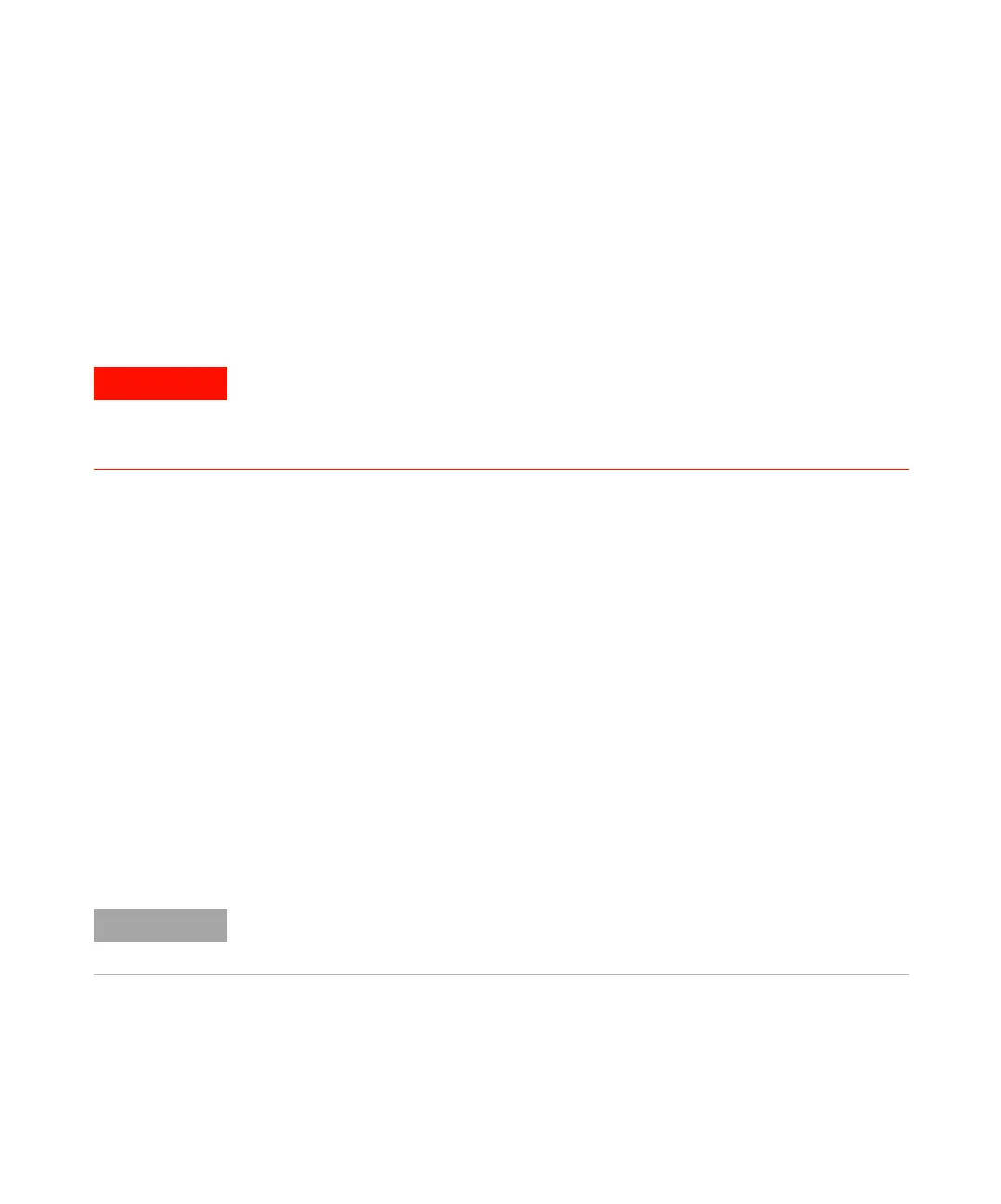126 1100 Series WS MWS Reference Manual
4 Repairing the Sampler
Installing the Loop Capillary
1 Pull the new loop capillary in the needle assembly.
2 Attach the 5/16 inch wrench to hold position at the needle assembly. Use
the second wrench to tighten the loop capillary fitting.
3 Push the loop capillary into the loop capillary protection tube until it comes
out on the sampling unit side.
4 Re install the loop capillary corrugated waste tube over the loop capillary.
5 Retighten the loop capillary fitting on the analytical head.
6 Pinch the holder clamp and reinsert the needle assembly into the needle
carrier.
7 Push the black chain into the needle assy until the stop.
8 Lock the needle tighter lock system.
9 Check the alignment of the needle in the needle pusher of the needle carrier
by viewing from several directions to see that it is aligned in the center of
the needle pusher.
When required Capillary blocked
Capillary broken
Tools required Two 1/4 inch-5/16 inch wrench 8710-0510 (supplied in accessory kit)
Parts required G1367-87300 Loop capillary (injection volume up to 100 µl) for the G1367A/68A
G1375-87315 Loop capillary (injection volume up to 8 µl) for the G1377A/78A
G1377-87300 Loop capillary (injection volume up to 40 µl) for the G1377A/78A
WARNING
When opening capillary or tube fittings, solvents may leak out. Please observe
appropriate safety procedures (for example, goggles, safety gloves and protective
clothing) as described in the material handling and safety data sheet supplied by the
solvent vendor, especially when toxic or hazardous solvents are used.
NOTE
The needle must be centered in the needle pusher as all alignment by the well-plate
sampler is calculated from the needle pusher position.
