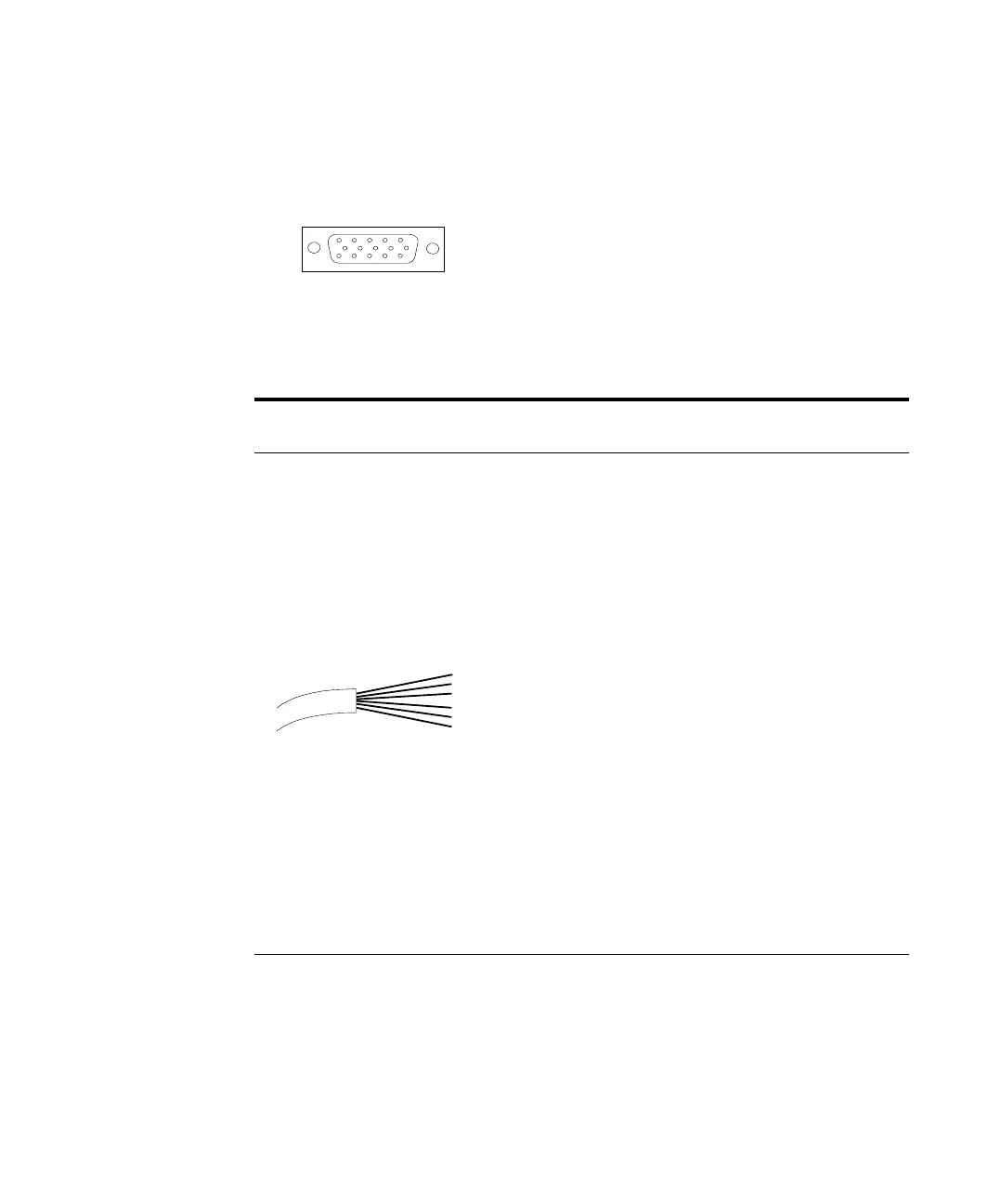Parts and Materials 5
1100 Series WS MWS Reference Manual 193
External Contact Cable
One end of this cable provides a 15-pin plug to be connected to Agilent 1100
Series module’s interface board. The other end is for general purpose.
Tabl e 54 Agilent 1100 Series Interface Board to general purposes
Connector
G1103-61611
Color Pin
Agilent 1100
Signal Name
White 1 EXT 1
Brown 2 EXT 1
Green 3 EXT 2
Yellow 4 EX T 2
Grey 5 EXT 3
Pink 6 EXT 3
Blue 7 EXT 4
Red 8 EXT 4
Black 9 Not connected
Violet 10 Not connected
Grey/pink 11 Not connected
Red/blue 12 Not connected
White/green 13 Not connected
Brown/green 14 Not connected
White/yellow 156 Not connected
5
10
15
1
11
6
