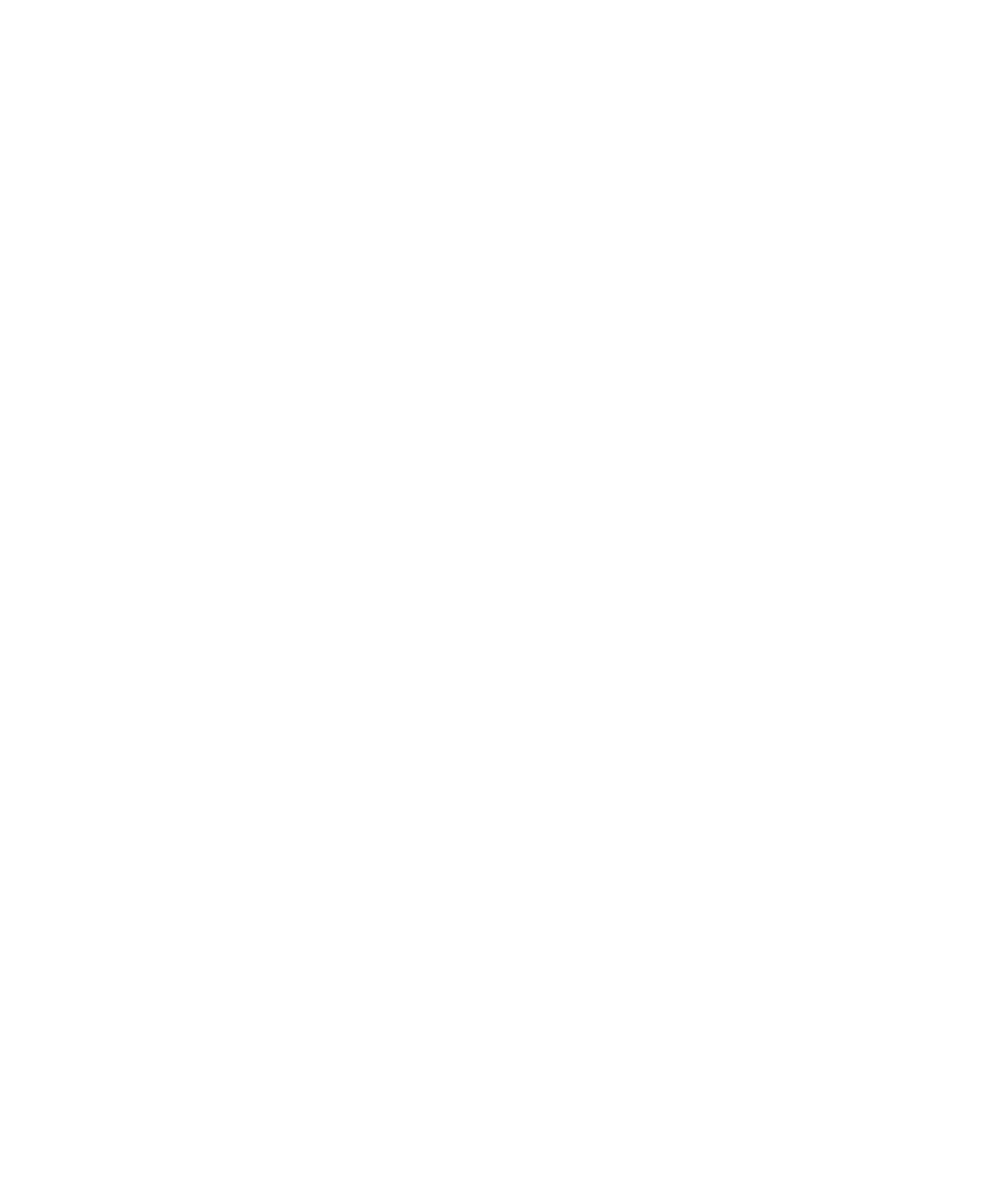Troubleshooting and Test Functions 3
1100 Series WS MWS Reference Manual 99
Instrument logbook errors and step by step repair process
The errors in the instrument logbook can be classified in 8 groups. In this
section you can find a general step by step troubleshooting process for each of
them.
1. Fan error (Main fan or Exhaust fan)
✔ Make sure the fan is connected to the main board correctly
✔ Examine the fan connector for irregularities. Correct if possible
✔ Replace the defective fan (main fan: 3160-1017, exhaust fan: 3160-4097)
✔ Replace the main board (G1367-69500)
2. Initialization error
✔ Upgrade the firmware revision to A.04.14 or higher and the ChemStation
revision to A.08.04 or higher
✔ Check the sample transport connectors on the main board/sample
transport
✔ Check the connector on the bottom of the sample transport unit
✔ Check for mechanical obstruction on the sample transport (X,Theta, Z)
✔ Change sample transport unit (G1367-60019)
✔ Change main board (G1367-69500)
3. Metering sensor error
✔ Check the connectors on the SUD board
✔ Check the sampling unit connector on the main board
✔ Check the connector on the sampling unit
✔ Change the analytical head (G1367-60003)
✔ Change the sampling unit (G1367-60008)
✔ Change the main board (G1367-69500)
