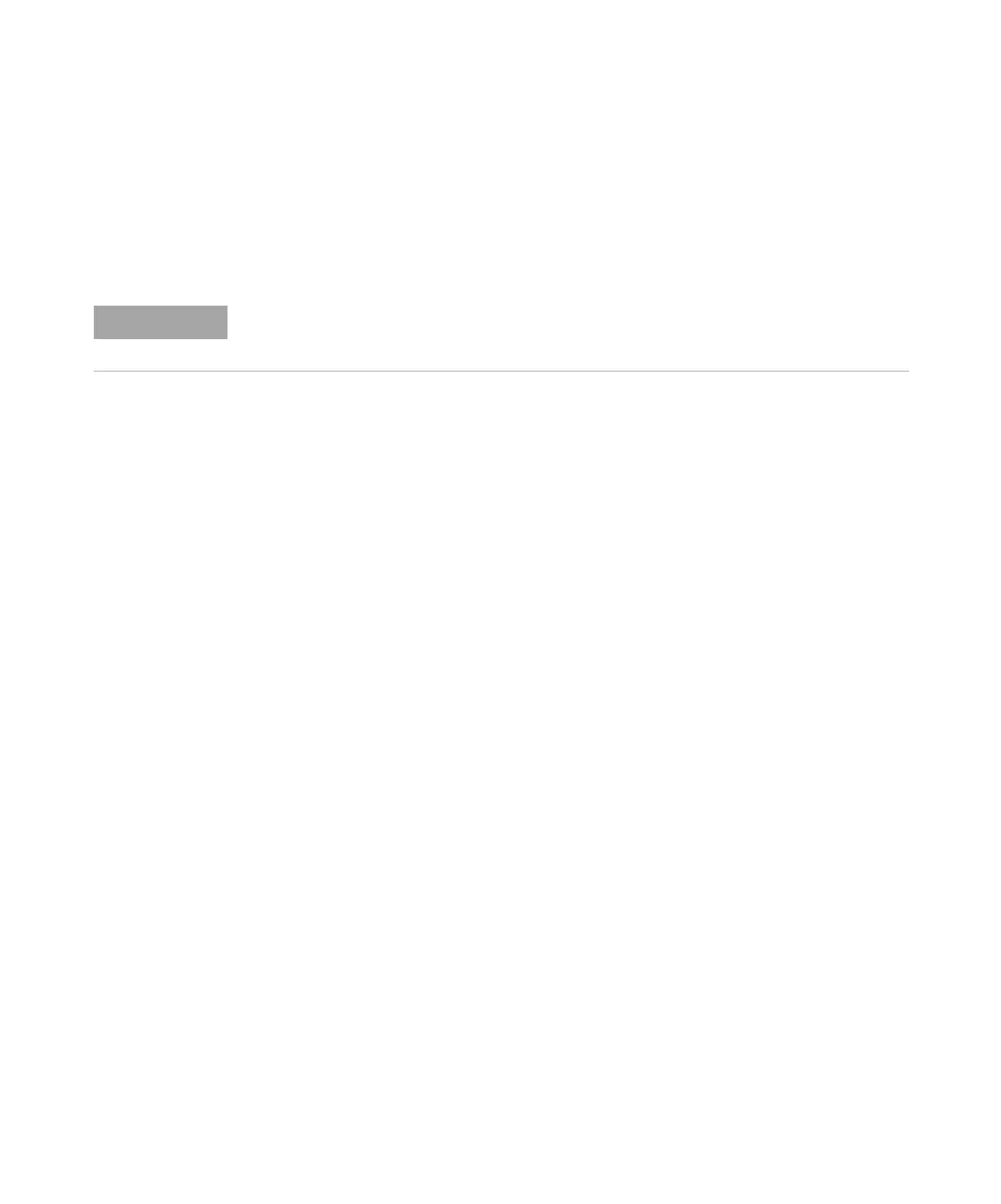128 1100 Series WS MWS Reference Manual
4 Repairing the Sampler
Peristaltic Pump
1 Remove the corrugated leak tubing.
2 Press the two clips on the front of the peristaltic pump.
3 Pull the pump forward off the motor shaft.
4 Disconnect the tubing leading to the wash port and the tubing coming from
the solvent bottle.
5 Connect the wash port tubing to the upper tubing of the new pump (use
sandpaper to get a good grip on the tubing).
6 Connect the tubing coming from the solvent bottle to the lower tubing of the
new pump.
7 Push the pump onto the motor shaft until the clips click into place.
8 Reinstall the corrugated leak tubing.
When required Tubing blocked or broken.
Tools required sand paper
Parts required 5065-4445 Peristaltic pump
NOTE
The peristaltic pump is a replaceable unit. The tubing inside the pump is not replaceable.
