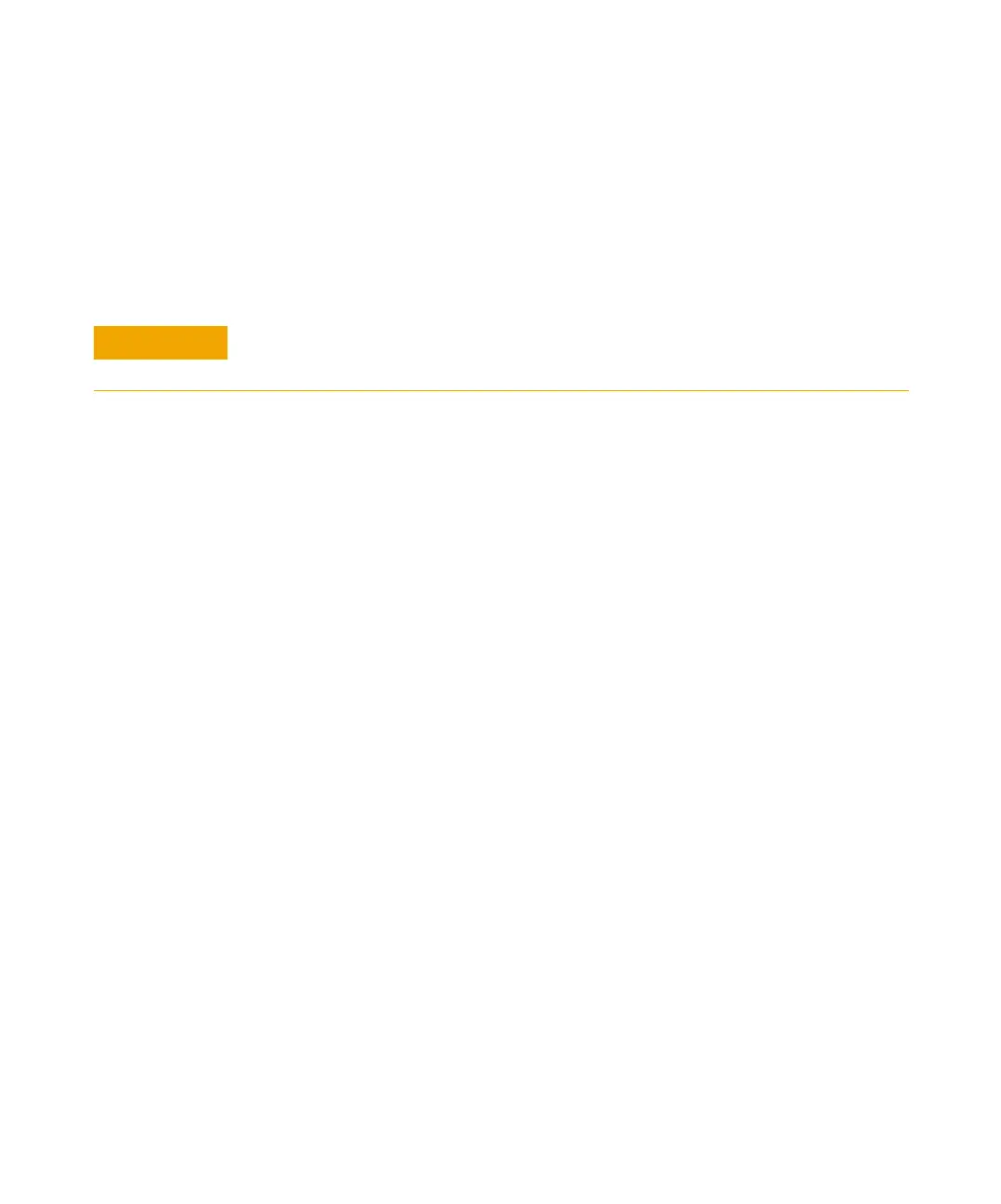132 1100 Series WS MWS Reference Manual
4 Repairing the Sampler
Top Cover and Foam
Removing the Top Cover and Foam
1 Switch off the sampler at the main power switch. Remove the power cable.
2 If an interface board is installed, remove it (see “Interface Board" on
page 129).
3 Move the safety lever to the left. Lift the clips on the top cover. Lift the cover
away.
4 Unscrew the three screws on the top plate and remove it.
5 Carefully remove the top foam.
Installing the Top Cover and Foam.
1 Install the top foam. Press the foam firmly into place.
2 Engage the slot on the top plate onto the side plate.
3 Fix the top plate in place with the three screws.
4 Engage the top cover into the bottom cover.
5 Lower the cover into place. Ensure the clips close firmly.
6 Slide the safety lever to the right, and install the power cable.
When required When accessing internal parts.
Tools required Pozidrive screwdriver
Flat-head screwdriver (if interface board installed)
Parts required 5041-8395 Foam kit (includes top and bottom foam).
CAUTION
This procedure requires removal of the MIO-interface board. The board is sensitive to
electrostatic discharge. Always use the ESD strap when handling electronic boards.
