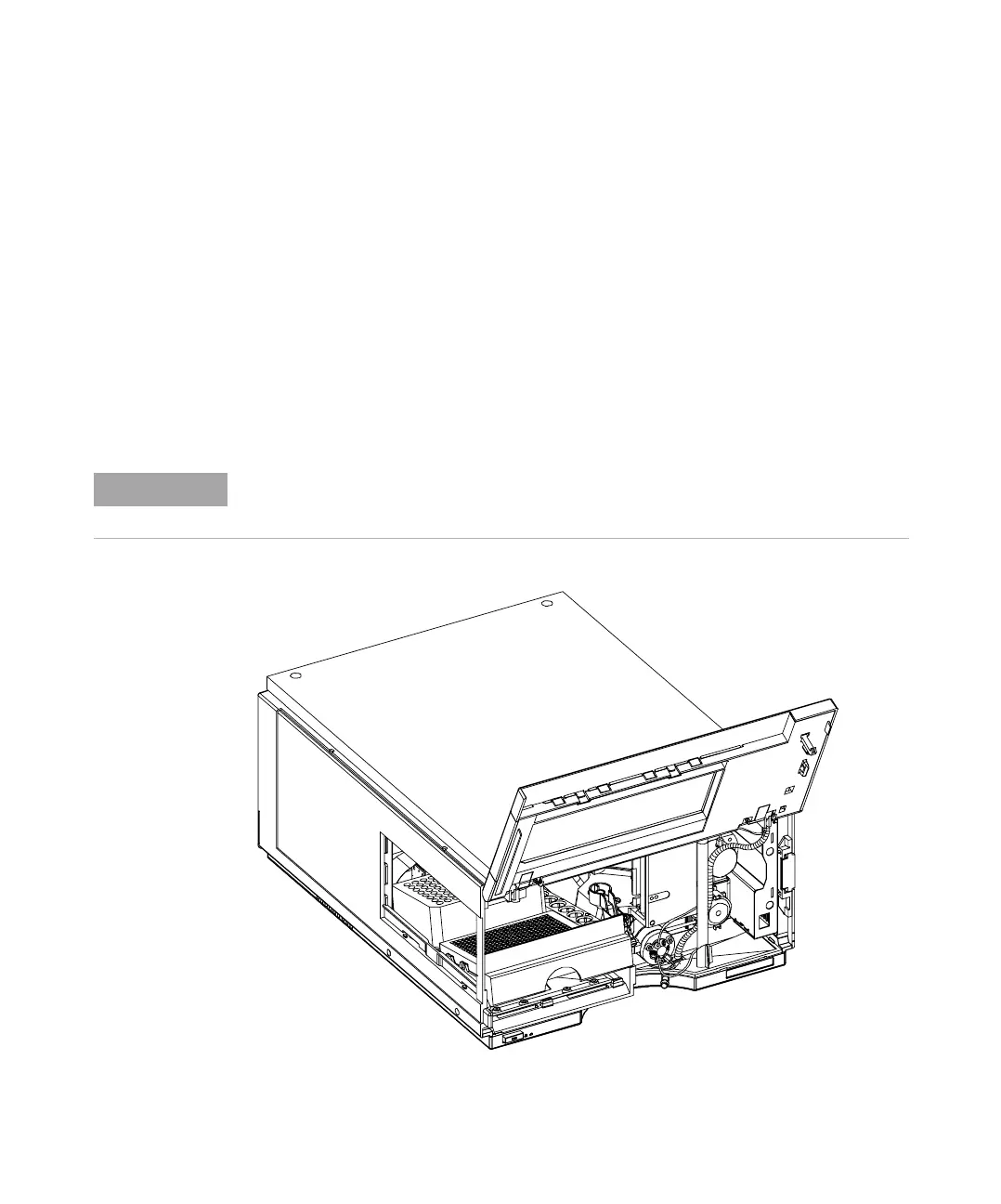32 1100 Series WS MWS Reference Manual
1 Installing the Sampler
Sample Trays
Installing the Well-plate Sample Tray
1 Press the bottom on the right side to release the front door.
2 Lift the front door.
3 Load the sample tray with sample well-plates and vials as required.
4 Slide the sample tray into the autosampler so that the rear of the sample
tray is seated firmly against the rear of the sample-tray area.
5 Press the front of the sample tray down to secure the tray in the
autosampler.
NOTE
If the tray pops out of position the air channel adapter is not correctly inserted.
Figure 10 Installing Well-plate Sample Trays
