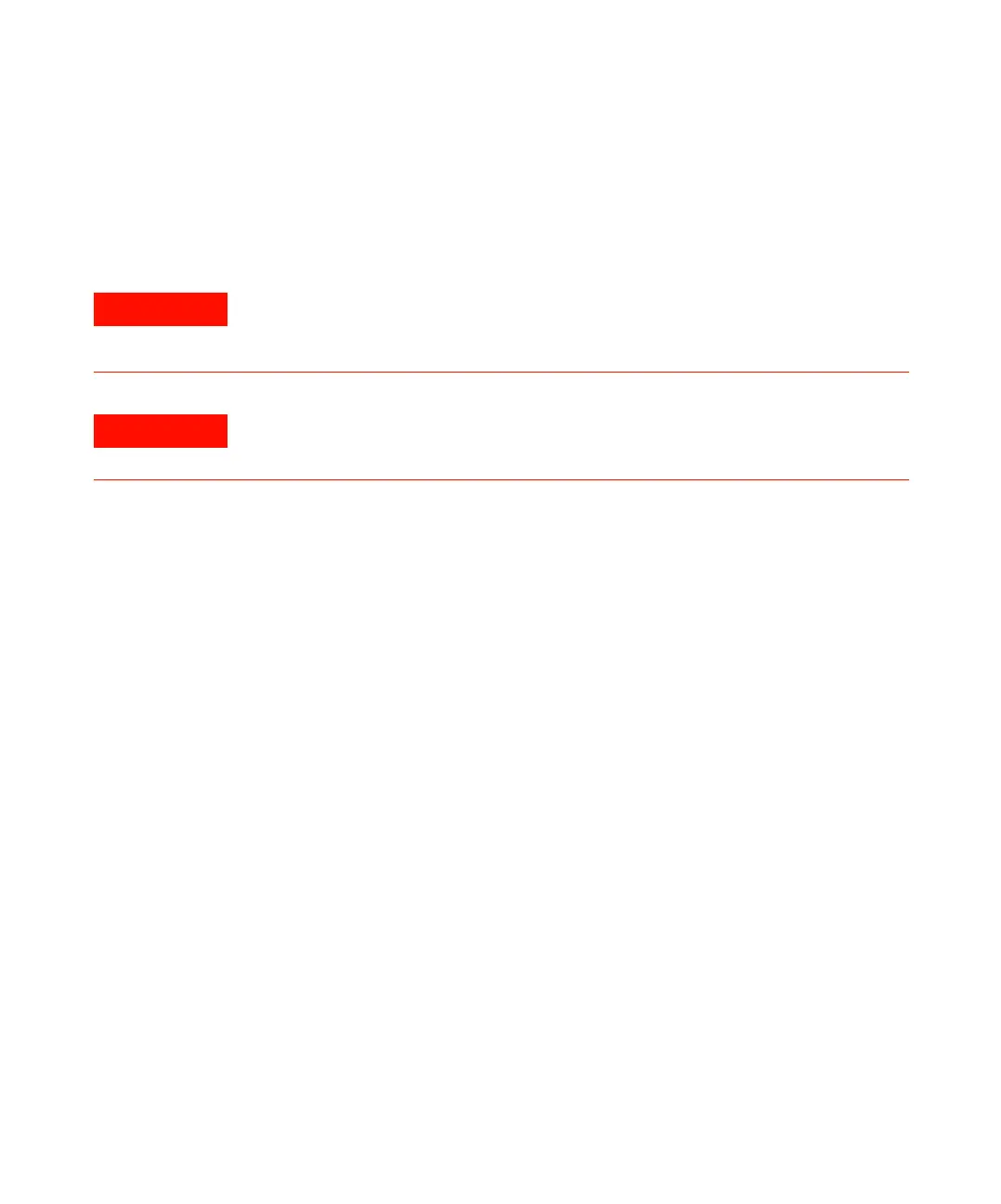Installing the Sampler 1
1100 Series WS MWS Reference Manual 15
Power Cords
Your autosampler is delivered with a power cord which matches the wall
socket of your particular country or region. The plug on the power cord which
connects to the rear of the instrument is identical for all types of power cord.
Bench Space
The autosampler dimensions and weight (see Table 1 on page 16) allow the
instrument to be placed on almost any laboratory bench. The instrument
requires an additional 2.5 cm (1.0 inch) of space on either side, and
approximately 8 cm (3.1 inches) at the rear for the circulation of air, and room
for electrical connections. Ensure the autosampler is installed in a horizontal
position.
The thermostatted sampler dimensions and weight (see Table 1 on page 16)
allow the instrument to be placed on almost any laboratory bench. The
instrument requires an additional 25 cm (10 inches) of space on either side for
the circulation of air, and approximately 8 cm (3.1 inches) at the rear for
electrical connections. Ensure the autosampler is installed in a horizontal
position.
If a complete Agilent 1100 Series system is to be installed on the bench, make
sure that the bench is designed to carry the weight of all the modules. For a
complete system including the thermostatted sampler it is recommended to
position the modules in two stacks, see “Recommended Stack Configuration -
Well-plate Sampler (Front View)" on page 20. Make sure that in this
configuration there is 25 cm (10 inches) space on either side of the
thermostatted sampler for the circulation of air.
WARNING
Never operate your instrumentation from a power outlet that has no ground
connection. Never use a power cord other than the power cord designed for your
region.
WARNING
Never use cables other than the ones supplied by Agilent Technologies to ensure
proper functionality and compliance with safety or EMC regulations.
