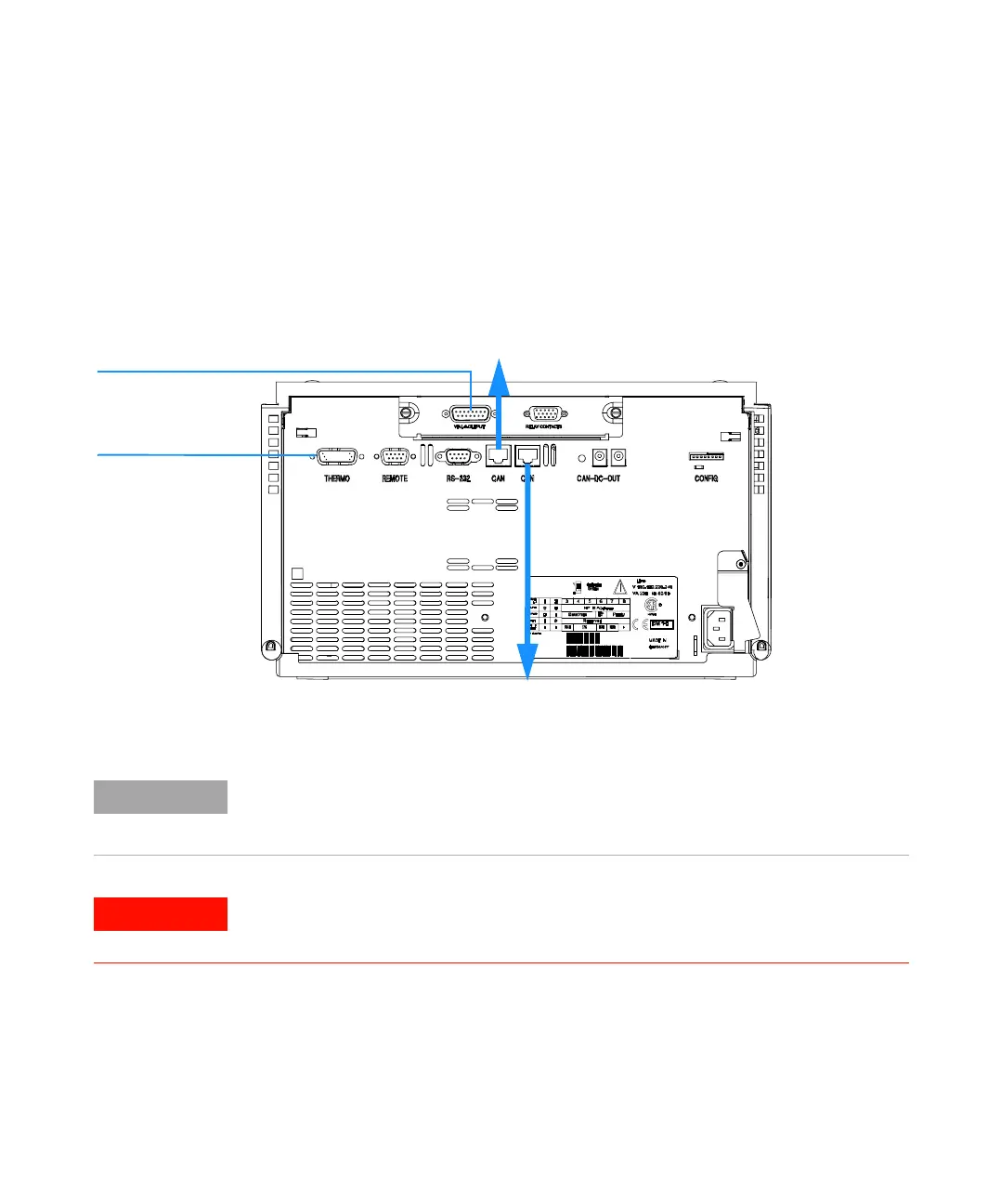Installing the Sampler 1
1100 Series WS MWS Reference Manual 25
14 Turn ON power by pushing the button at the lower left hand side of the
sampler.
15 Close the front door. The exhaust fan will turn ON and remove the vapor
from the tray compartment. After 1-2 minutes the sampler will start the
hardware initialisation process. At the end of this process the status LED
should be green.
Figure 5 Cable Connections
Vial number output
CAN cable to next module
CAN cable to previous module
Control of
Thermostat
NOTE
The sampler is turned ON when the line power switch is pressed and the green indicator
lamp is illuminated. The detector is turned OFF when the line power switch is protruding
and the green light is OFF.
WARNING
To disconnect the sampler from the line, unplug the power cord. The power will
supply still uses some power, even switch at the front panel is turned OFF.
