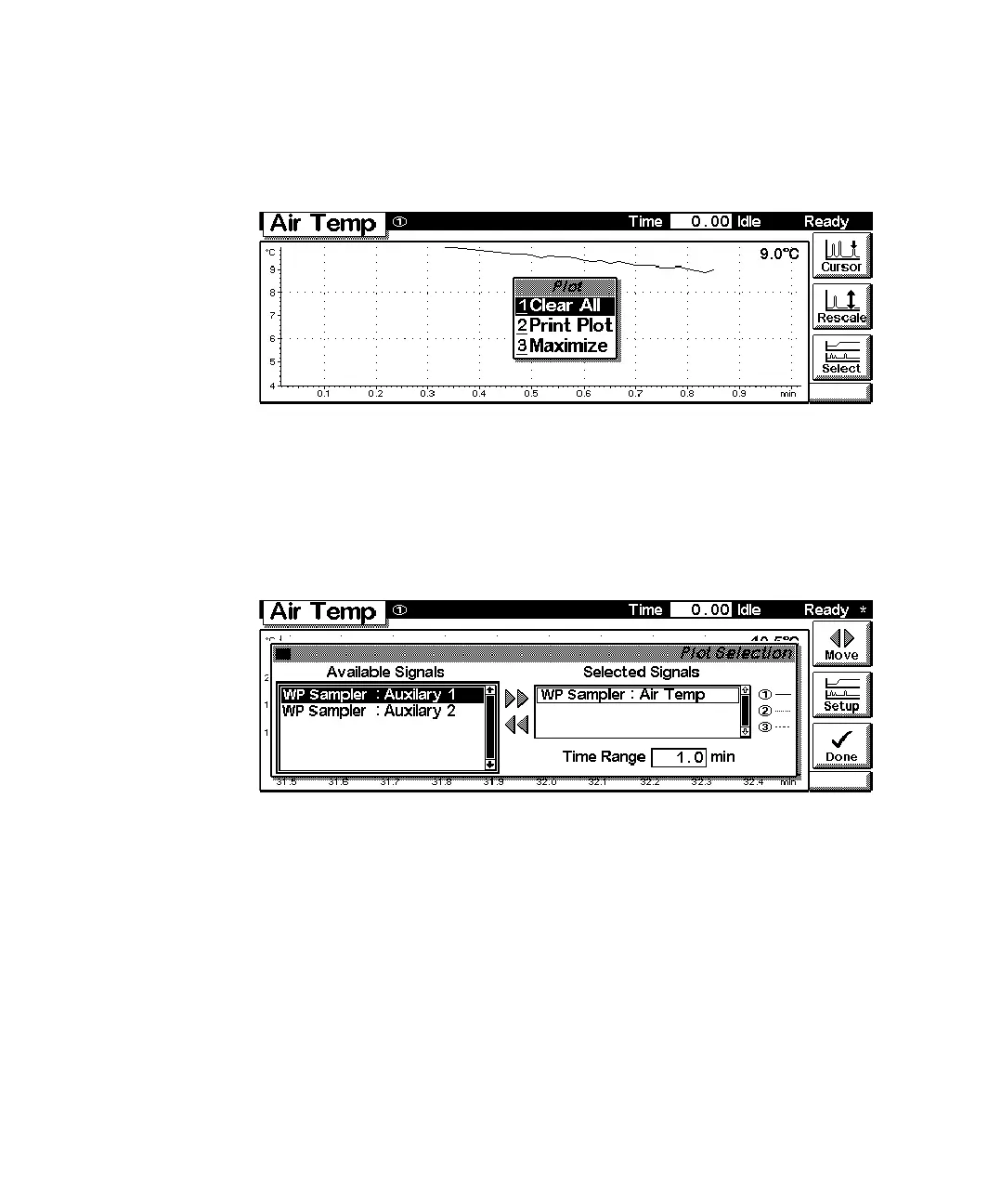256 1100 Series WS MWS Reference Manual
8 Control Module Screens of the Well-plate Samplers
Press the m-key to open the context sensitive menu.
Press F6-key (Select). Here you can add additional on-line signals (maximum
are 3). Additional signals could be also pressure or temperature signals from
other modules. Use the Right/Left selection keys to switch between ‘Available
Signals’ and ‘Selected Signals’. Use the F8-key (Move) to enter available
signals into the box for selected signals or vice versa. Use the F7-key (Setup)
to enter the display ange for the highlighted/selected signal. Use F6 (Done) to
activate changes and to return to the Plot screen.
