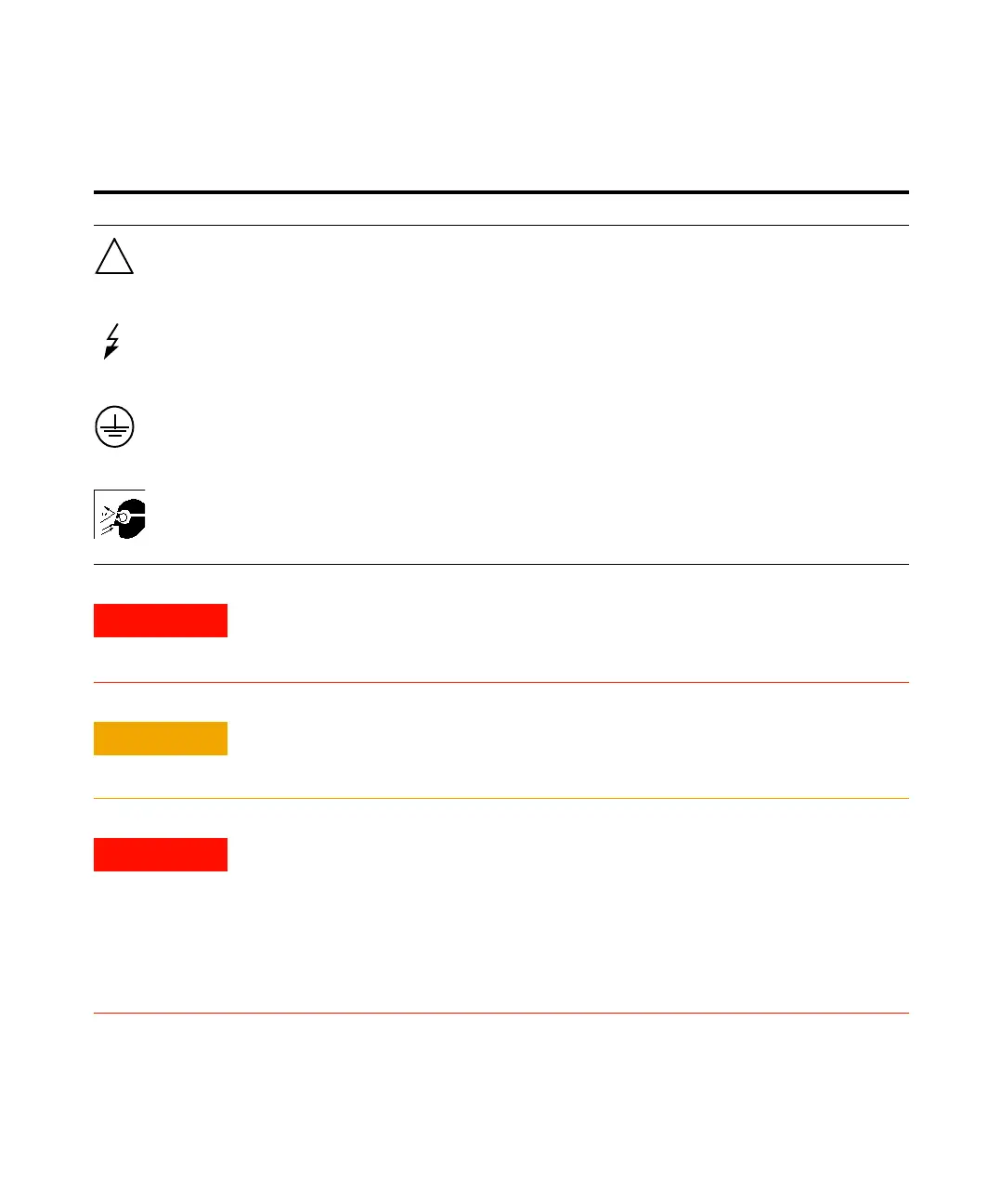Safety Information A
1100 Series WS MWS Reference Manual 279
Tabl e 81 Safety Symbols
Symbol Description
The apparatus is marked with this symbol when the user should refer to the instruction manual in order to
prevent risk of harm to the operator and to protect the apparatus against damage.
Indicates dangerous voltages.
Indicates a protected conductor terminal.
Eye damage may result from directly viewing the light produced by the Xenon flash lamp used in this
product. Always turn the xenon flash lamp off before removing it.
WARNING
A warning alerts you to situations that could cause physical injury or damage to the
equipment. Do not proceed beyond a warning until you have fully understood and
met the indicated conditions.
CAUTION
A caution alerts you to situations that could cause a possible loss of data. Do not
proceed beyond a caution until you have fully understood and met the indicated
conditions.
WARNING
Danger of explosion if battery is incorrectly replaced. Replace only with the same or
equivalent type recommended by the equipment manufacturer. Lithium batteries
may not be disposed-off into the domestic waste.
Transportation of discharged Lithium batteries through carriers regulated by
IATA/ICAO, ADR, RID, IMDG is not allowed. Discharged Lithium batteries shall be
disposed off locally according to national waste disposal regulations for batteries.
!
