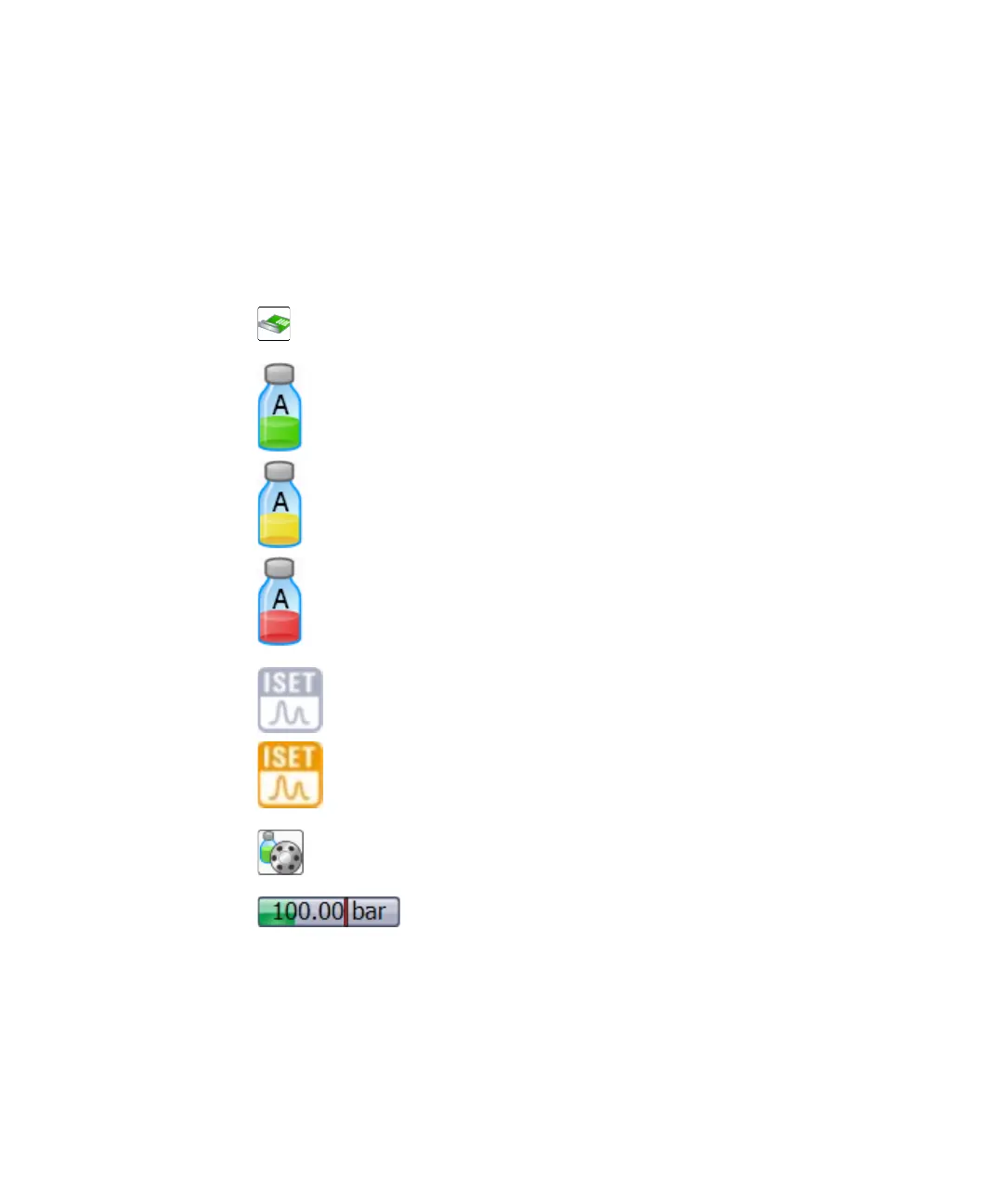46 Agilent 1290 Infinity Binary Pump User Manual
4 Using the Pump
Setting up the Pump with the Instrument Control Interface
The Pump User Interface (Dashboard Panel)
Module Graphic
The items in the pump graphic have the following meaning and function:
The current solvent flow rate (in mL/min) is displayed above the pressure
display.
Indicates that an External Contacts board is installed.
The level of solvent in the bottle is denoted by the green area; when the
solvent level falls below the specified volume, the area turns yellow; when
the bottle is empty, the area turns red. Clicking on the solvent bottle
displays the Bottle Fillings dialog box. The tooltip for the bottle shows the
solvent name.
Indicates that the ISET option is installed but with no active method (gray)
or installed and active (orange). (G4220A only)
Indicates the presence of a solvent selection valve. Click the graphic to
switch the valve; the animation shows when the valve is switched.
The pressure setpoints. The red line shows the current maximum pressure
limit; the green area shows the current pressure (also shown as text).
