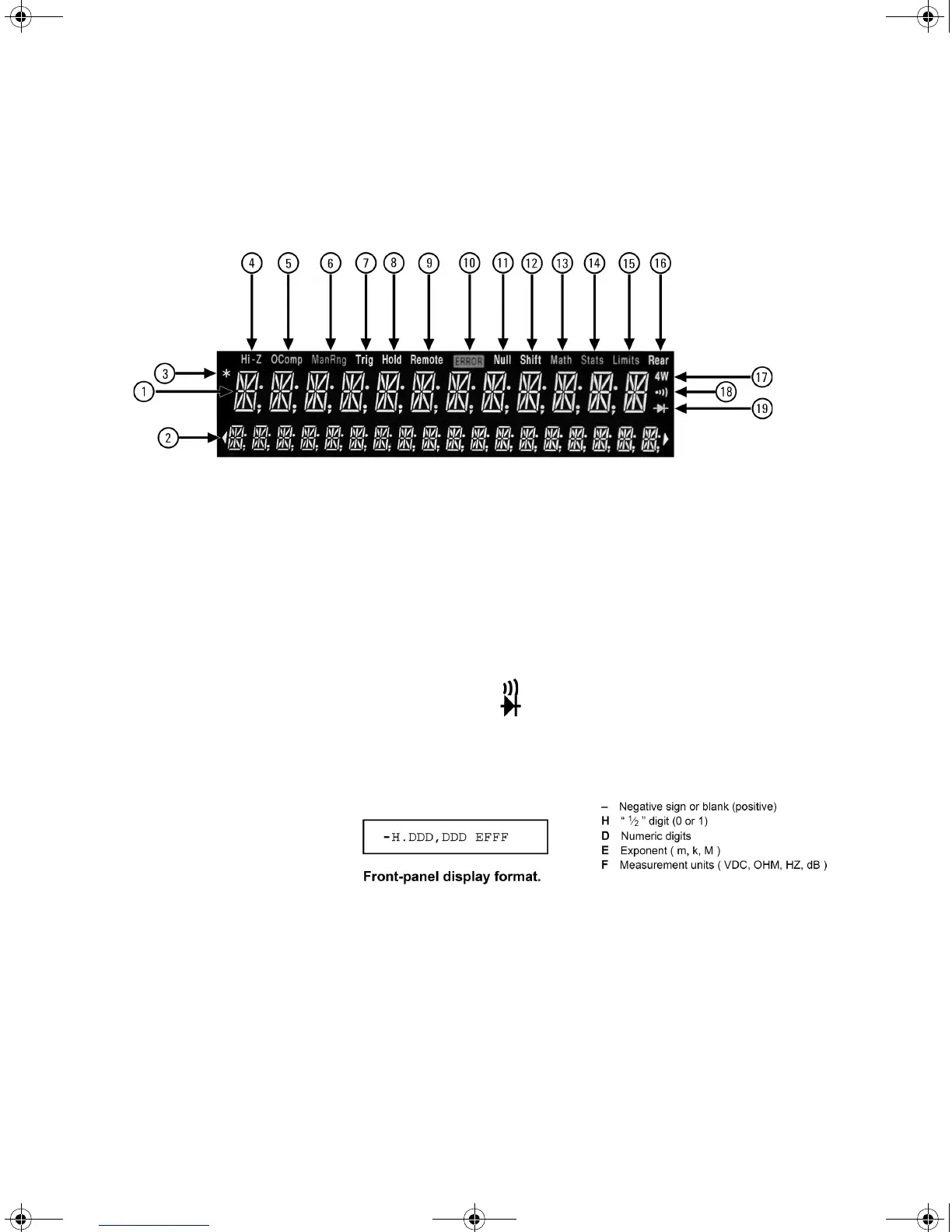10 34410A/11A/L4411A User’s Guide
The Display at a Glance (34410A/11A)
The following key refers to the primary front-panel display.
For further information, see Chapter 2, “Features and
Functions”.
Alphanumeric Displays:
1 Primary display line
2 Secondary display line
Annunciators: Annunciators:
3
*
(measurement in progress) 12 Shift (shift key just pressed)
4 Hi-Z (high input impedance, Vdc only) 13 Math (dB or dBm function enabled)
5 OComp (offset compensation) 14 Stats (statistics functions enabled)
6 ManRng (manual ranging) 15 Limits (limit-test function enabled)
7 Trig (wait-for-trigger state) 16 Rear (rear-panel terminals active)
8 Hold (reading hold) 17 4W (four-wire ohms or temperature)
9 Remote (remote interface operation) 18 (continuity test function enabled)
10 Error (error in queue) 19 (diode-check function enabled)
11 Null (null function enabled)
UG_ED5.book Page 10 Thursday, March 1, 2012 11:28 AM
