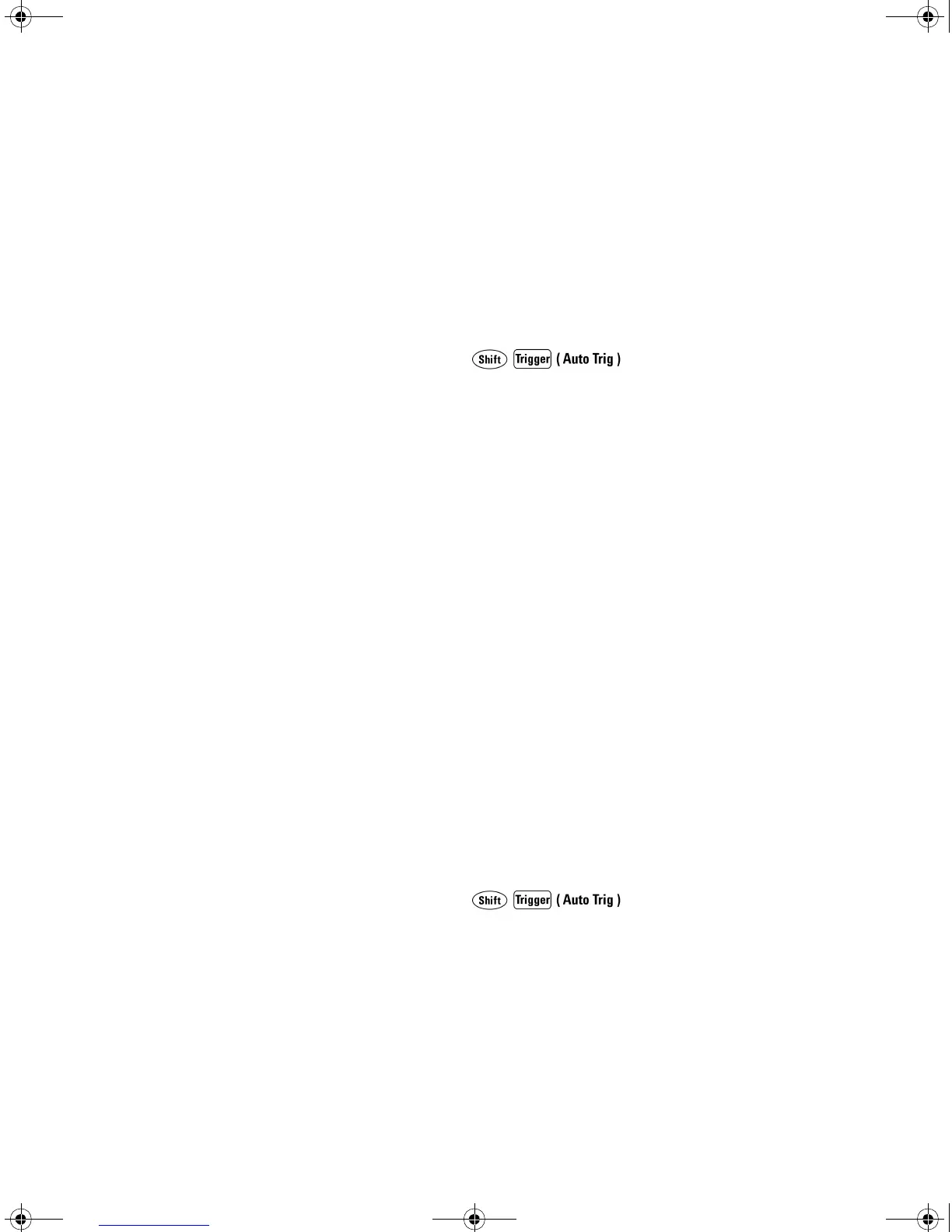34410A/11A/L4411A User’s Guide 71
Features and Functions 2
Number of Samples per Trigger
By default, when the multimeter is in the wait–for–trigger state, it takes one
reading (or sample) each time you trigger the multimeter. You can, however,
instruct the multimeter to take up to 50,000 readings (up to 1 million for the
34411A/L4411A) each time a trigger is initiated, whether from the front panel
or remote interface.
• Front Panel Operation: Press
TRIGGER > SETUP > N SAMPLES
Enter the desired number of samples per trigger using the navigation
keypad, and then step through or exit the menu.
• Remote Interface Operation: The following command selects the number of
samples the multimeter will take per trigger:
SAMPle:COUNt {<
count
>>MIN>MAX}
After setting the sample count, you must place the meter in the
wait–for–trigger state before readings are triggered
(see “Software (Bus) Triggering” on page 70).
Refer to the Agilent 34410A/11A/L4411A Programmer’s Reference Help for
a complete description and syntax for this command.
Number of Pre-Trigger Samples (34411A/L4411A)
The 34411A and L4411A provide pre-triggering. This feature allows you to
specify a pre-trigger sample count of readings to be retained before the trigger
is received. The pre–trigger sample count must be less than the sample count.
Pre–triggering is primarily a remote interface function, and is described
more completely in the Agilent 34410A/11A/L4411A Programmer’s Reference
Help. However, you can set the pre–trigger count from the front panel, and you
can use pre–triggering with the Data Logger feature (see “Data Logging” on
page 78). Pre-triggering is not supported for continuity or diode test.
• Front Panel Operation: Press
TRIGGER > SETUP > N SAMPLES > PRE-TRIG CNT
Enter the desired number of pre–trigger samples per trigger using the
navigation keypad, and then step through or exit the menu. (The PRE-TRIG CNT
selection appears only if NSAMPLES is greater than one.)
UG_ED5.book Page 71 Thursday, March 1, 2012 11:28 AM
