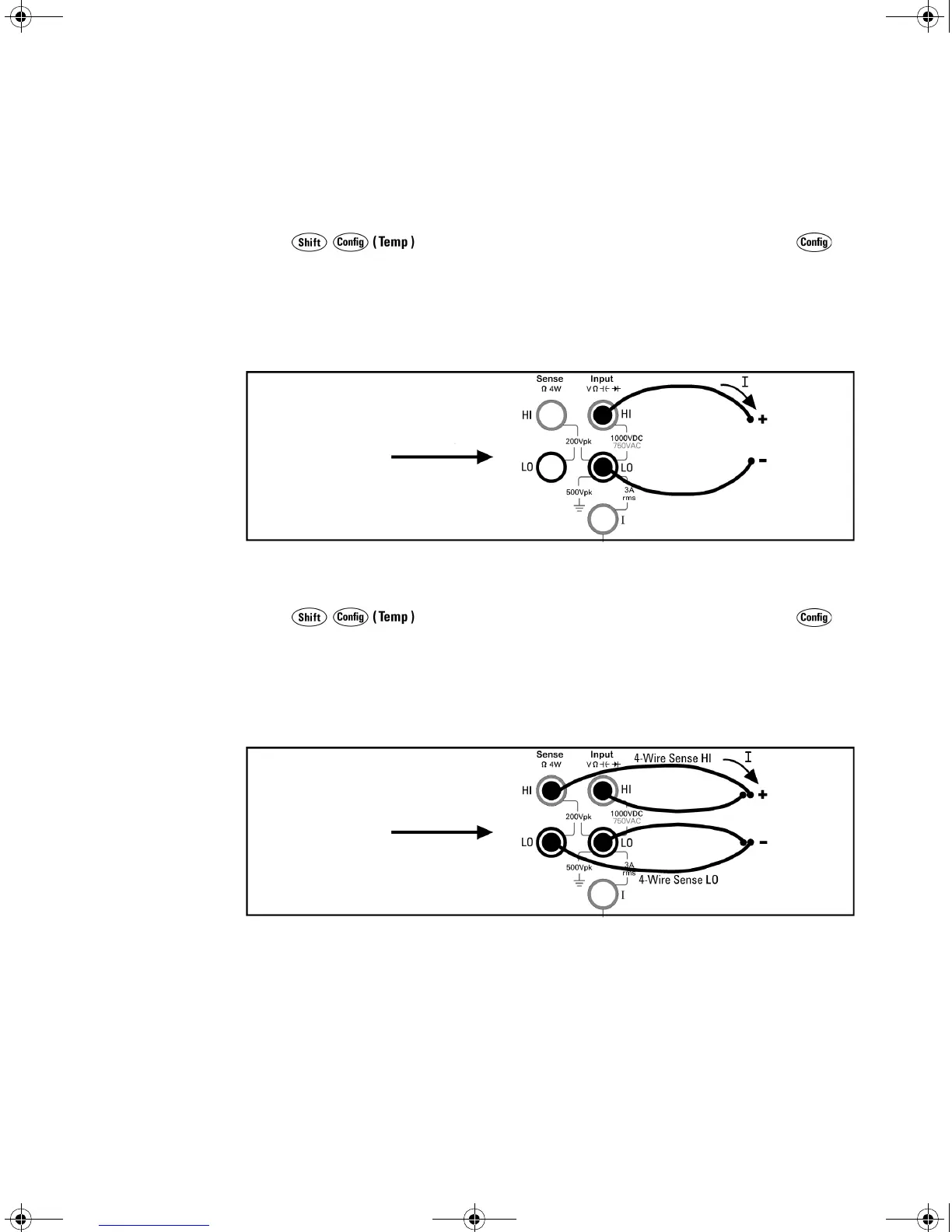34410A/11A/L4411A User’s Guide 23
Quick Start 1
To Make a 2-Wire Temperature Measurement
Press to select the temperature function. Then press
and select RTD-2W or THERMISTOR-2W from the menu.
• Probe types: 2.2 kΩ, 5 kΩ, 10 kΩ thermistors; 0.00385/°C RTD
• Configurable parameters: PROBE TYPE, THERMISTOR or RTD value, AUTO ZERO, OFFSET
COMP (RTD probes only), INTEGRATION, UNITS, NULL, and NULL VALUE
To Make a 4-Wire Temperature Measurement
Press to select the temperature function. Then press
and select RTD-4W or THERMISTOR-4W from the menu.
• Probe types: 2.2 kΩ, 5 kΩ, 10 kΩ thermistors; 0.00385/°C RTD
• Configurable parameters: PROBE TYPE, THERMISTOR or RTD value, OFFSET COMP
(RTD probes only), INTEGRATION, UNITS, NULL, and NULL VALUE
All 4-wire temperature measurements are made with auto-zero on.
Connect test leads as shown:
Thermistor or RTD
Connect test leads as shown:
Thermistor or RTD
UG_ED5.book Page 23 Thursday, March 1, 2012 11:28 AM
