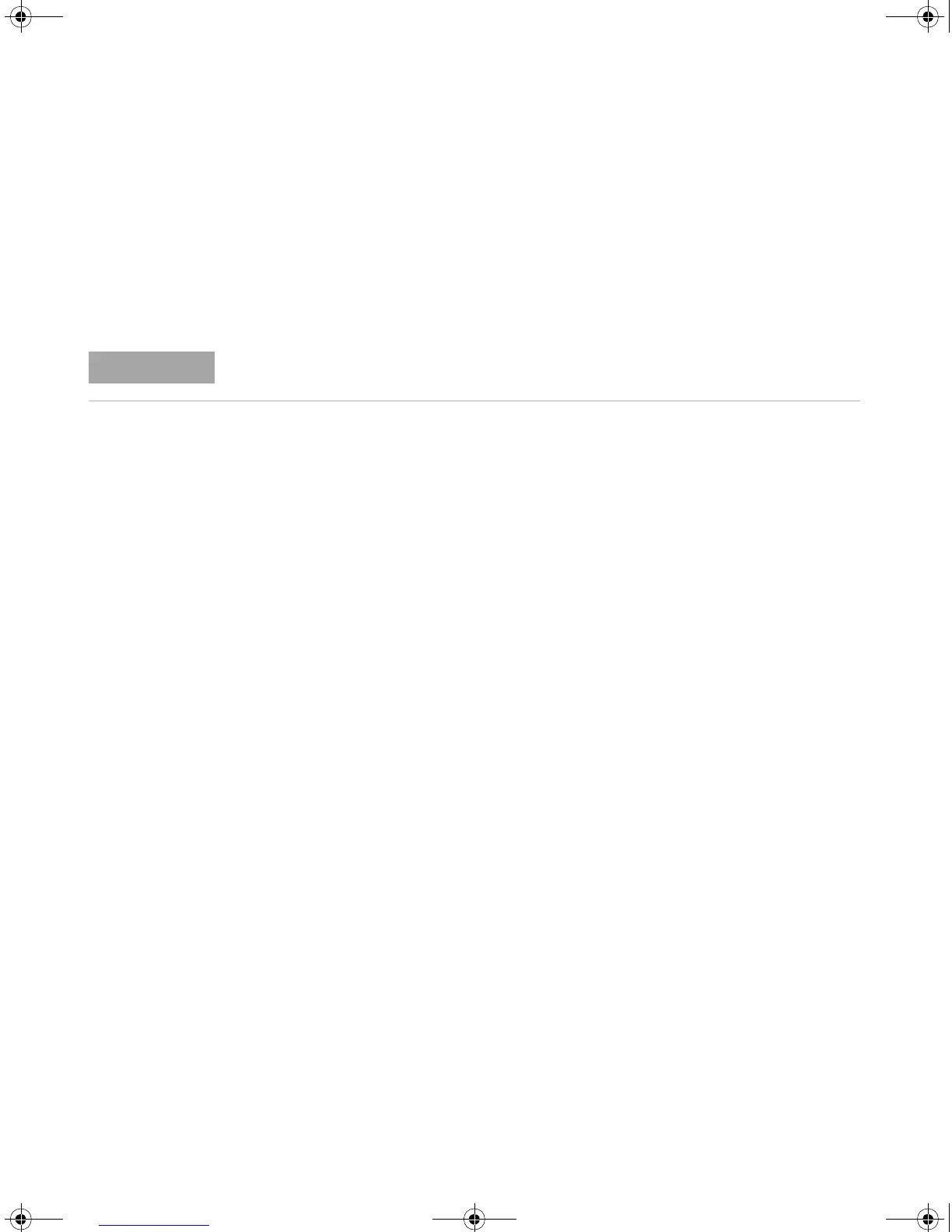14 34410A/11A/L4411A User’s Guide
1Quick Start
Basic Multimeter Operations
This section introduces the basics of the 34410A/11A multimeter, and how to
use it.
Preparing the Multimeter for Use
To verify that your 34410A or 34411A multimeter is ready for use:
1 Check the list of supplied items.
Verify that you have received the following items with your multimeter.
If anything is missing, contact your nearest Agilent Sales Office.
• Test Lead Set.
• Power Cord.
• USB 2.0 Cable.
• Agilent 34410A/11A/L4411A Product Reference CD–ROM.
• Agilent Automation Ready (IO Libraries) CD–ROM.
• Certificate of Calibration.
The product documentation, including the Agilent 34410A/11A/L4411A
Programmer’s Reference Help and the product manuals, are included on
the Product Reference CD–ROM. Printed (hardcopy) manuals are optional,
and included only if you ordered them.
2 Connect the power cord and turn on the multimeter.
The front–panel display will light up while the multimeter performs its
power–on self–test. The multimeter powers up in the dc voltage function
with autoranging enabled (unless a previous user has configured power–up
using a non–default stored state (see “Multimeter State Storage” on
page 48).
For basic information unique to the L4411A, refer to the L4411A Getting Started Guide
(p/n L4411-90001).
UG_ED5.book Page 14 Thursday, March 1, 2012 11:28 AM
