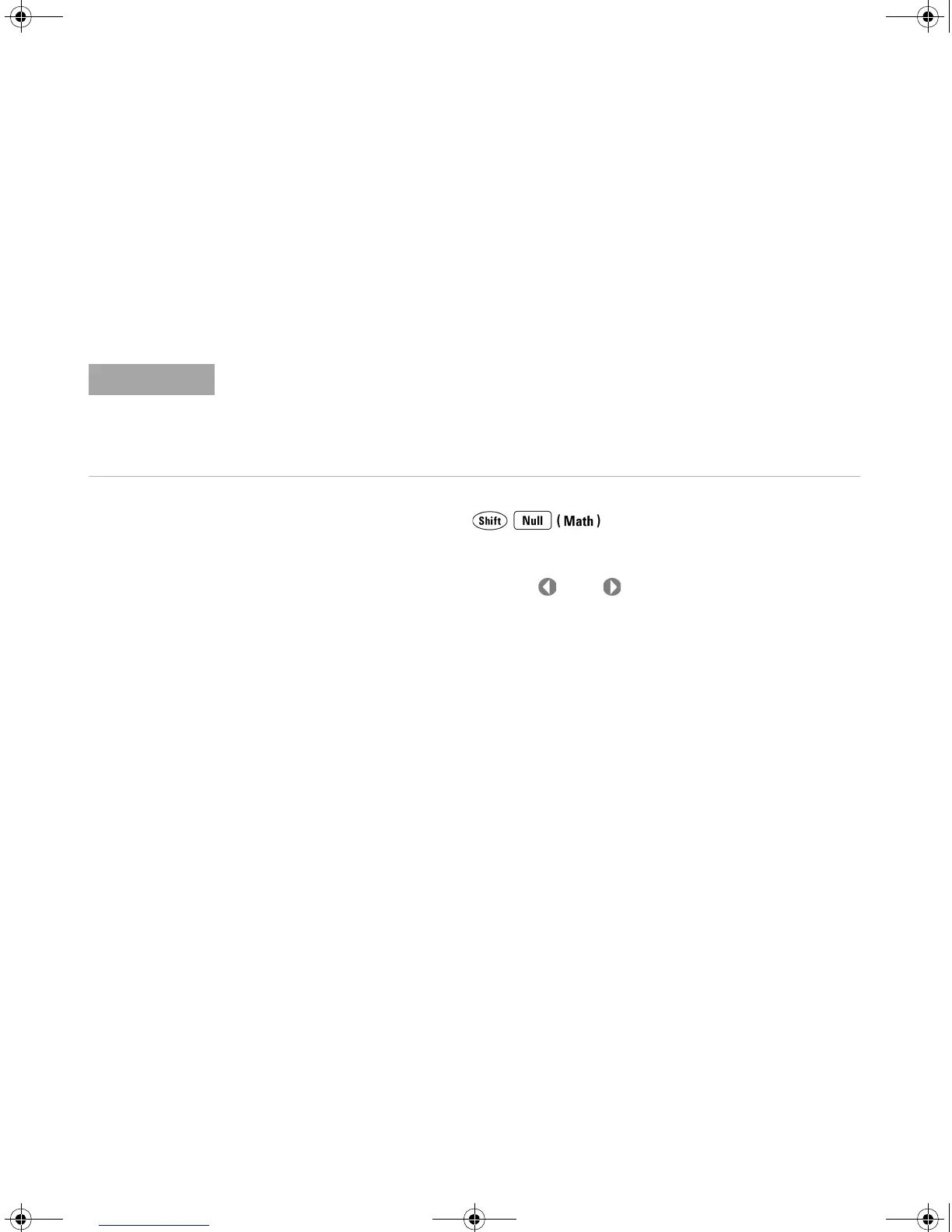34410A/11A/L4411A User’s Guide 65
Features and Functions 2
Using Statistics
Applies to all measurement functions except continuity and diode test.
From the front panel, you can view the following statistical data for any set of
readings: average or mean (AVG), maximum (MAX), minimum (MIN), standard
deviation (SDEV), and number of samples taken (COUNT). From the remote
interface you can read all of these, plus the peak–to–peak (MAX – MIN) value.
• Front Panel Operation: Press
MATH > STATS
Scroll the second display with the and keys to view the statistical
data AVG, MAX, MIN, SDEV and COUNT.
• Remote Interface Operation: The following command enables the statistics
function:
CALCulate:FUNCtion AVERage
The following queries return the mean, minimum value, maximum value,
standard deviation, peak–to–peak value, and number of readings,
respectively, since statistics were enabled or cleared.
CALCulate:AVERage:AVERage?
CALCulate:AVERage:MINimum?
CALCulate:AVERage:MAXimum?
CALCulate:AVERage:SDEViation?
CALCulate:AVERage:PTPeak?
CALCulate:AVERage:COUNt?
Refer to the Agilent 34410A/11A/L4411A Programmer’s Reference Help for
a complete description and syntax for these commands.
The stored statistical data are cleared when statistics are enabled, when the
CALCulate:FUNCtion command is sent while CALCulate:STATe is ON, when the power has
been off, when the CALCulate:AVERage:CLEar command is executed, after a Factory Reset
(*RST command), after an Instrument Preset (SYSTem:PRESet command), or after a
function change.
UG_ED5.book Page 65 Thursday, March 1, 2012 11:28 AM
