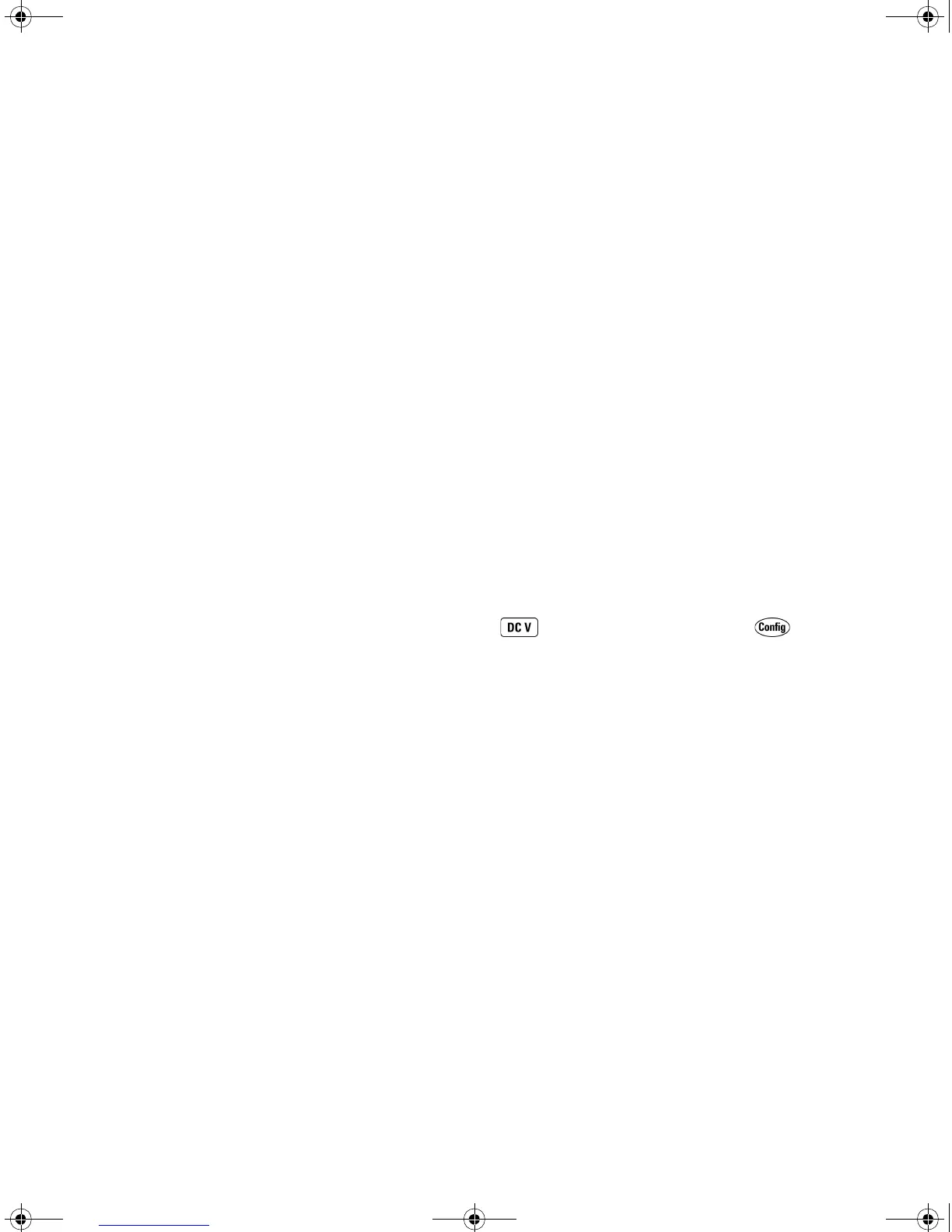34410A/11A/L4411A User’s Guide 53
Features and Functions 2
The following command (similar queries for current, resistance and
temperature) returns whether aperture mode is enabled:
[SENSe:]VOLTage[:DC]:APERture:ENABled?
This query returns a “0” (disabled) or “1” (enabled).
Refer to the Agilent 34410A/11A/L4411A Programmer’s Reference Help for
a complete description and syntax for these commands.
DC Input Impedance
Applies to dc voltage measurements only.
The default setting for the multimeter’s input impedance is fixed at 10 MΩ for
all dc voltage ranges, to minimize noise pickup. To reduce the effects of
measurement loading errors when making low–voltage measurements, this
fixed resistance can be set to HI–Z (>10 GΩ) for the 100 mVdc, 1 Vdc, and
10 Vdc ranges.
• Front Panel Operation: After the function is selected, press .
INTEGRATION > RANGE > INPUT Z
Select 10 M or HI–Z, and then step through or exit the menu.
Note that when HI–Z is selected, the multimeter will set an input impedance
of >10 GΩ for the three lowest dc voltage ranges. The input impedance
remains 10 MΩ for all measurement ranges above 10 Vdc.
• Remote Interface Operation: The following command turns on the auto input
impedance function for dc voltage measurements. The AUTO function
(equivalent of setting HI–Z from the front panel) uses 10 MΩ for the 100V
and 1000V ranges, and >10 GΩ for the 100 mVdc, 1 Vdc and 10 Vdc ranges.
[SENSe:]VOLTage:DC:IMPedance:AUTO {OFF>0>ON>1}
The following command queries the auto impedance function setting:
[SENSe:]VOLTage:DC:IMPedance:AUTO?
This query returns a “0” (OFF) or “1” (ON).
Refer to the Agilent 34410A/11A/L4411A Programmer’s Reference Help for
a complete description and syntax for these commands.
UG_ED5.book Page 53 Thursday, March 1, 2012 11:28 AM