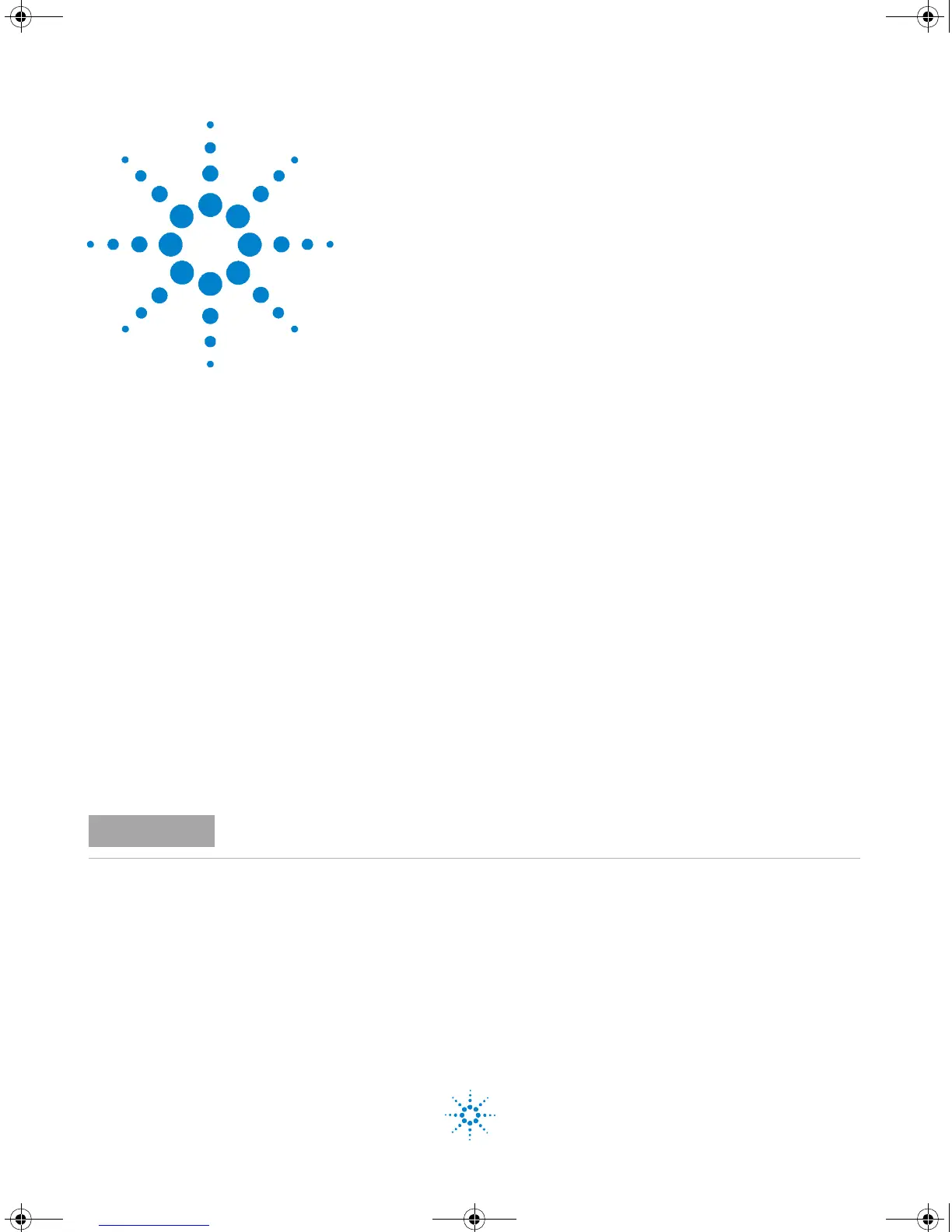87
Agilent 34410A/11A/L4411A 6½ Digit Multimeter
User’s Guide
Agilent Technologies
3
Remote Interface Configuration
Configuring the GPIB Interface 89
Configuring the USB Interface 90
Configuring the LAN Interface 91
Configuring LAN Parameters 92
DHCP 92
Auto–IP 92
IP Address 93
Subnet Mask 93
Default Gateway 94
Host Name 94
DNS Server 95
Web Password 95
Instrument Unexpectedly Goes into Remote 95
Setting up a LAN connection from the Front Panel 96
Setting up a LAN connection from the Remote Interface 97
Agilent 34410A/11A Web Interface 98
For remote interface configuration information specific to the L4411A, refer to the L4411A
Getting Started Guide (p/n L4411-90001).
UG_ED5.book Page 87 Thursday, March 1, 2012 11:28 AM