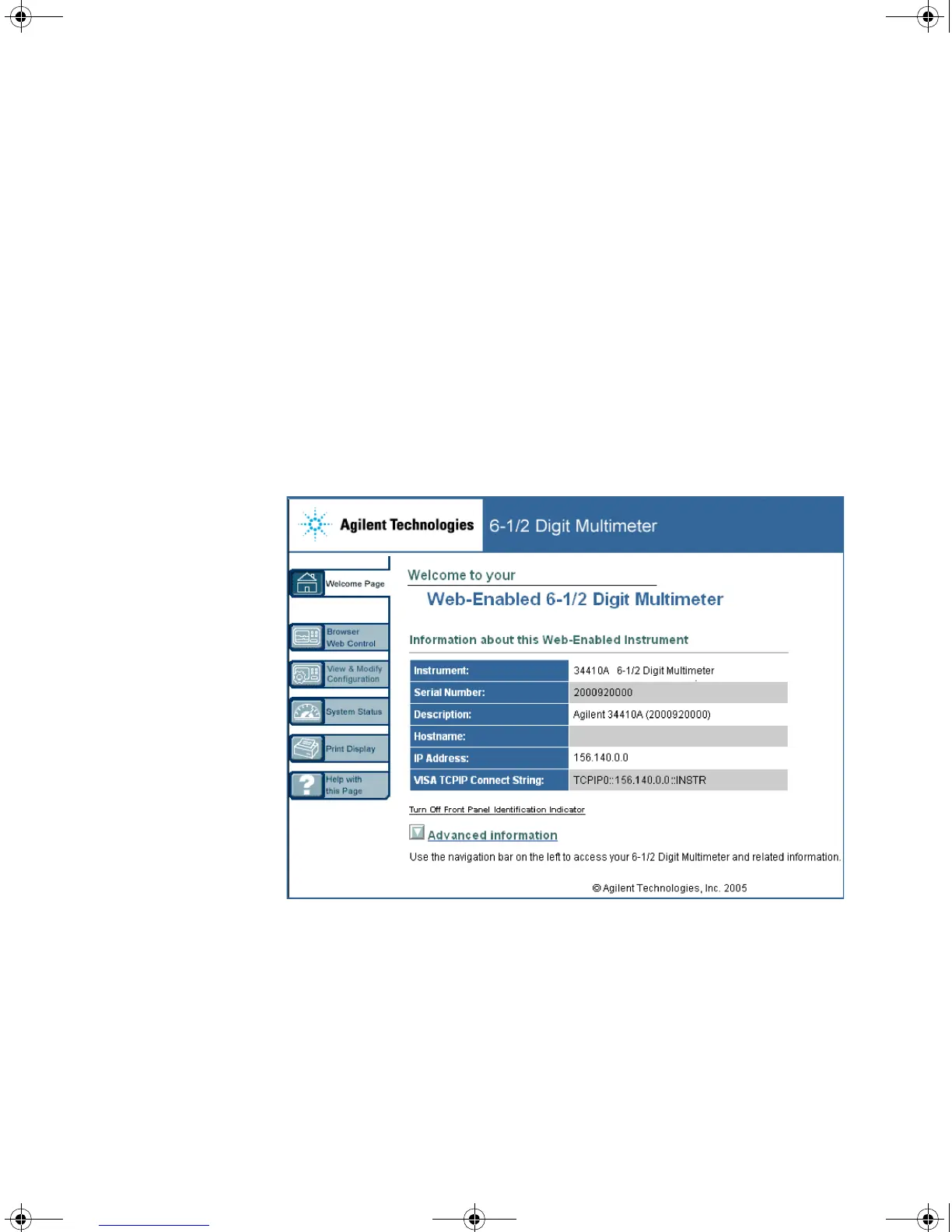98 34410A/11A/L4411A User’s Guide
3 Remote Interface Configuration
Agilent 34410A/11A Web Interface
The 34410A/11A provides a built–in Web Interface. You can use this interface
over LAN for remote access and control of the multimeter using a
Java–enabled Web browser, such as Microsoft® Internet Explorer.
To access and use the 34410A/11A Web Interface:
1 Establish a LAN interface connection from your computer to the
multimeter.
2 Open your computer’s Web browser.
3 Launch the 34410A/11A Web Interface by entering the IP address of your
multimeter, or its fully–qualified host name, in the browser address field.
The following welcome screen appears.
4 For further information, click Help with this Page and follow the instructions
in the Web Interface Help.
UG_ED5.book Page 98 Thursday, March 1, 2012 11:28 AM
