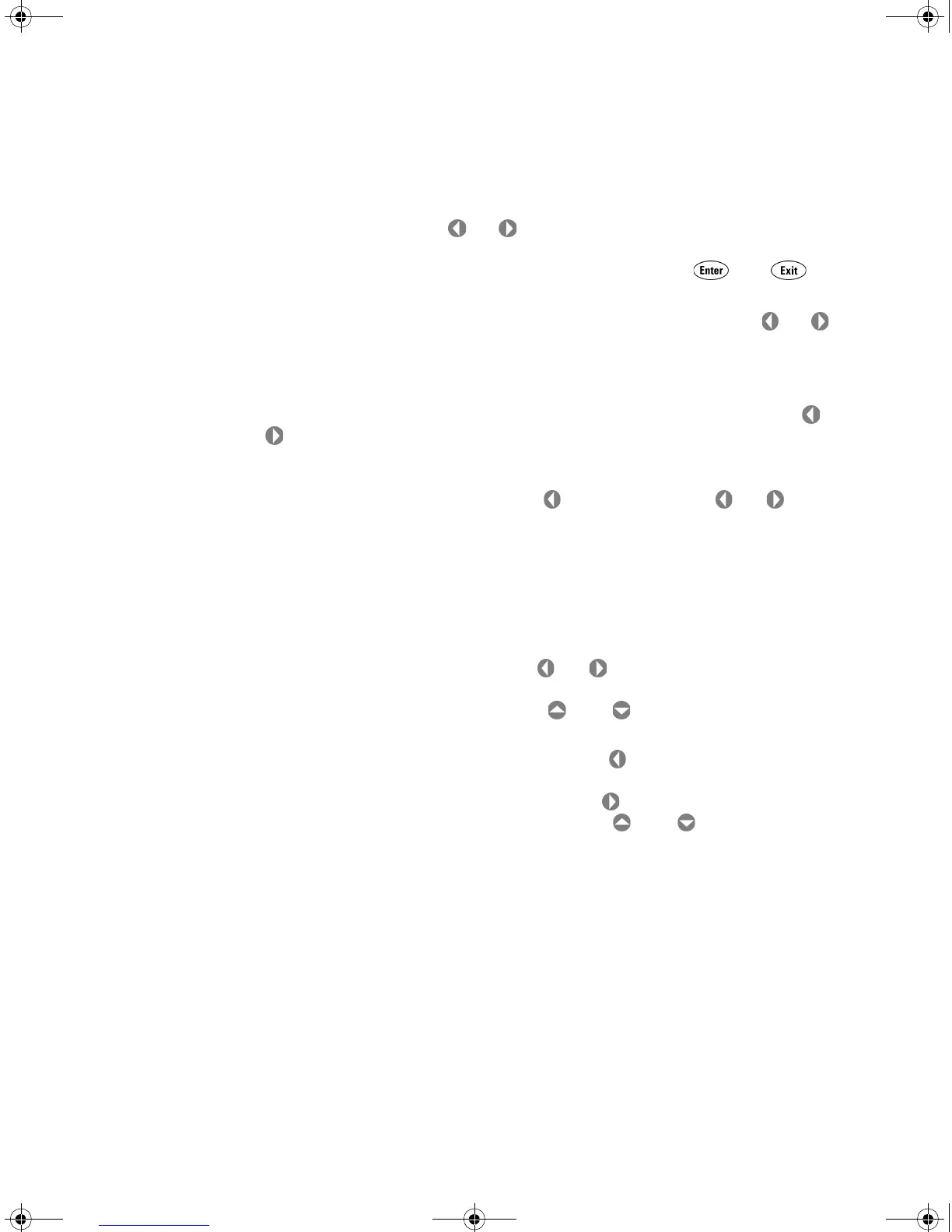34410A/11A/L4411A User’s Guide 43
Features and Functions 2
• If the multimeter is configured to take the measurement using an aperture
integration time, press or to display APERTURE, with the current setting
on the second line (for example, 101.005mSEC). You can then use the
navigation keypad to change the aperture setting. The and keys
have their usual functions.
• If either the ac voltage or ac current function is selected, press or to
increase or decrease the bandwidth setting, and briefly display the new
setting on the second line. You can scroll through the three available
bandwidth settings: 3 HZ : SLOW, 20 HZ : MEDIUM, or 200 HZ : FAST.
• If the frequency/period measurement function is selected, pressing or
during front panel measurement operations will increase or decrease
the gate time setting, and briefly display the new setting on the second
display line (for example, if the setting was 0.1 GATE TIME, the display will
show 0.01 GATE TIME when you press ). Repeated use of or will
scroll through the selection of gate time settings in seconds (0.001 GATE TIME,
0.01 GATE TIME, 0.1 GATE TIME, and 1 GATE TIME).
Front Panel Alphanumeric Character Entry
When you are in certain menus, particularly the utility menus, you may need
to manually enter a number or alphanumeric string on the second display line.
• To enter a number or character, press or to select the displayed
character (digit or letter) you wish to edit. The selected character will flash
to indicate it can be edited. Use the and keys to modify a digit (from
0 to 9) or a letter (from A to Z).
• To quickly enter large numbers, you may press to scroll over to the most
significant digit allowed and/or add leading zeros. For non–zero
floating–point entries, you may also press to scroll to the magnitude
prefix (for example, u, m, k, M), then use the and keys to change the
numerical entry.
Arrow annunciators on the second display line will indicate if there are
editable characters left or right of the one selected.
UG_ED5.book Page 43 Thursday, March 1, 2012 11:28 AM