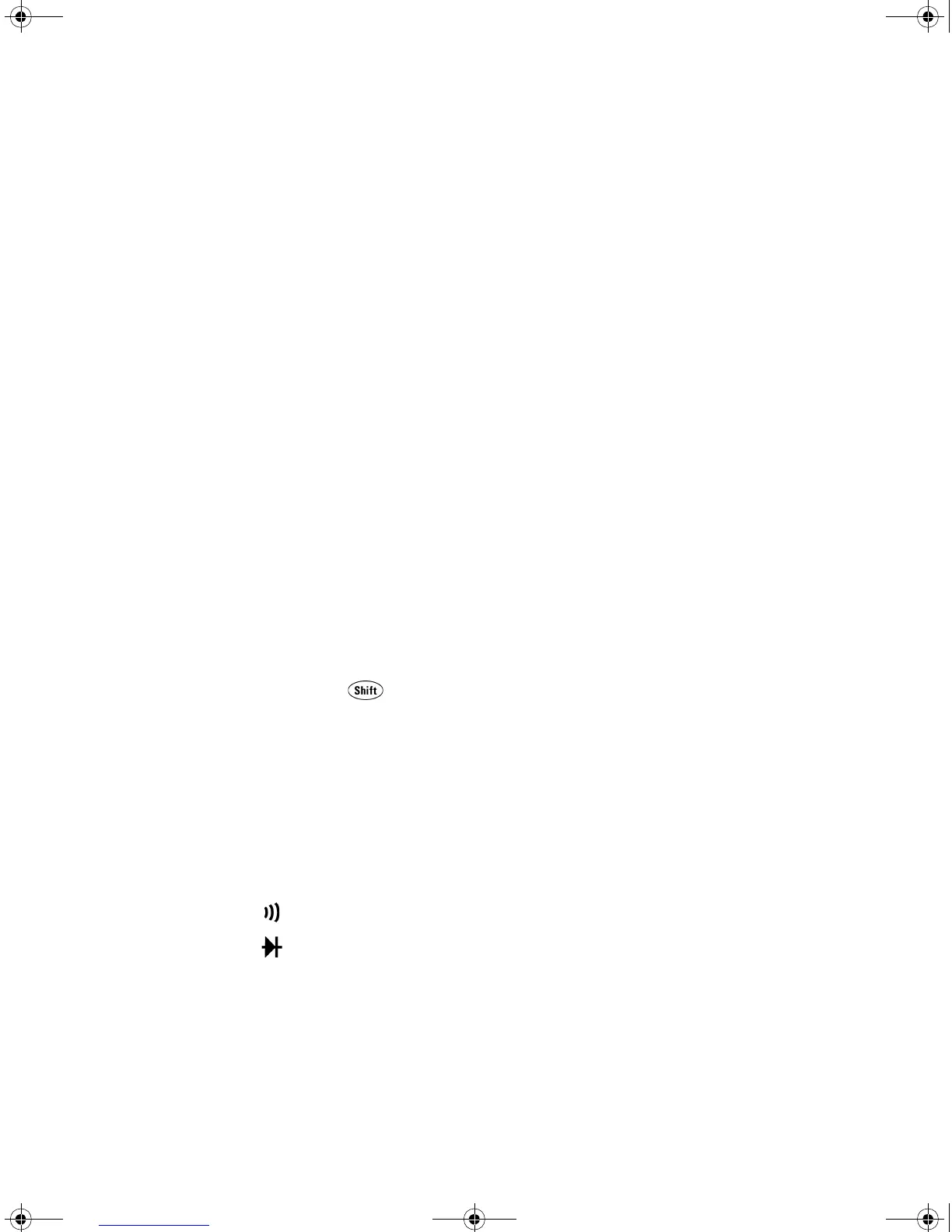40 34410A/11A/L4411A User’s Guide
2Features and Functions
Annunciators
There are several annunciators, mostly in a line at the top of the display. Each
annunciator lights to indicate a particular non–default meter state:
•
* A measurement is in progress (the “sample annunciator”).
• Hi–Z For DC voltage measurements in the 100 mV, 1 V or 10 V ranges, an
input impedance of >10 GΩ is configured.
• OComp For resistance measurements in the 100 Ω, 1 kΩ and 10 kΩ ranges,
offset compensation is enabled.
• ManRng For the selected measurement function, a manual range is
selected (autoranging is off).
• Trig Triggering is enabled. The meter is in the “wait–for–trigger” state.
• Hold The reading hold function is enabled.
• Remote The multimeter is operating in the remote interface mode.
• Error A hardware error or remote interface error has been detected, and a
message is in the error queue.
• Null The null feature is enabled for the present measurement function.
• Shift The key has been pressed (toggles on and off).
• Math Either the dB or dBm math function is enabled.
• Stats The statistics math function is enabled.
• Limits The limit test math function is enabled.
• Rear The Front/Rear switch is set to Rear and the rear set of input terminals
is connected internally to make measurements.
• 4W A four–wire resistance or temperature function is selected.
• The continuity function is selected.
• The diode test function is selected.
UG_ED5.book Page 40 Thursday, March 1, 2012 11:28 AM
