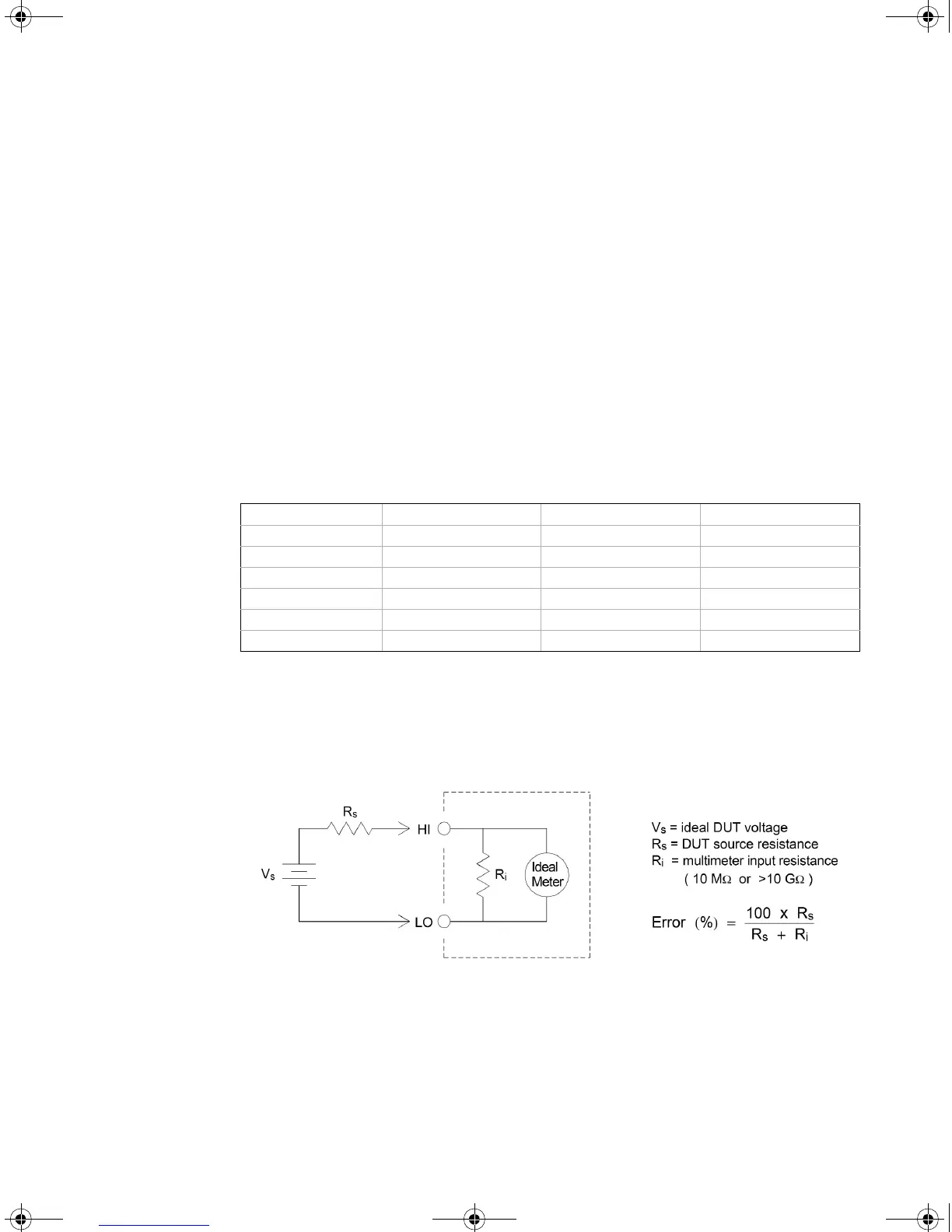34410A/11A/L4411A User’s Guide 101
Measurement Tutorial 4
DC Measurement Considerations
Thermal EMF Errors
Thermoelectric voltages are the most common source of error in low–level dc
voltage measurements. Thermoelectric voltages are generated when you make
circuit connections using dissimilar metals at different temperatures. Each
metal–to–metal junction forms a thermocouple, which generates a voltage
proportional to the junction temperature. You should take the necessary
precautions to minimize thermocouple voltages and temperature variations in
low–level voltage measurements. The best connections are formed using
copper–to–copper crimped connections, as the multimeter’s input terminals
are a copper alloy. The table below shows common thermoelectric voltages for
connections between dissimilar metals.
Loading Errors (dc volts)
Measurement loading errors occur when the resistance of the
device–under–test (DUT) is an appreciable percentage of the multimeter's own
input resistance. The diagram below shows this error source.
To reduce the effects of loading errors, and to minimize noise pickup, you can
set the multimeter's input resistance to >10 GΩ (the HI–Z setting) for the 100
mVdc, 1 Vdc, and 10 Vdc ranges. The input resistance is maintained at 10 MΩ
for the 100 Vdc and 1000 Vdc ranges.
Copper to – Approx. μV / °C Copper to – Approx. μV / °C
Cadmium-Tin Solder 0.2 Aluminum 5
Copper <0.3 Tin-Lead Solder 5
Gold 0.5 Kovar or Alloy 42 40
Silver 0.5 Silicon 500
Brass 3 Copper-Oxide 1000
Beryllium Copper 5
UG_ED5.book Page 101 Thursday, March 1, 2012 11:28 AM