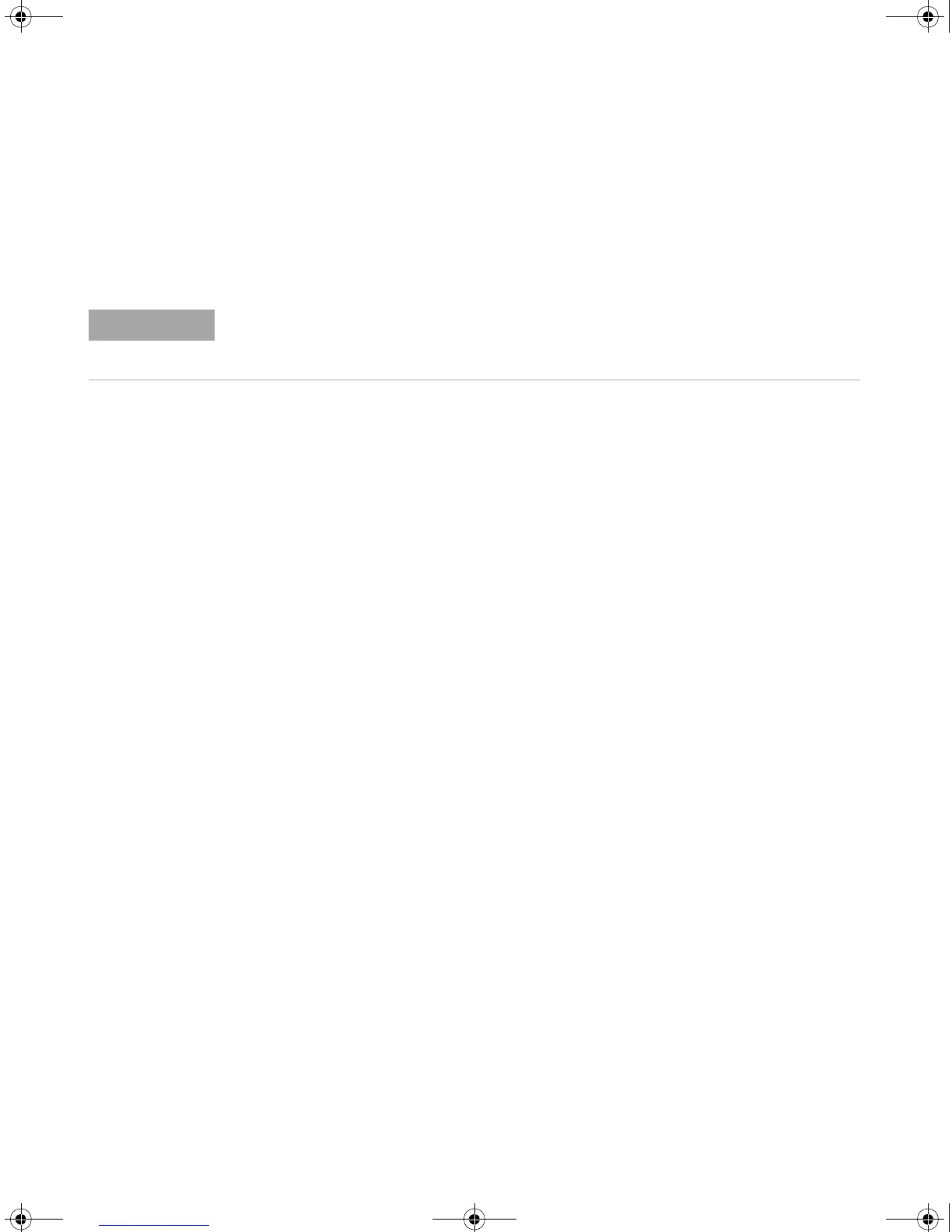34410A/11A/L4411A User’s Guide 37
Features and Functions 2
SCPI Commands
The Agilent 34410A/11A/L4411A complies with the syntax rules and
conventions of SCPI (Standard Commands for Programmable Instruments).
SCPI Language Conventions. Throughout this guide, the following
conventions are used for SCPI command syntax for remote interface
programming:
• Braces ( { } ) enclose the parameter choices for a given command string.
The braces are not sent with the command string.
• A vertical bar ( | ) separates multiple parameter choices for a given
command string.
• Triangle brackets ( < > ) indicate that you must specify a value for the
enclosed parameter. The brackets are not sent with the command string.
• Some parameters are enclosed in square brackets ( [ ] ). This indicates that
the parameter is optional and can be omitted. The brackets are not sent
with the command string. If you do not specify a value for an optional
parameter, the instrument chooses a default value.
SCPI Language Version. You can determine the SCPI version to which your
instrument adheres by sending a command from the remote interface.
• You can query the SCPI version from the remote interface only.
•
Remote Interface Operation: The SYSTem:VERSion? query returns the
SCPI version in the form “YYYY.V”, where “YYYY” represents the year of
the version, and “V” represents a version number for that year (for example,
1994.0).
For complete SCPI command syntax information, refer to the Agilent 34410A/11A/L4411A
Programmer’s Reference Help. This is a standard Windows help system, provided on the
Agilent 34410A/11A/L4411A Product Reference CD-ROM that came with your instrument.
UG_ED5.book Page 37 Thursday, March 1, 2012 11:28 AM
