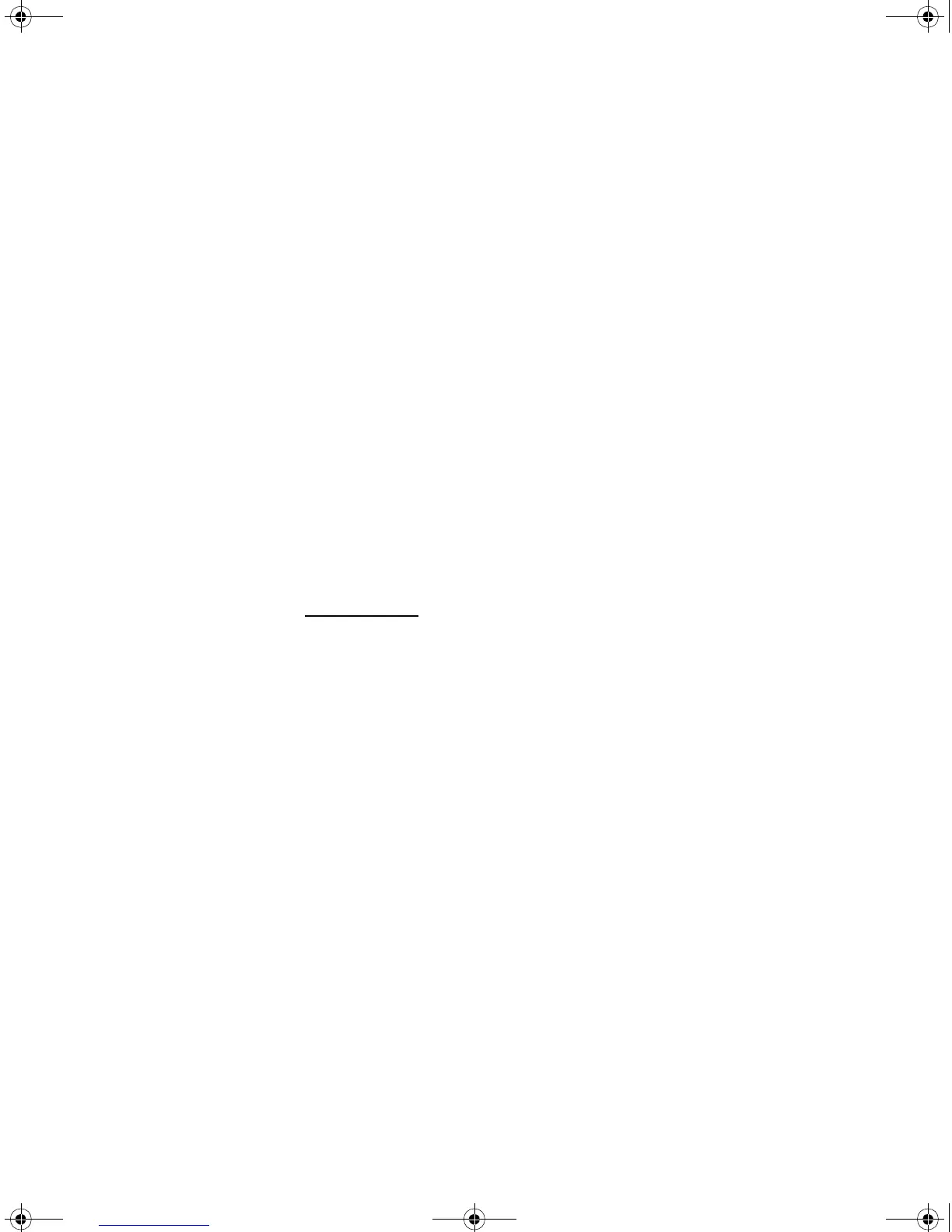34410A/11A/L4411A User’s Guide 147
Appendix: Firmware and Driver Updates A
Downloading IVI-COM Driver Updates
An IVI-COM driver for the 34410A/11A is provided on the Product Reference
CD-ROM (p/n 34410-13601). Updates to the IVI-COM driver can be found on
the Web at:
www.agilent.com/find/34410A
or
www.agilent.com/find/34411A
Once this page is displayed, click on ‘Technical Support’ under the heading
“More Details”. From the Technical Support window, scroll to ‘Drivers and
Software’ and select:
√ Instrument Drivers
√ Starts with 3 Download Agilent drivers for instruments that
start with 3
√ Agilent 34410A Digital Multimeter, 6.5 Digit
or
√ Agilent 34411A Digital Multimeter, 6.5 Digit
Select “Download” to install the driver. Additional information is provided by
the ‘More Information’ link next to the ‘Download’ link.
UG_ED5.book Page 147 Thursday, March 1, 2012 11:28 AM
