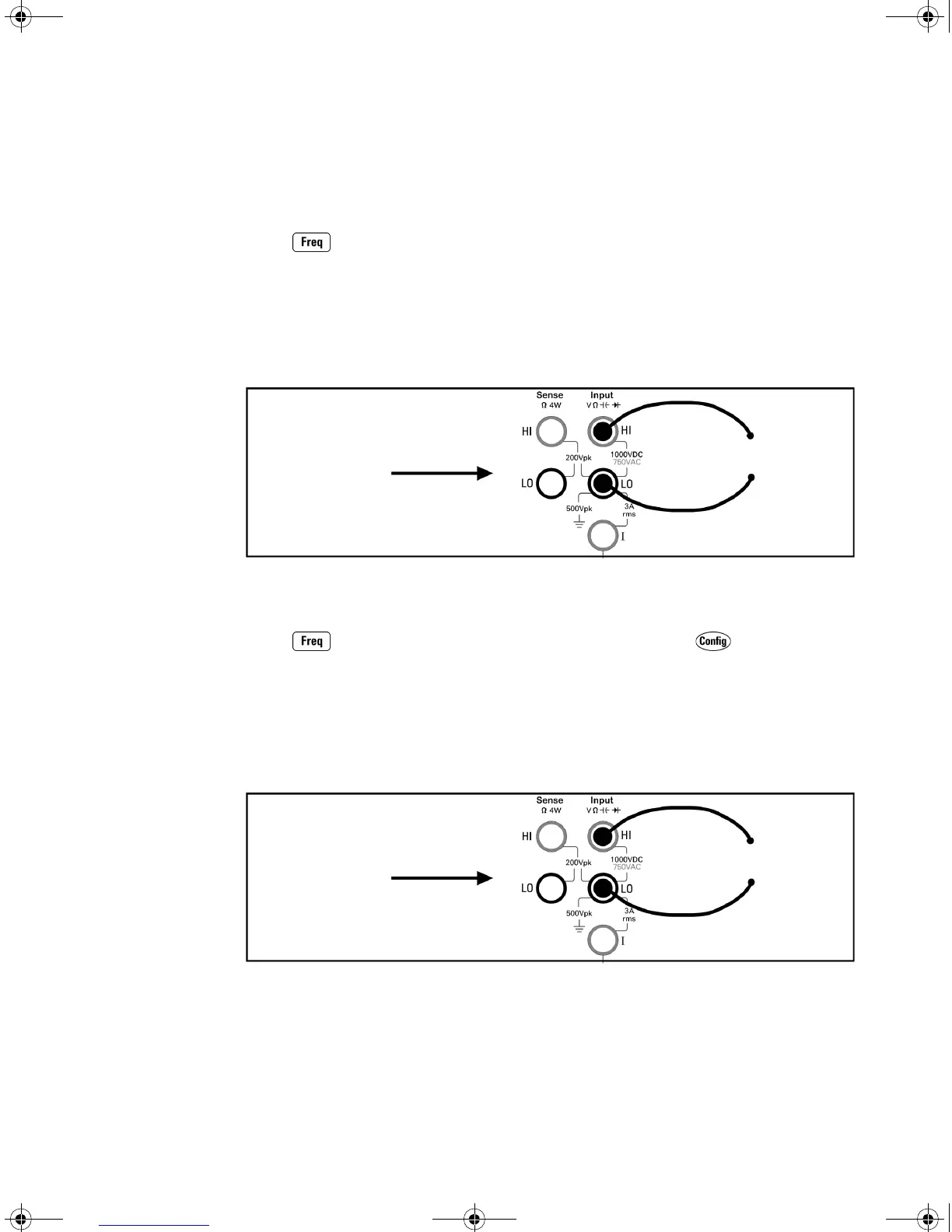34410A/11A/L4411A User’s Guide 21
Quick Start 1
To Measure Frequency
Press to select the frequency function.
• Measurement band: 3 Hz to 300 kHz
• Input signal range: 100 mVAC to 750 VAC
• Technique: reciprocal counting
• Configurable parameters: GATE TIME, RANGE, AC FILTER, NULL and NULL VALUE
To Mea su r e Period
Press to select the frequency function. Then press and select
PERIOD from the menu.
• Measurement band: 0.33 s to 3.3 µs
• Input signal range: 100 mVAC to 750 VAC
• Technique: reciprocal counting
• Configurable parameters: GATE TIME, RANGE, AC FILTER, NULL and NULL VALUE
Connect test leads as shown:
AC Signal
Connect test leads as shown:
AC Signal
UG_ED5.book Page 21 Thursday, March 1, 2012 11:28 AM