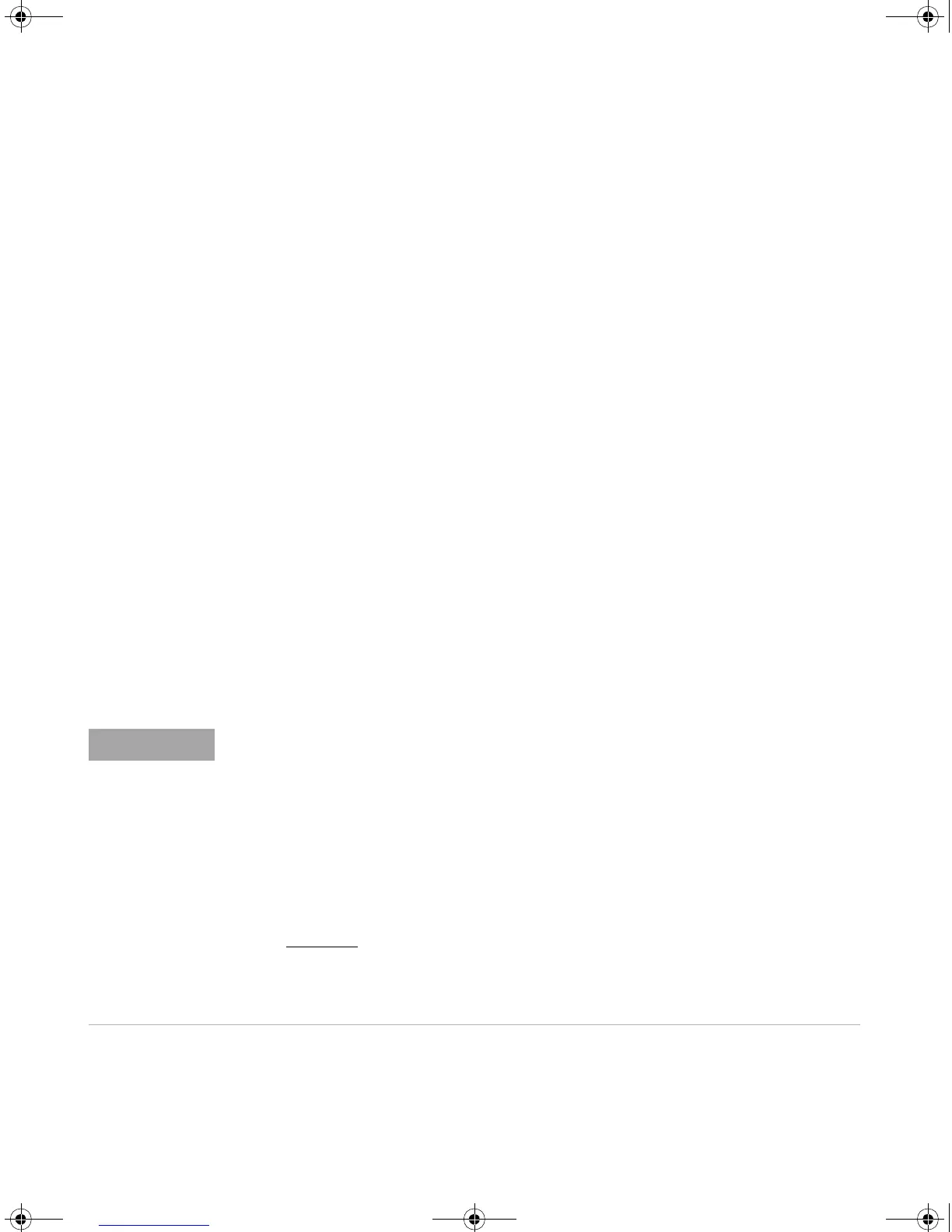34410A/11A/L4411A User’s Guide 91
Remote Interface Configuration 3
Configuring the LAN Interface
By default, LAN connectivity with DHCP (Dynamic Host Configuration
Protocol) is enabled on the 34410A/11A. In many cases you can simply let
DHCP assign the necessary parameters for a LAN connection. However, you
can also turn off DHCP and set parameters manually.
LAN Parameters You may choose to manually set the following parameters,
as described in the subsections that follow. Following these descriptions are
procedures for setting up a LAN configuration from the front panel and the
remote interface.
• IP Address
• Subnet Mask
• Default Gateway
• DNS Server
• Host Name
• LAN Services (Visa LAN, Sockets, Telnet, Agilent Web Server)
• Web Password
The IP Address, Subnet Mask, Default Gateway, and DNS Server parameters use
“dot-notation” addresses. Dot–notation addresses (“nnn.nnn.nnn.nnn” where “nnn” is a
byte value) must be expressed with care:
Most computers will interpret byte values with leading zeros as octal numbers. For
example, “255.255.020.011” is actually equivalent to decimal “255.255.16.9” not
“255.255.20.11” because the computer will interpret “.020” as “16” expressed in octal, and
“.011” as “9”.
However, the multimeter assumes that all dot–notation addresses are expressed as
decimal byte values and strips all leading zeros from these byte values. Thus, attempting to
set an IP address
of “255.255.020.011” will become “255.255.20.11” (a purely decimal
expression). Be sure to enter the exact expression, “255.255.20.11”, in your computer web
software to address the instrument. To avoid confusion, use only decimal expressions of
byte values (0 to 255), with no leading zeros.
UG_ED5.book Page 91 Thursday, March 1, 2012 11:28 AM
