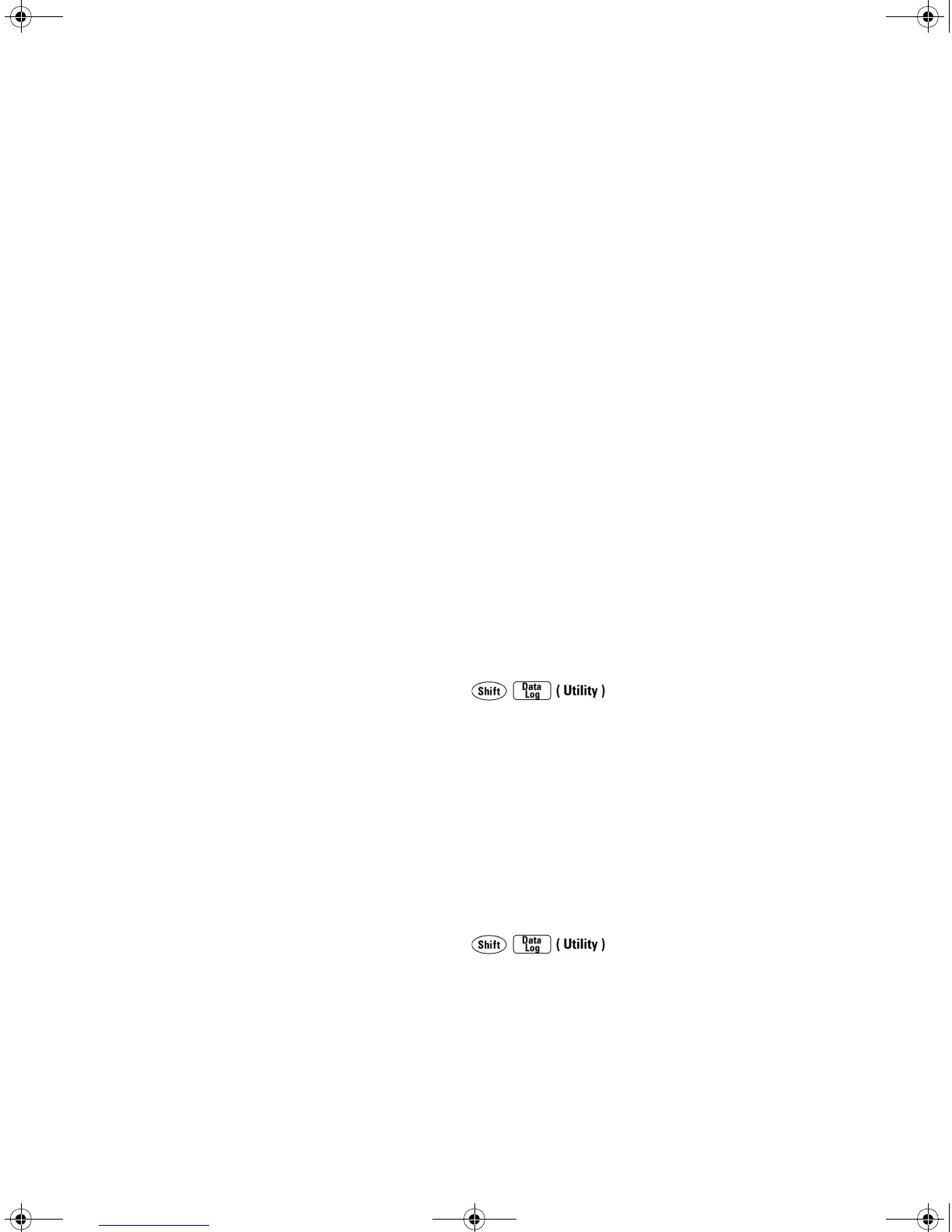60 34410A/11A/L4411A User’s Guide
2Features and Functions
The following command queries the null measurement feature setting:
SENSe:<
function
>:NULL[:STATe]?
This query returns a “0” (OFF) or “1” (ON).
The following command stores a null value for the specified function:
SENSe:<
function
>:NULL[:VALue] {<
value
>>MIN>MAX}
The following command queries the null value:
SENSe:<
function
>:NULL[:VALue]?
Refer to the Agilent 34410A/11A/L4411A Programmer’s Reference Help for
a complete description and syntax for these commands.
Miscellaneous Configuration Settings
Radix Character (34410A/11A)
Available from the front panel only. The multimeter can display the radix
character (decimal point) as a period or a comma.
• The factory (default) setting is PERIOD.
• The radix character setting is stored in non–volatile memory.
• Front Panel Operation: Press
UTILITY MENU > MISC SETTINGS > BEEPER > RADIX CHAR
Select PERIOD or COMMA, and then step through or exit the menu.
Thousands Separator (34410A/11A)
Available from the front panel only. The multimeter can display front panel
readings with (ON) or without (OFF) a comma (thousands separator) delimiting
the number into 3–digit sets.
• The factory (default) setting is ON.
• Front Panel Operation: Press
UTILITY MENU > MISC SETTINGS > BEEPER > RADIX CHAR > THOUSAND SEP
Select OFF or ON, and then step through or exit the menu.
UG_ED5.book Page 60 Thursday, March 1, 2012 11:28 AM
