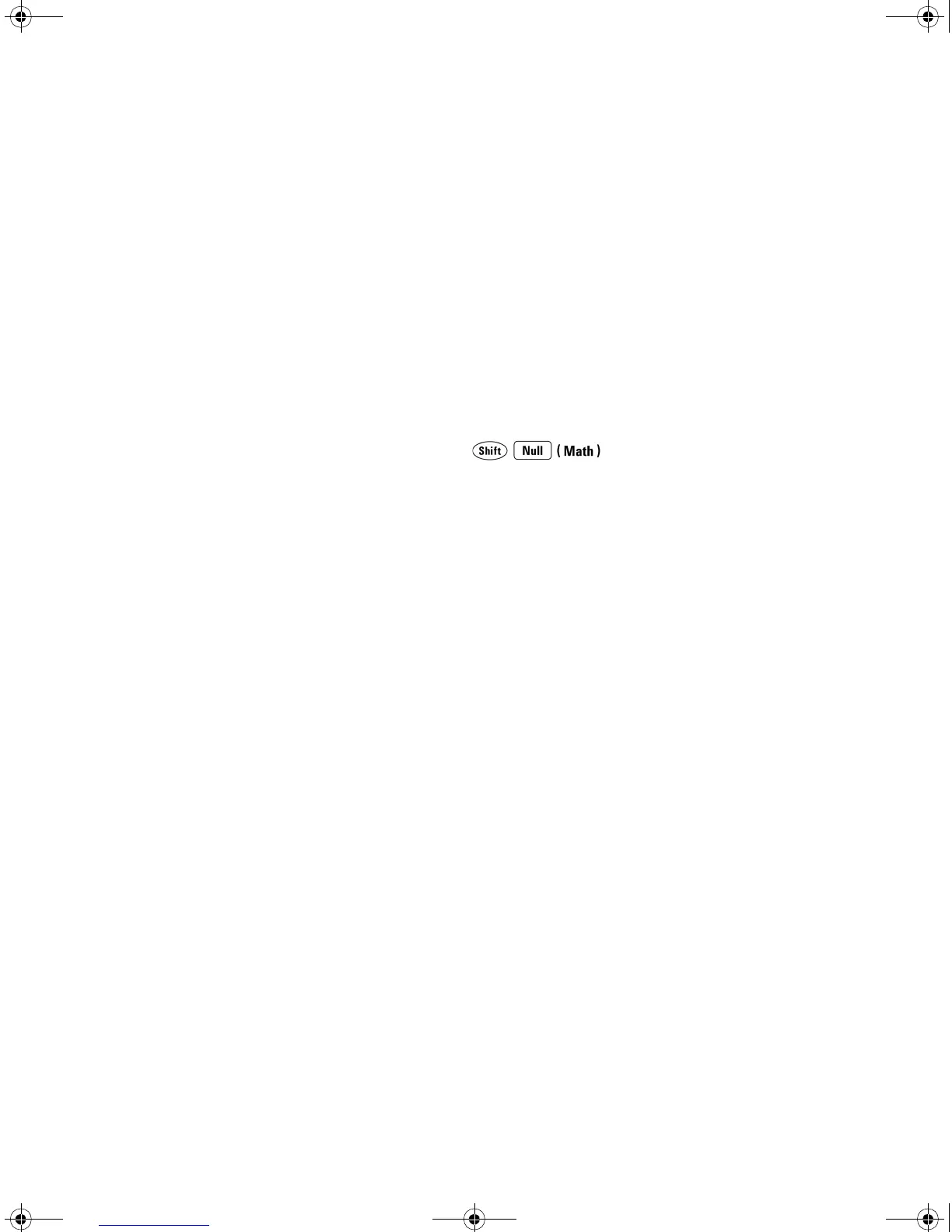64 34410A/11A/L4411A User’s Guide
2Features and Functions
dBm Measurements
Applies to ac voltage and dc voltage measurements only.
The dBm function is logarithmic, and is based on a calculation of power
delivered to a reference resistance, relative to 1 milliwatt.
dBm = 10 x log
10
(reading
2
/ reference resistance / 1 m W )
• You can choose from several reference resistance values: 50, 75, 93, 110, 124,
125, 135, 150, 250, 300, 500, 600, 800, 900, 1000, 1200, or 8000 (ohms). The default
setting is 600 ohms.
• Front Panel Operation: Press
MATH > dBM > dBm REF R
Select the desired reference resistance. The Math annunciator turns on and
the reading is now displayed in dBm.
• Remote Interface Operation: The following command sequence selects the dBm
function, turns the function on, and sets the reference resistance.
CALCulate:FUNCtion DBM
CALCulate:STATe ON
CALCulate:DBM:REFerence <value>
Refer to the Agilent 34410A/11A/L4411A Programmer’s Reference Help for
a complete description and syntax for these commands.
UG_ED5.book Page 64 Thursday, March 1, 2012 11:28 AM
