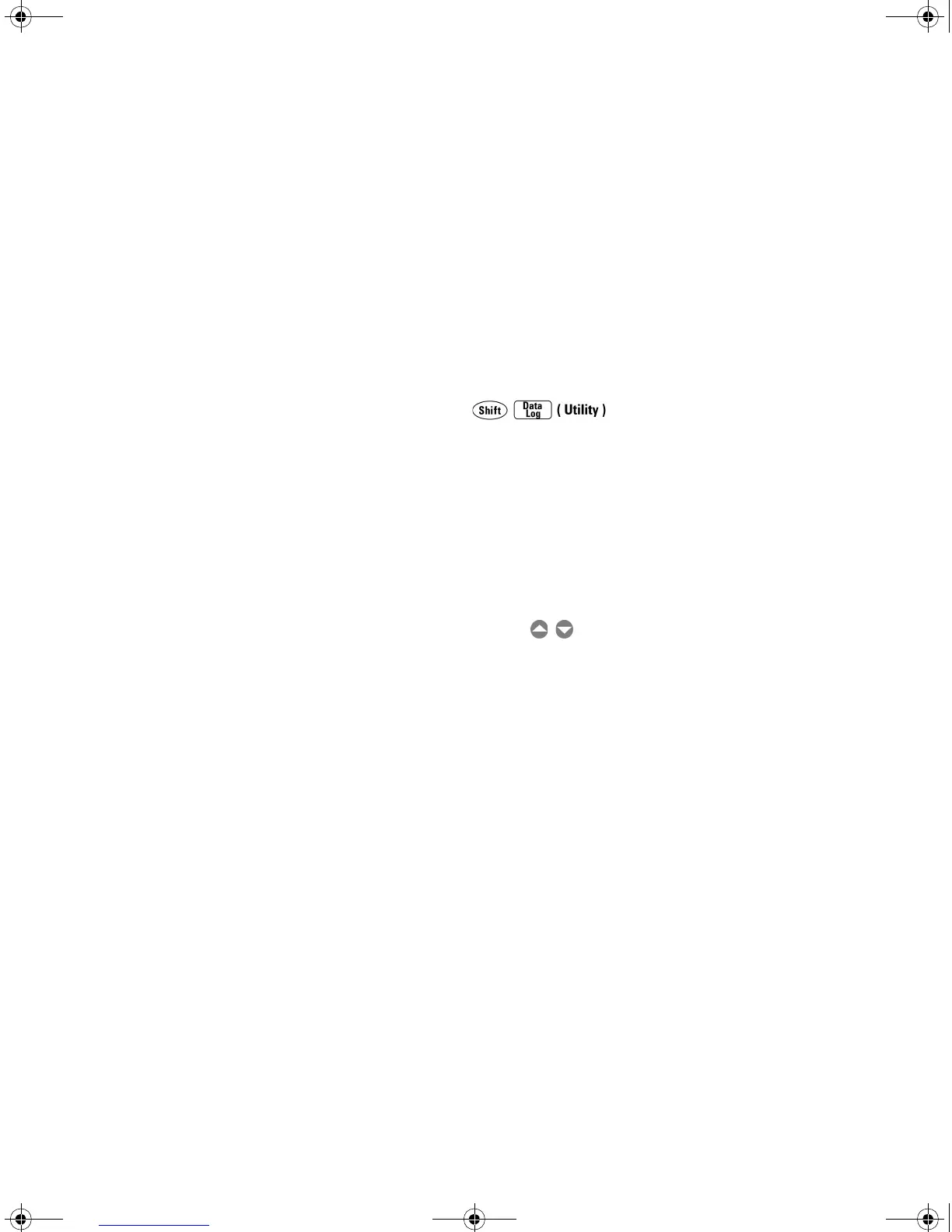90 34410A/11A/L4411A User’s Guide
3 Remote Interface Configuration
Configuring the USB Interface
For the USB interface, no configuration parameters are required to set up the
multimeter. Connect your multimeter to a USB port on your computer. Note
that it may take several seconds for the computer to recognize and establish a
connection to the multimeter.
• Front Panel Operation: Press
UTILITY MENU > REMOTE I/O > USB > ENABLE USB? > USB ID
After enabling or disabling USB, you must cycle the power for the change to
take effect.
Note that you generally do not need to know what the USB ID string is for
your instrument, as connections are automatic for most software. However,
the string is unique to your instrument and has the following format:
USB0::<mfgID>::<modID::<serial#>::INSTR
You will need to scroll the USB ID ( ) to view the entire string.
•
Remote Interface Operation: The following command enables the USB
remote interface:
SYSTem:COMMunicate:ENABle ON,USB
The following command queries the state of the USB interface:
SYSTem:COMMunicate:ENABle? USB
This query returns a “0” (OFF) or a “1” (ON).
Refer to the Agilent 34410A/11A/L4411A Programmer’s Reference Help for
complete description and syntax for these commands.
UG_ED5.book Page 90 Thursday, March 1, 2012 11:28 AM
