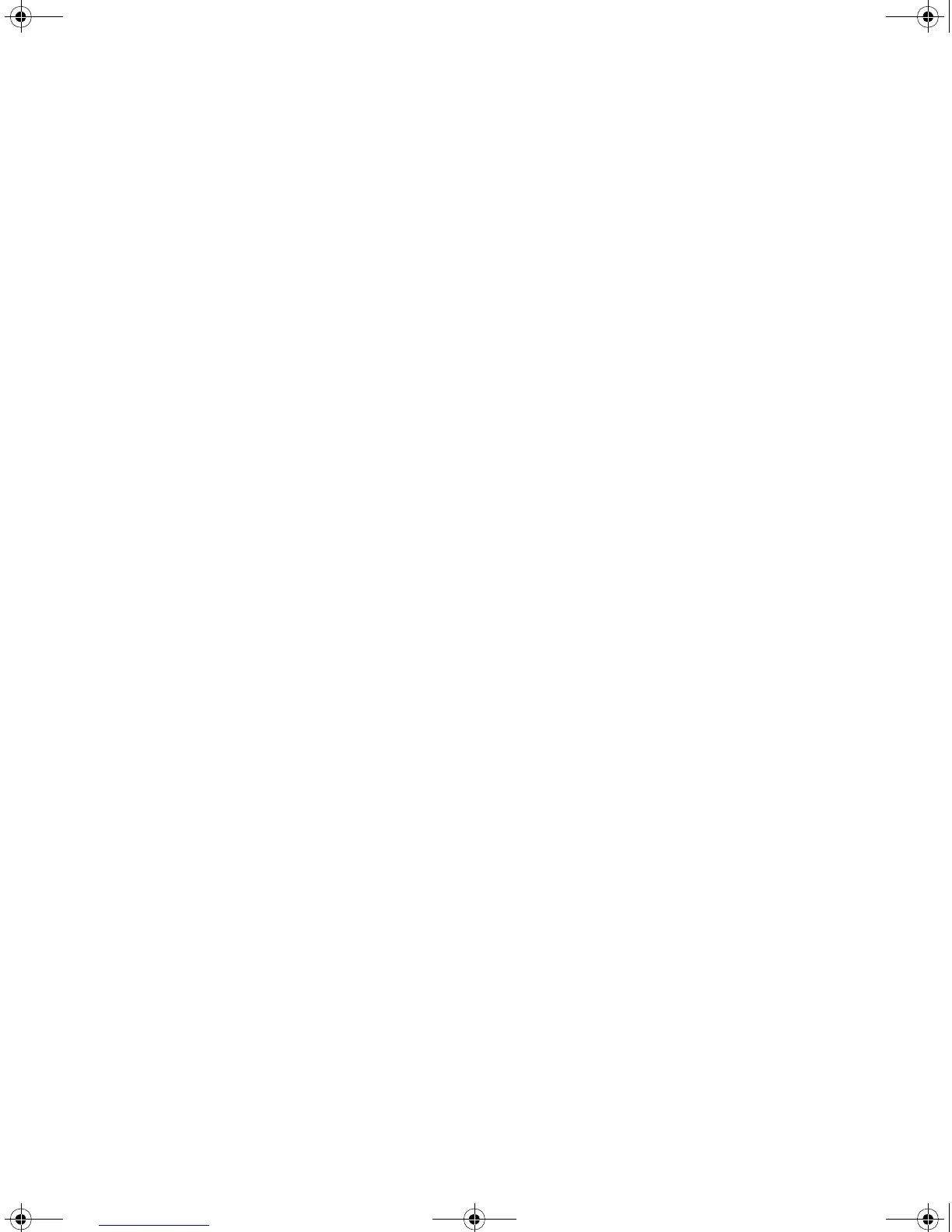34410A/11A/L4411A User’s Guide 11
In This Guide…
1Quick Start
In this chapter you prepare the multimeter for use and become
familiar with the most common front-panel operations.
2 Features and Functions
In this chapter you will find a detailed description of the
multimeter’s capabilities and operation. This chapter presents
both front-panel and remote interface operation of the
instrument.
Note. Refer to the Agilent 34410A/11A/L4411A Programmer’s
Reference help system for a detailed description of the SCPI
commands.
3Remote Interface
This chapter describes how to connect the multimeter using a
remote interface.
4 Measurement Tutorial
This chapter discusses measurement techniques and
considerations to help you reduce sources of error and obtain
the best accuracy from your instrument.
5 Specifications
This chapter lists the 34410A/11A/L4411A multimeter
specifications and describes how to interpret these
specifications.
UG_ED5.book Page 11 Thursday, March 1, 2012 11:28 AM
