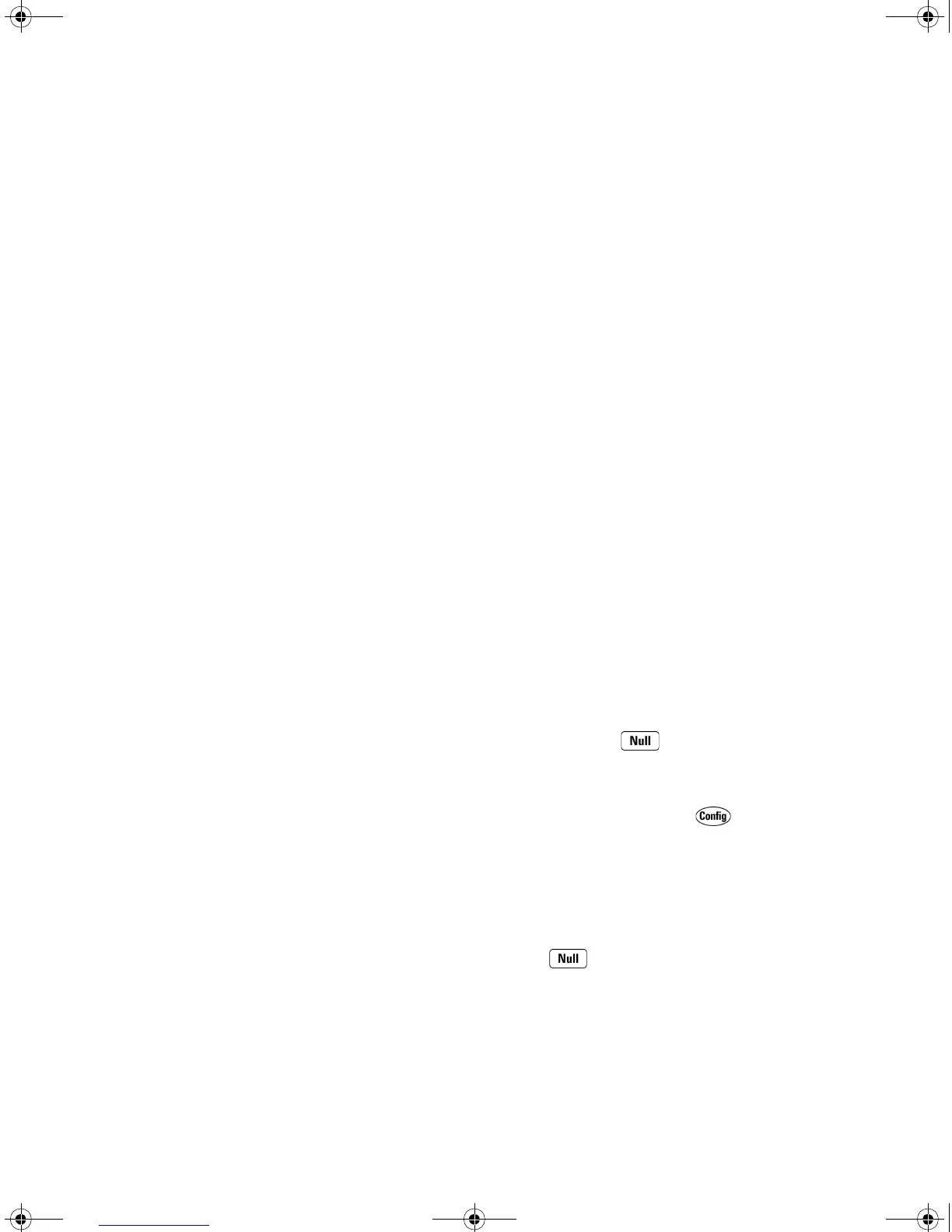34410A/11A/L4411A User’s Guide 59
Features and Functions 2
The first four readings are taken on the 1 Vdc range, but the autoranging
feature switches to the 10 Vdc range for the final reading, which is a 20
percent overload for the 1 Vdc range. This is a typical 6½ digit behavior.
For frequency measurements only, the 34410A/11A/L4411A is capable of
displaying a full seven digits (for example, “999.980,3 HZ”).
Null Measurements
The 34410A/11A/L4411A allows separate null settings to be saved for each of
the following measurement functions: dc voltage, ac voltage, dc current,
ac current, resistance, frequency/period, capacitance, and temperature.
When making null (also called relative) measurements, each reading is the
difference between a stored (selected or measured) null value and the input
signal. One possible application is to increase accuracy of two–wire resistance
measurements by nulling the test lead resistance. Nulling the leads is
particularly important prior to making capacitance measurements. The
formula used for calculating null measurements is:
Result = reading – null value
• The null value is adjustable, and you can set it to any value between
0 and ±120% of the highest range, for the present function. Note that the
null value is entered in fundamental units (for example, Vdc).
• Front Panel Operation: For any measurement function, you can directly
measure and store the null value by pressing with the test leads open
(nulls the test lead capacitance), shorted (nulls the test lead resistance), or
across a desired null value circuit.
Alternately, you can enable null from the menu. Press as required:
...
> NULL > ON > NULL VALUE
Enter the desired null value with the navigation keypad, and then step
through or exit the menu. The Null annunciator is lit and the null function is
enabled.
To turn the null function off: Press again, or use the menu.
• Remote Interface Operation: The following command enables the null
measurement feature for the specified function:
SENSe:<
function
>:NULL[:STATe] {ON>OFF}
where <
function
> is any function except CONTinuity or DIODe.
UG_ED5.book Page 59 Thursday, March 1, 2012 11:28 AM
