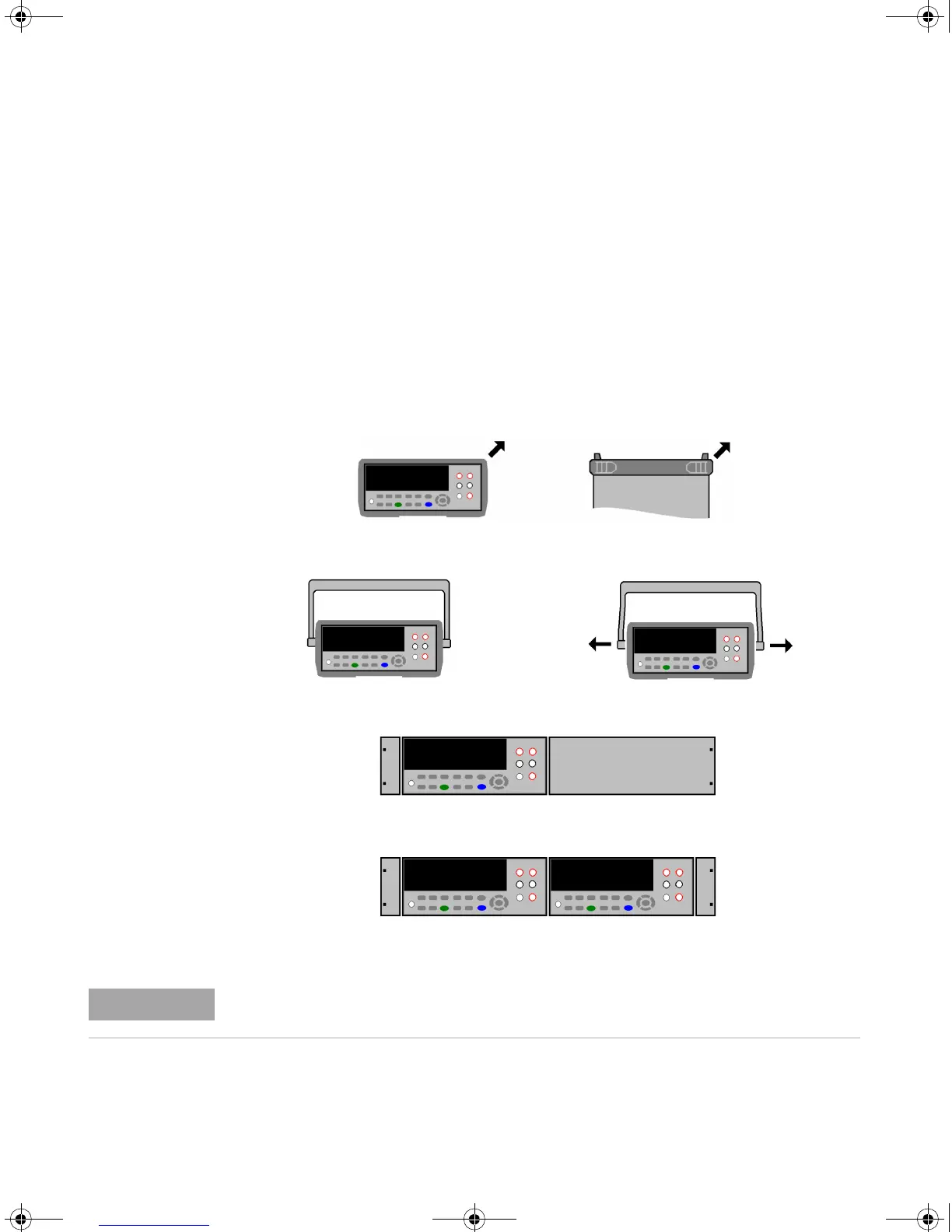28 34410A/11A/L4411A User’s Guide
1Quick Start
To Rack Mount the Multimeter (34410A/11A)
You can mount the 34410A/11A in a standard 19–inch rack cabinet using the
available rack–mount kits. Instructions and mounting hardware are included
with each kit. Any Agilent
System II (half-width, 2U height) instrument of
either the 272.3 mm or the 348.3 mm depth can be rack mounted side–by–side
with the 34410A/11A. For example, a 34410A/11A and a 34401A, or two
34410A/11As, can be mounted side–by–side, as shown below.
You must remove the carrying handle, and the front and rear rubber bumpers,
before rack mounting an instrument.
To remove each bumper, stretch a corner and slide it off.
To remove the handle, rotate it to the vertical position and pull the ends outward.
To rack mount a single instrument, order adaptor kit 5063-9240
To rack mount two instruments side-by-side, order lock-link kit
5061-8769 and flange kit 5063-9212
Refer to the L4411A Getting Started Guide for procedures and part numbers for rack
mounting the L4411A.
UG_ED5.book Page 28 Thursday, March 1, 2012 11:28 AM
