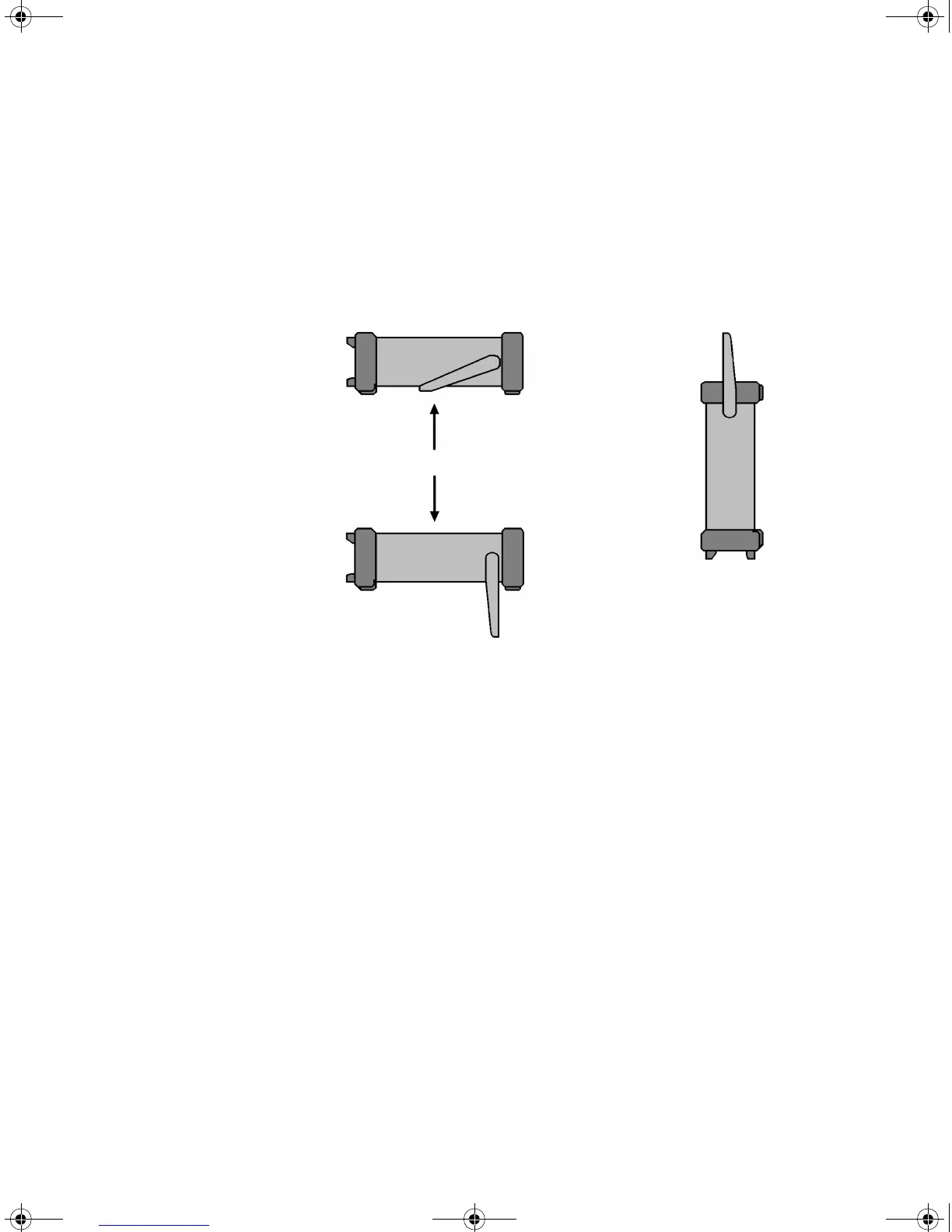34410A/11A/L4411A User’s Guide 27
Quick Start 1
To Adjust the Carrying Handle
To adjust the position, grasp the handle by the sides and pull outward. Then,
rotate the handle to the desired position.
Bench-Top Viewing Positions
Carrying Position
UG_ED5.book Page 27 Thursday, March 1, 2012 11:28 AM
