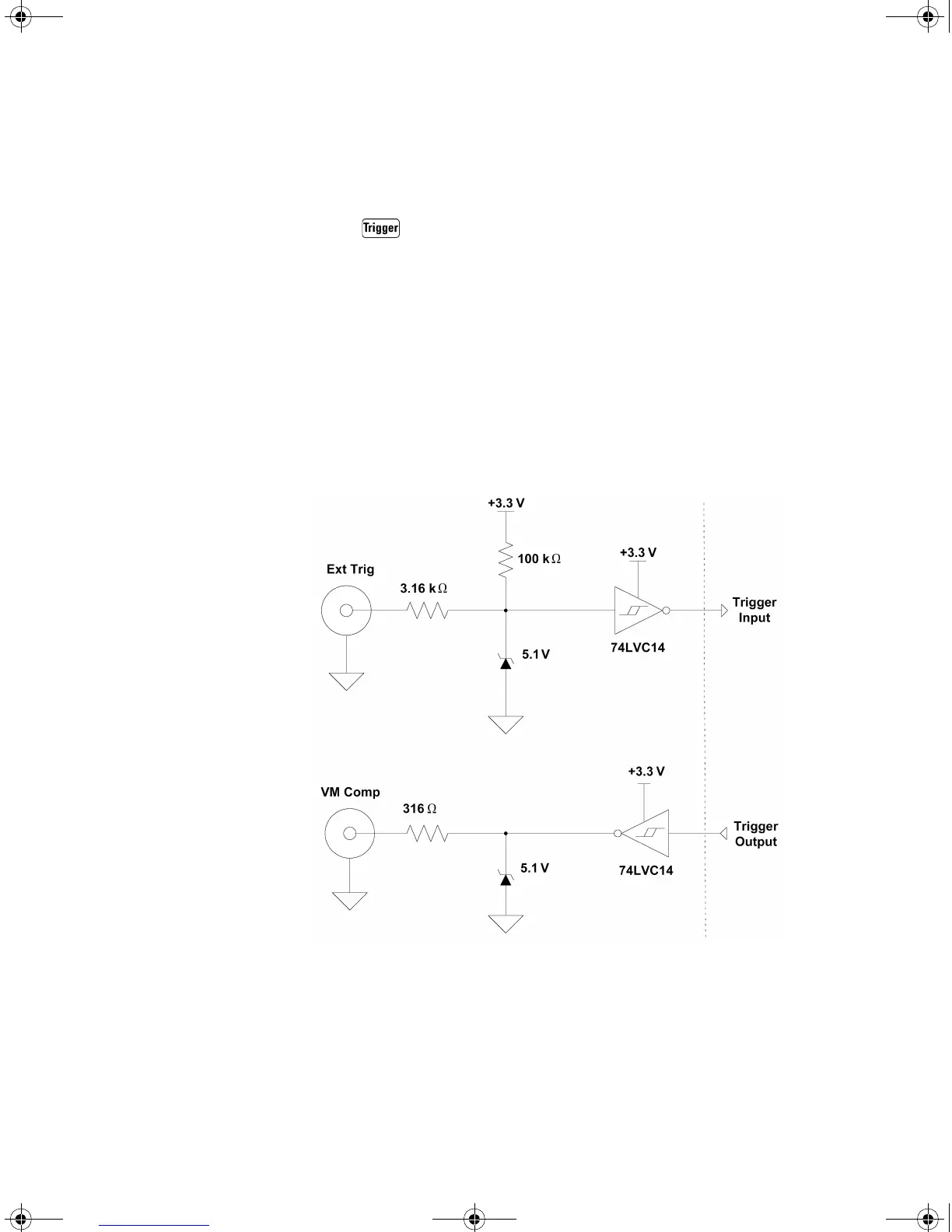76 34410A/11A/L4411A User’s Guide
2Features and Functions
• Front Panel Operation: The external trigger mode corresponds in function to
pressing the key from the front panel, except that you apply the trigger
signal to the Ext Trig connector.
• Remote Interface Operation: The following command selects the trigger source
from the external connector:
TRIGger:SOURce EXTernal
Refer to the Agilent 34410A/11A/L4411A Programmer’s Reference Help for
a complete description and syntax for this command.
Trigger Input/Output Circuitry. The following diagram is representative of the
34410A/11A/L4411A trigger input and output circuitry. In each circuit, a
Schmitt Trigger (74LVC14) is used to prevent multiple triggers.
UG_ED5.book Page 76 Thursday, March 1, 2012 11:28 AM