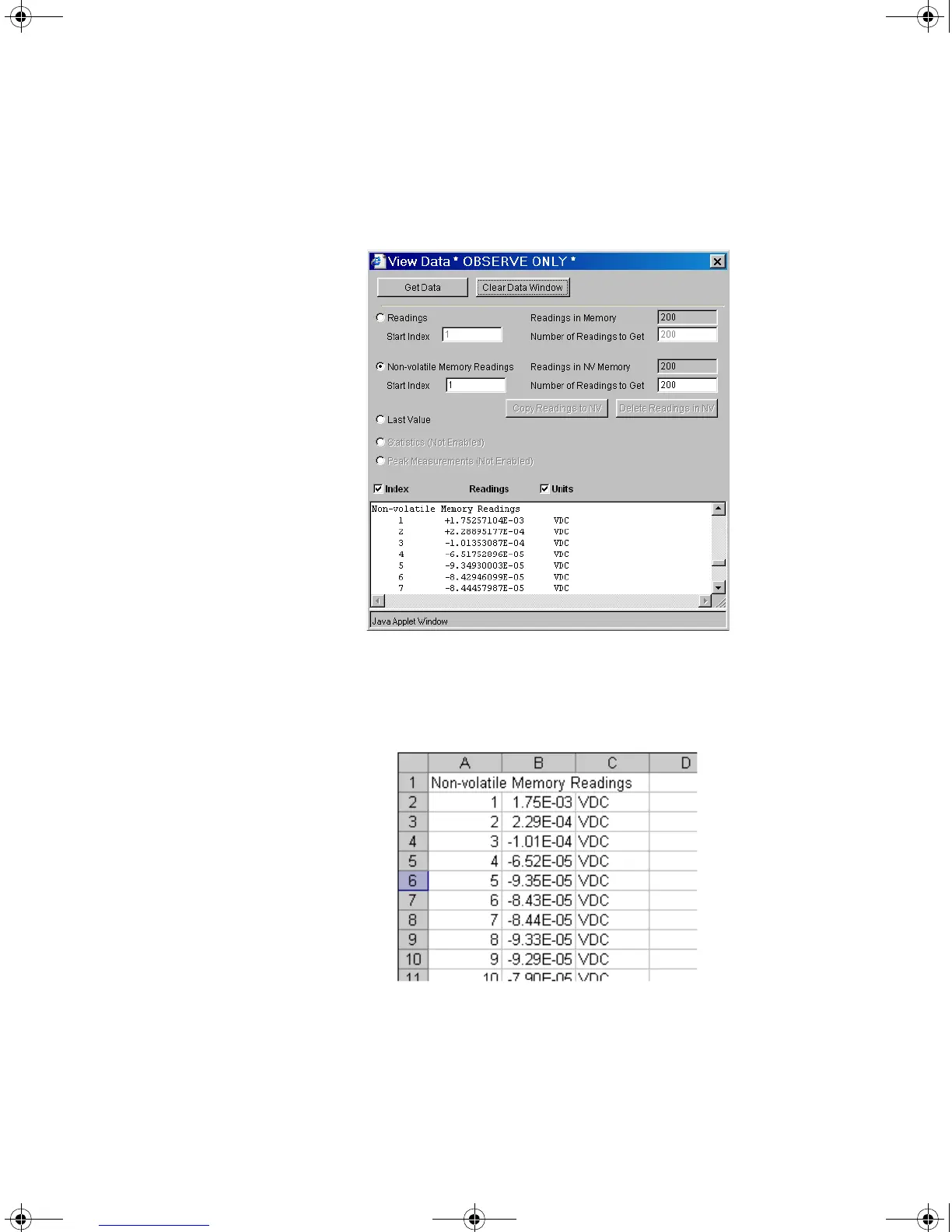34410A/11A/L4411A User’s Guide 81
Features and Functions 2
Now click on View Data. In the dialog, select Non–volatile Memory Readings and then
click on Get Data to view the logged data:
From this window, you can select and copy (see Web Interface Help) the data
into another application using the Microsoft® Windows® clipboard.
In the example below, the data has been pasted from the clipboard directly
into a Microsoft Excel spreadsheet.
UG_ED5.book Page 81 Thursday, March 1, 2012 11:28 AM
