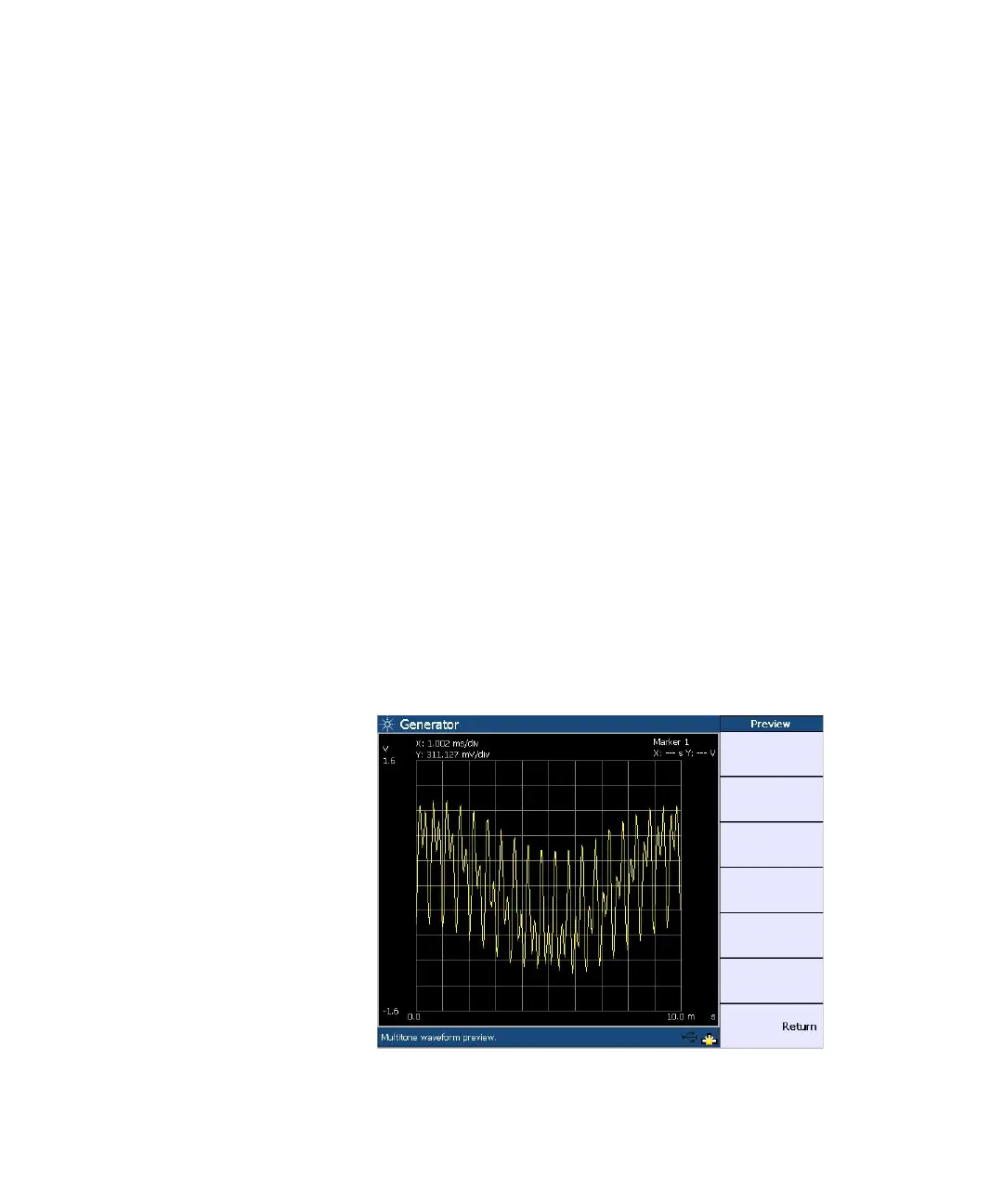Audio Generator Functions 4
U8903A User’s Guide 83
The multitone waveform may be configured with the
following parameters.
• Start Frequency
• Amplitude
• Tones
• Multiplier
• DC Offset
• Phase Mode
Start frequency refers to the waveform fundamental
frequency.
Tones refer to the number of signal frequency components.
The multiplier is used to multiply the start frequency to
determine the frequency spacing between the tones.
The phase mode consists of the Zero Phase and Random
Phase mode. In the Zero Phase mode, all frequency
components have the same phase where there is zero phase
difference between any two tones. In the Random Phase
mode, the phase difference between the tones is randomized.
This has the effect of reducing the crest factor for the
multitone waveform.
You may display the multitone waveform as follows.
Figure 4-17 Multitone waveform preview