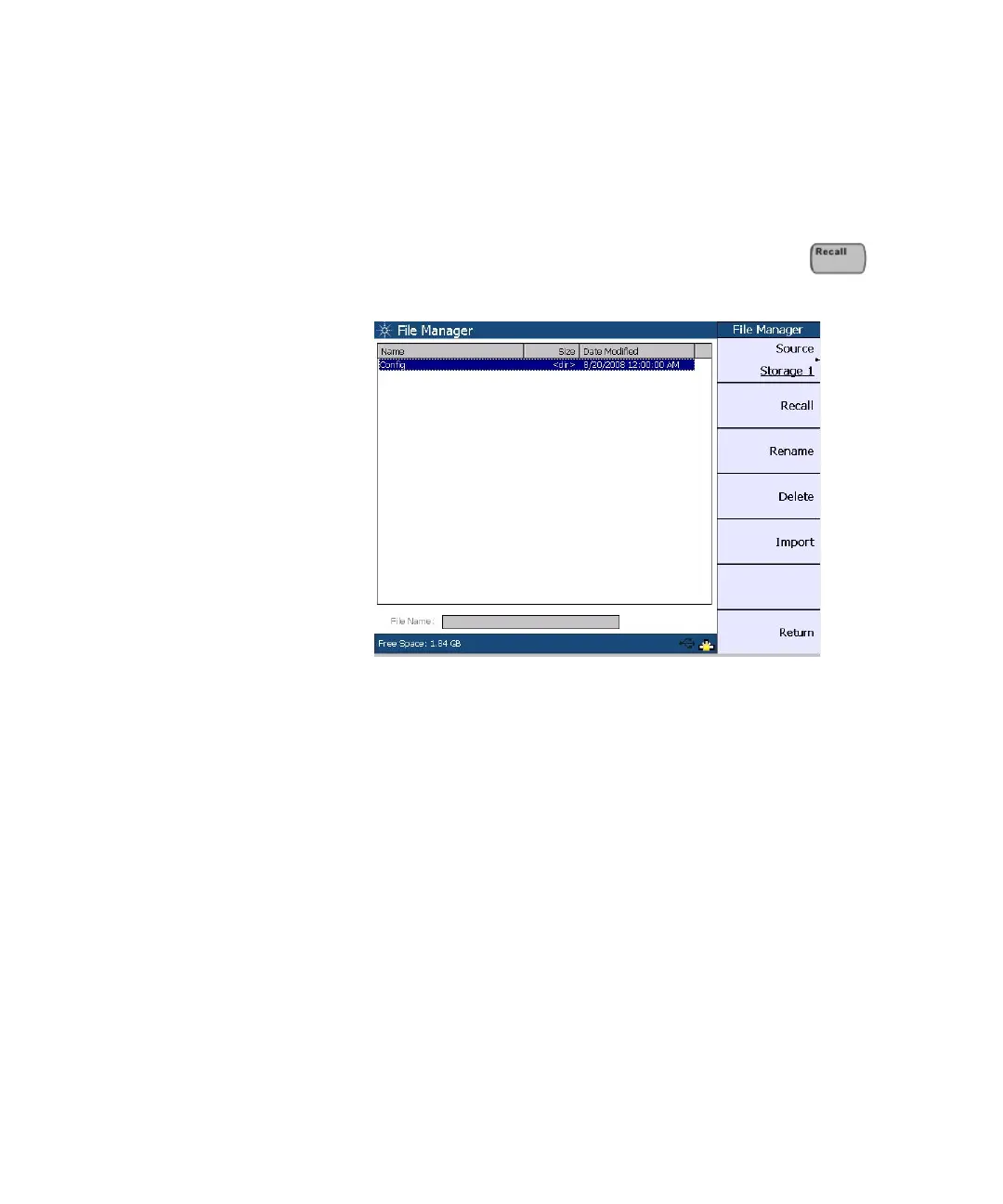44 U8903A User’s Guide
2 Operation and Features
Recall
This function recalls a saved U8903A state from a file in
either the U8903A internal memory or a USB external flash
storage. The File Manager will be launched once is
pressed.
Figure 2-15 File Manager menu for recalling the U8903A state
Press Source to select a saved U8903A state file in either the
U8903A internal memory or a USB external flash storage.
When you have selected a state file, pressing Recall will
display a Recall page. For single channel state file, the Recall
page allows you to select the channel(s) to apply the
settings. For module state file except graph, the Recall page
allows you to select which channel settings to be applied. As
there are no multiple channel settings in the graph state file,
channel selection is not applicable in its Recall page. For
more information, refer to the U8903A Audio Analyzer
Instrument Help File.
To import a file from a USB external flash storage to the
U8903A internal memory, press Source and select the
external flash storage. Select the desired file and press
Import.
