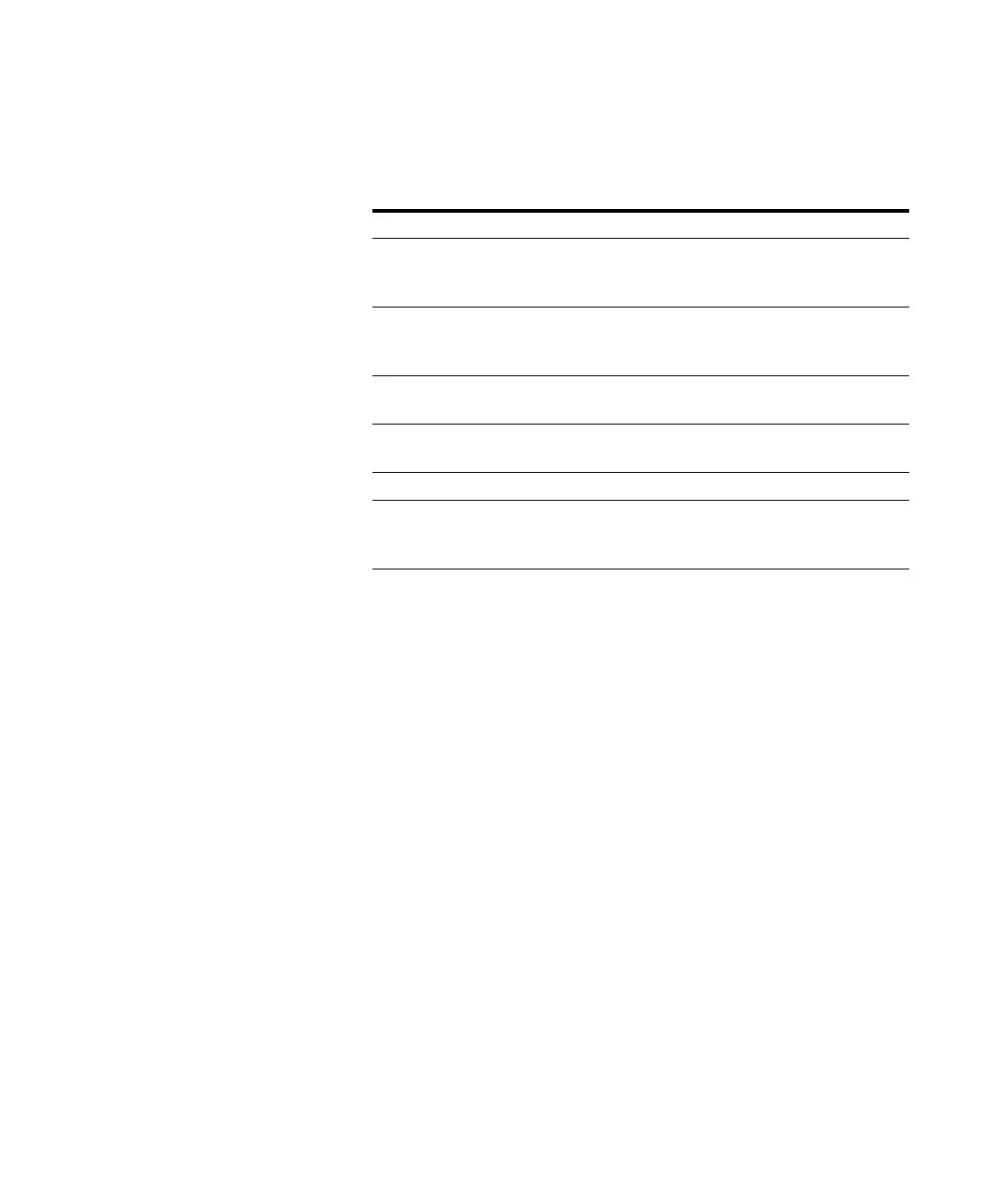Operation and Features 2
U8903A User’s Guide 37
Table 2-4 Graph (frequency/time domain) menu description
Level 1 Description
Monitor Settings Select which channel(s) to display, analysis mode,
window function, number of points, and synchronous
averaging
Input Settings Select the channel, measurement bandwidth, input
connection, input range, AC/DC coupling, and trigger
settings
Axis Settings Enter the graph axis values and spacing type. You can
also choose to perform autoscaling.
Harmonics/Graph
View
Displays the level of each signal harmonic component.
This function is not applicable in the time domain mode.
Save Pts to File Saves the graph points to a file
Running Mode Select either Continuous to allow the graph to run
continuous measurements, or Single to stop the
measurements
