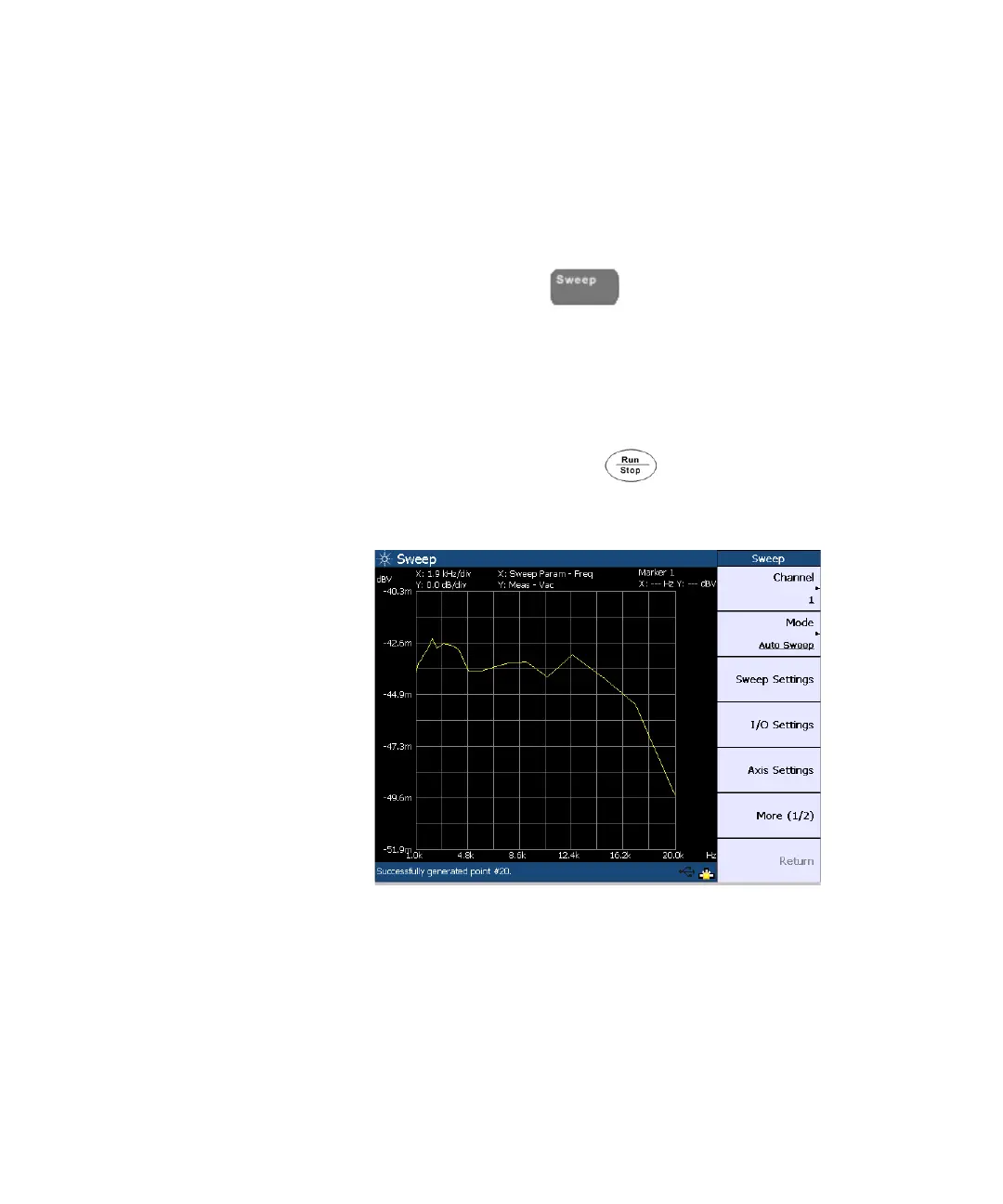118 U8903A User’s Guide
7 Sweep Function
Sweep
The U8903A sweep mode enables you to perform sweeps and
display the results in the graph or list form. To access the
sweep mode, press on the Mode panel.
In the sweep mode, a generator parameter such as
frequency, amplitude, or phase is varied across a certain
range. At each point of the sweep, an analyzer measurement
is made. The sweep mode allows you to easily collect and
plot data for parameters such as frequency response, gain
compression, and amplitude linearity.
To start the sweep, press on the U8903A front panel.
The Sweep menu is shown as follows.
Figure 7-1 Sweep menu first page