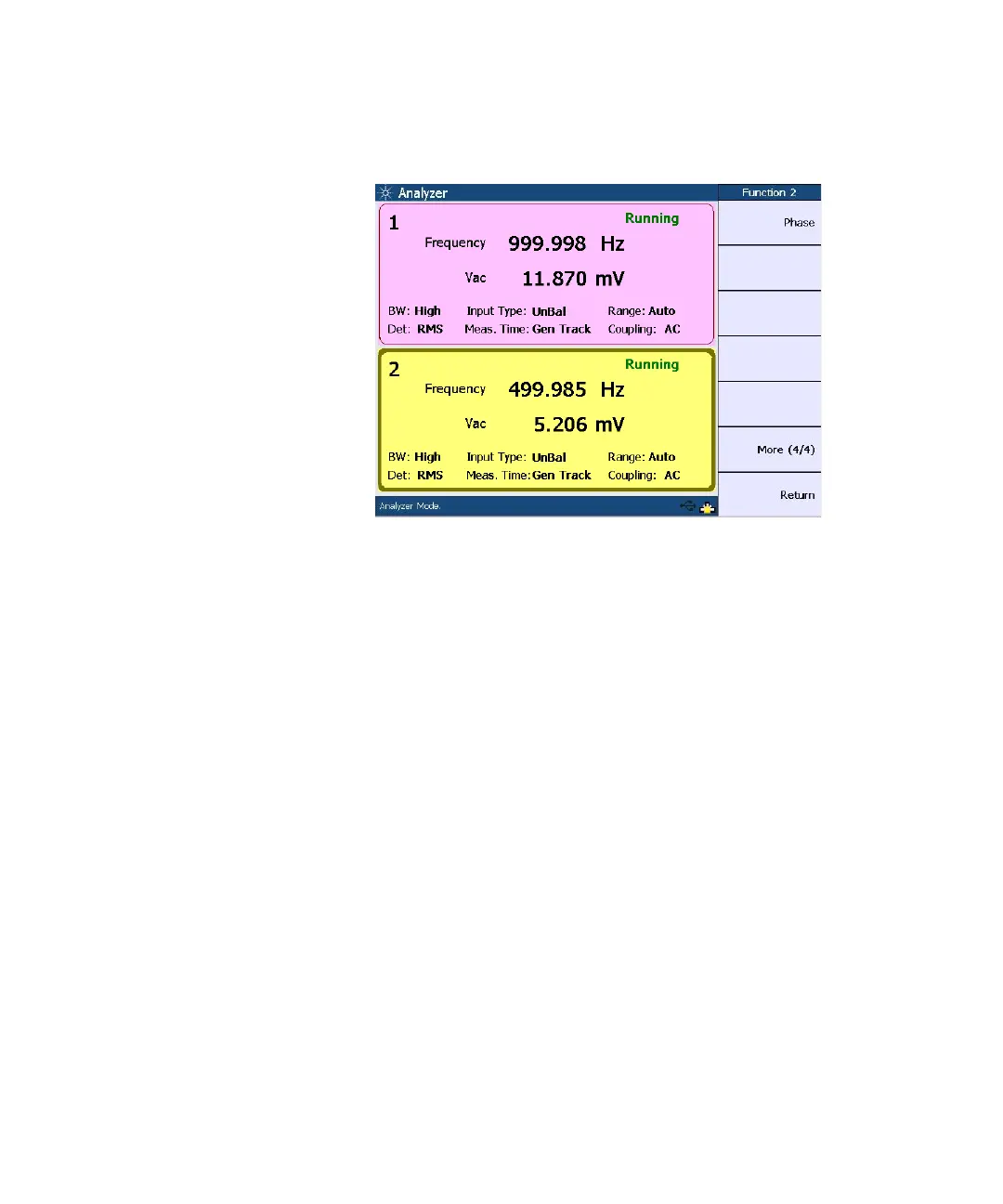92 U8903A User’s Guide
5Audio Analyzer Measurement Functions
Figure 5-6 Function 2 selection fourth page
On the Analyzer Settings menu, you may select the coupling,
detector type, digital filters, input connection, and
measurement range before the selected measurement is
performed on the incoming signal. For more information on
the measurement settings, refer to Chapter 3, “Input
Settings” on page 56.
On the Common Settings menu, the selectable options
include the measurement bandwidth, measurement time, and
trigger mode. Refer to Chapter 3, “Common Settings” on
page 62 for the details.
