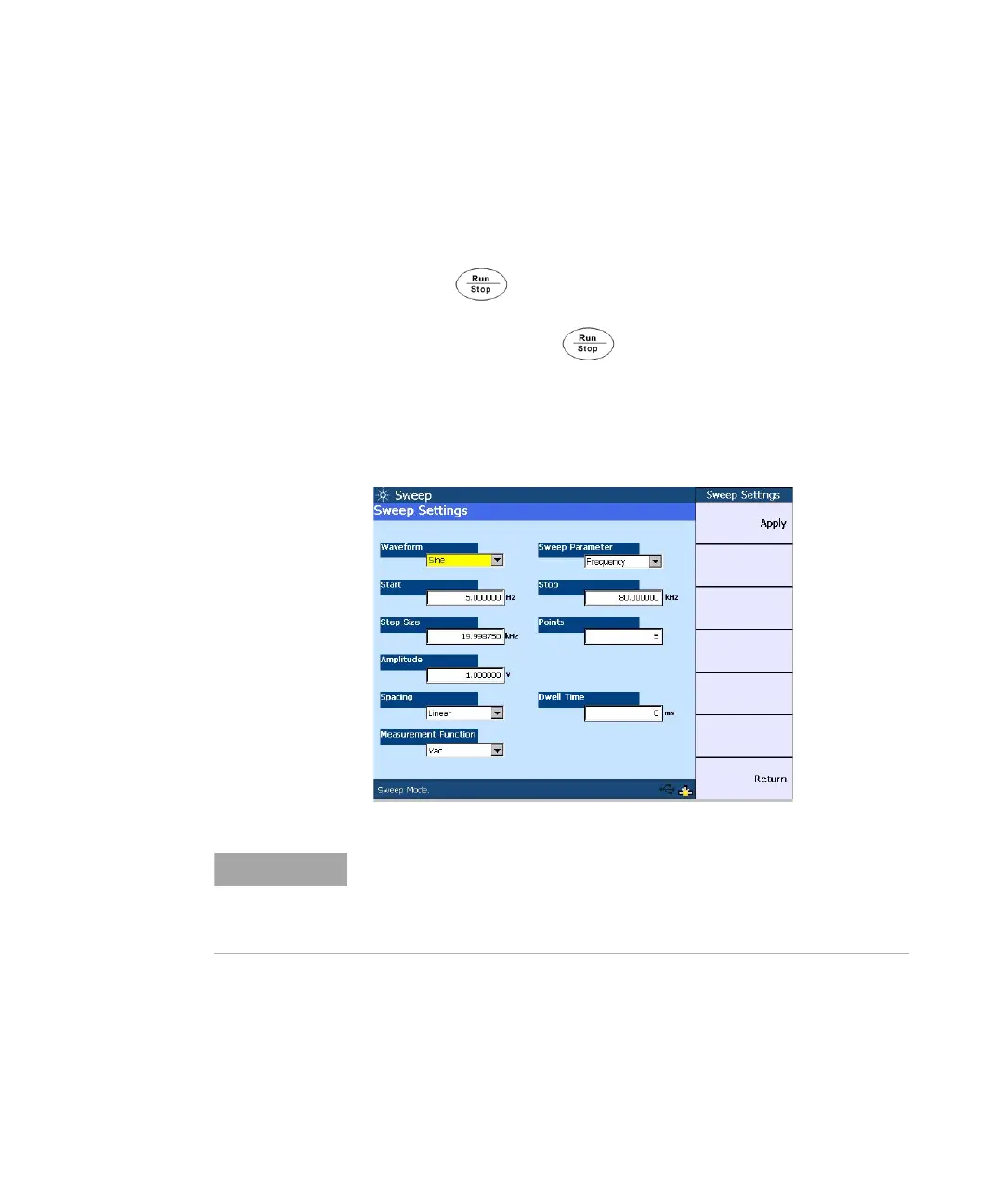Sweep Function 7
U8903A User’s Guide 121
Auto List/Manual List
If the sweep mode is set to Auto List or Manual List, you
may load the sweep points from a file or modify the points
directly in List View.
Pressing will automatically start the sweep in the
Auto List mode. For Manual List, the sweep point will
increment each time is pressed.
Sweep settings
The sweep settings page is shown as follows.
Figure 7-4 Sweep settings page
The sweep parameter selection will vary according to the
selected waveform type. The sweep start and stop points, as
well as the step size and number of points, can only be
configured if the Auto Sweep or Manual Sweep mode is
selected.
• Multitone and arbitrary waveform functions are not applicable in the
sweep mode.
• Amplitude values set on the sweep settings page are assumed to be
RMS values.