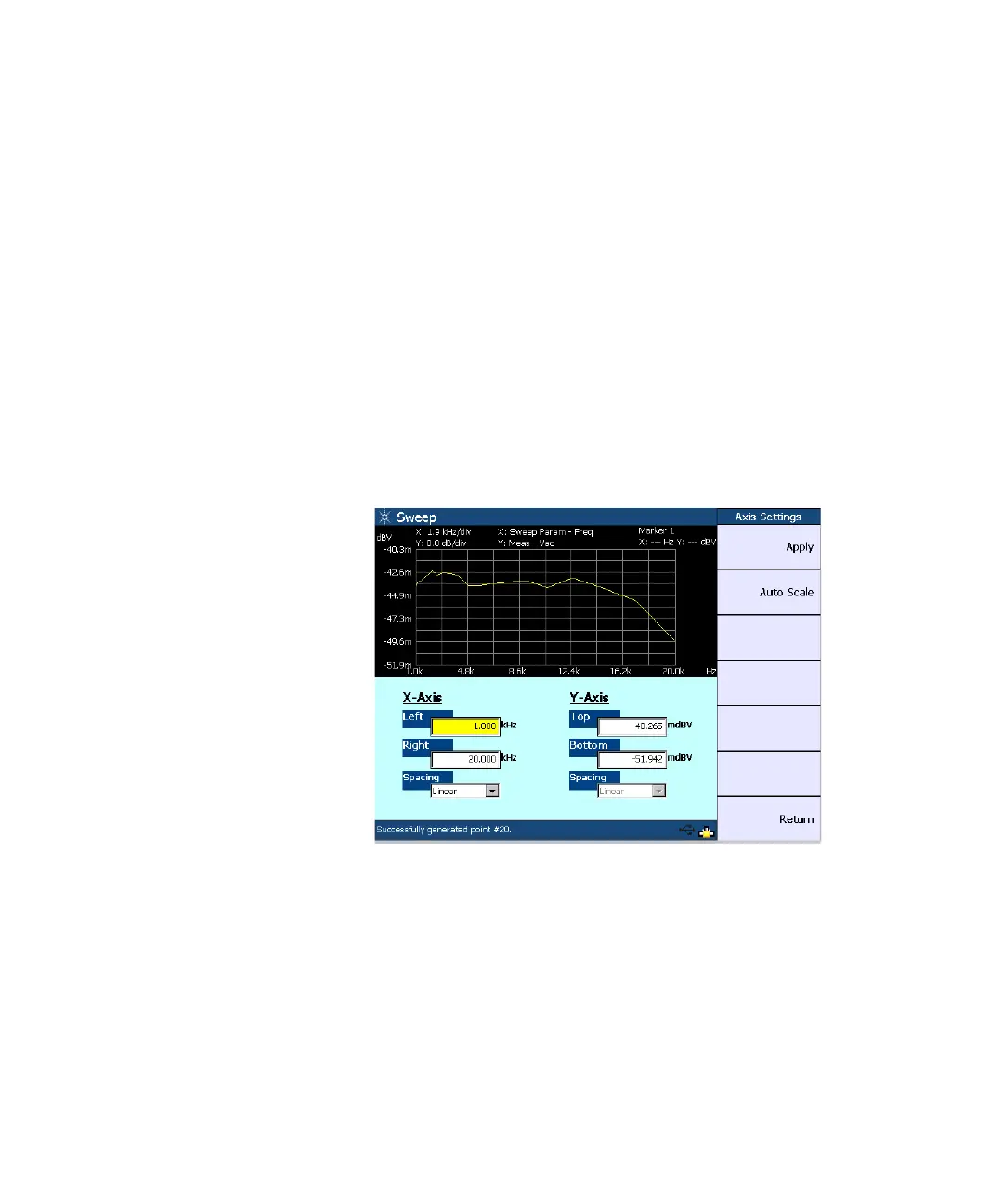Sweep Function 7
U8903A User’s Guide 123
Refer to Chapter 3, “Input Settings” on page 56, “Common
Settings” on page 62, and “Output Settings” on page 66 for
details on the measurement bandwidth, input connection
and range, coupling, measurement time, as well as the
output connection and impedance.
Axis settings
You can manually change the X- axis and Y- axis settings,
such as the minimum and maximum values, as well as select
between linear or log scale. You may perform an Autoscale
to automatically scale the display according to the signal.
Figure 7-6 Axis settings page