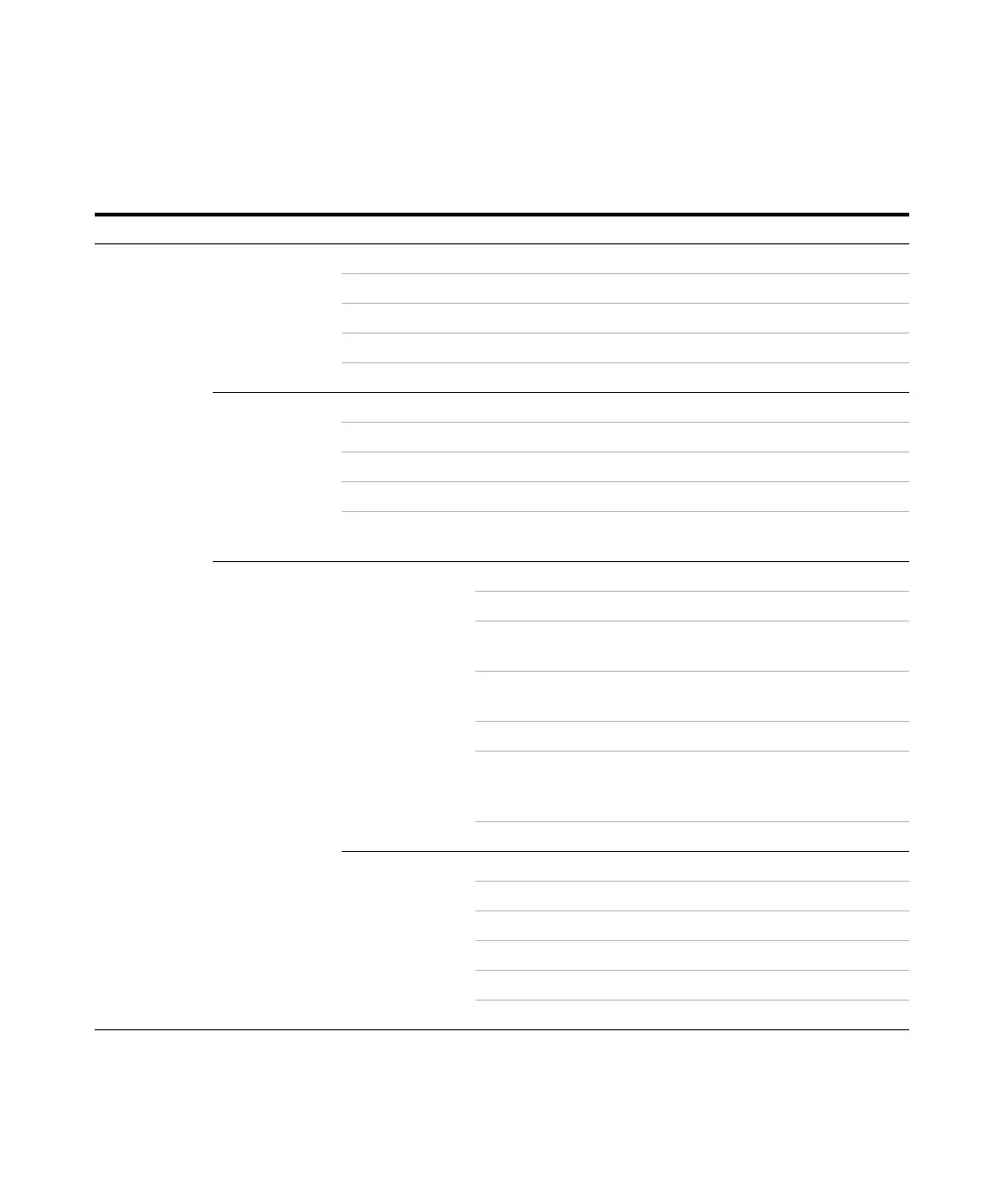Operation and Features 2
U8903A User’s Guide 27
Table 2-2 Generator menu description
Level 1 Level 2 Level 3 Level 4 Description
Waveform Sine Waveform Select the signal waveform type
Output Settings Refer to Output Settings
Frequency Enter the signal frequency value
Amplitude Enter the signal amplitude value
DC Offset Enter the signal DC offset value
Variable Phase Waveform Select the signal waveform type
Output Settings Refer to Output Settings
Frequency Enter the signal frequency value
Amplitude Enter the signal amplitude value
Phase
1 Enter the phase of the selected channel
with reference to channel 1
Dual Sine Dual Waveform Select the signal waveform type
Output Settings Refer to Output Settings
Frequency 1 Enter the first sinewave component
frequency value
Frequency 2 Enter the second sinewave component
frequency value
Amplitude Enter the composite signal amplitude value
Ratio Enter the ratio of the amplitude of the
second sinewave component over the first
sinewave component
DC Offset Enter the signal DC offset value
SMPTE IMD 1:1
SMPTE IMD 4:1
SMPTE IMD 10:1
Waveform Select the signal waveform type
Output Settings Refer to Output Settings
Upper Freq Enter the upper frequency value
Lower Freq Enter the lower frequency value
Amplitude Enter the composite signal amplitude value
DC Offset Enter the signal DC offset value