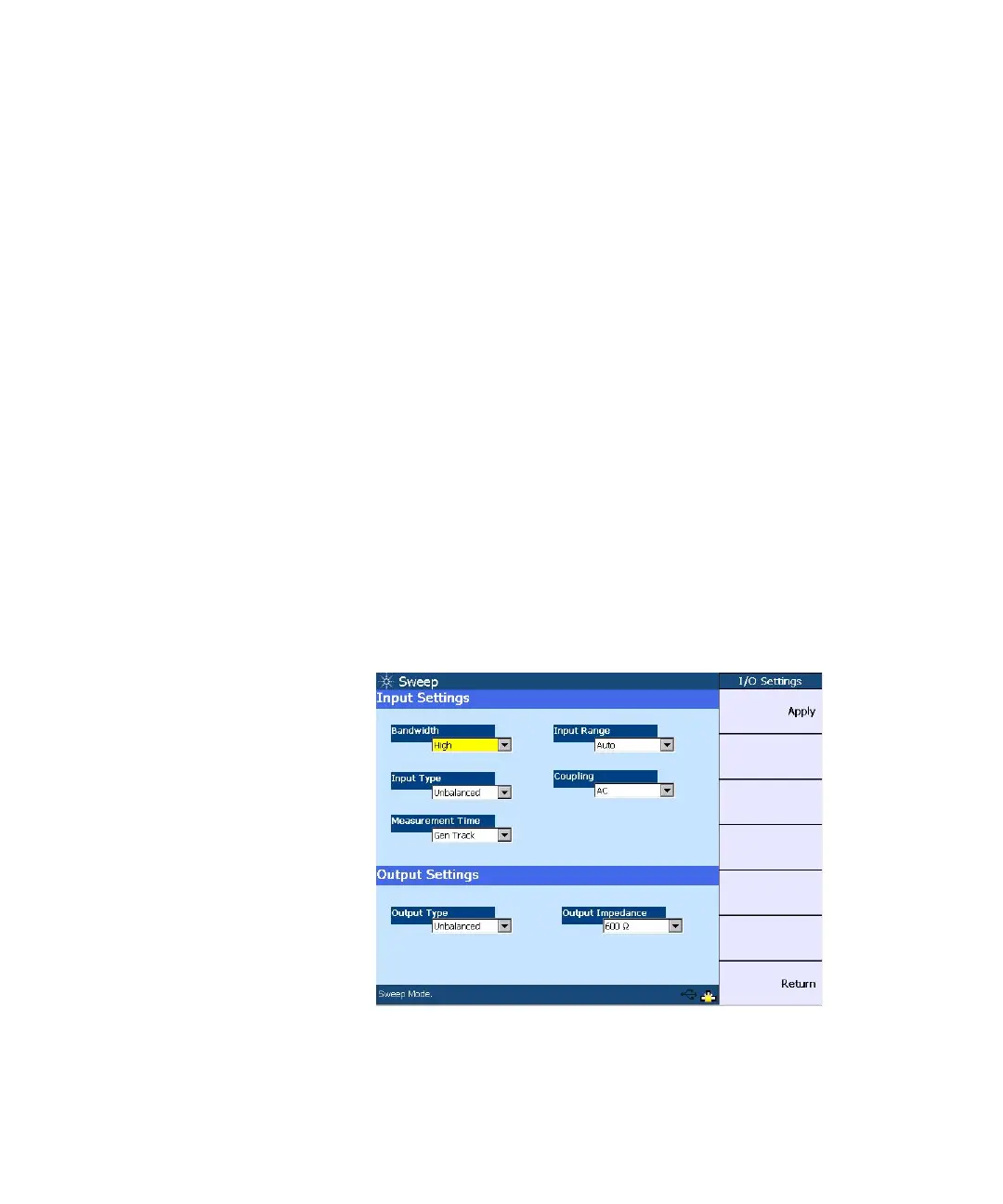122 U8903A User’s Guide
7 Sweep Function
The spot parameter panel will change according to the
selected waveform type and sweep parameter. Refer to
“Appendix E: Spot Parameters” on page 148 for the list of
spot parameters.
For the sweep spacing, you may select either linear or log
interval. You may also set the dwell time which represents
the delay for each measurement to be taken during the
sweep.
You may select an analyzer measurement function as the
measurement parameter during the sweep. If phase is
selected as the measurement parameter, you need to select a
reference channel for the phase measurement. Noise Level is
not applicable for the sweep measurement parameter
selection.
I/O settings
The I/O settings page enables you to configure the sweep
input and output settings as shown in the following figure.
Figure 7-5 I/O settings page
